PDFelement - Edit, Annotate, Fill and Sign PDF Documents

The single motto of information protection is "Better safe than sorry". Protected information has to be continually guarded to confirm its safety. There are many steps involved in data protection of information. The entire organization has to contribute to protecting your information. Protection of information involved in important documents that go about in business is very important since they contain sensitive information. Read on to find the best tools for information protection and tips for information protection.

Wondershare PDFelement is the best tool to protect the information that is exchanged in the business within documents in the forms of agreements or contracts etc. It is a highly functional business tool for creating, editing, signing, protecting and sending documents that contain information worthy of being protected.
PDFelement reduces costs and efforts to a large extent and is affordable than most options available out there. The interface is easy to use and full of features that can make everyday business life easier and your information safer:
To protect your information in PDF document, follow these steps:
To add a password to PDF document, just click on the "Protect" tab and select "Password" from the protection options. Select "Require password each time the document is opened" to make sure it asks for a password to open it. Now enter your password of choice to "Password" and then confirm it by entering it again in "Confirm Password" field.
On Mac, click "Protect" on right side of the interface, click "Encryption with password" and follow the same steps as Windows.
To redact information, click on "Protect" and then "Mark for Redaction". Drag the newly appeared (+) icon to mark the area and click "Apply Redactions".
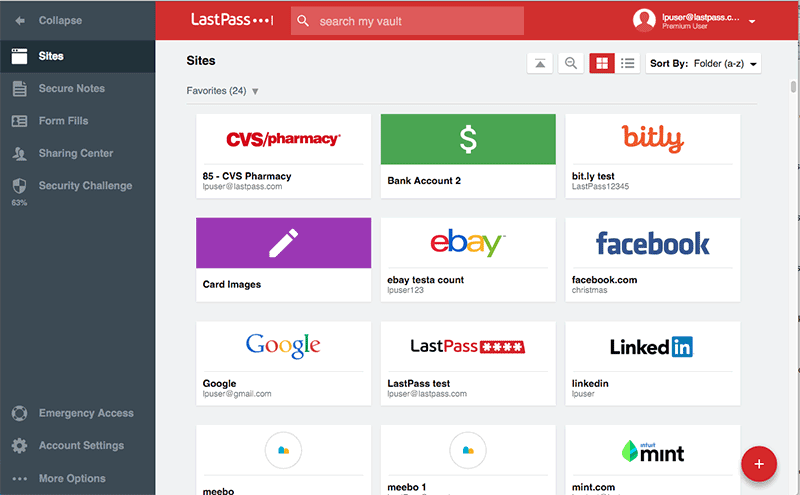
LastPass is a very innovative cloud-based tool that can be used to store important notes, passwords, and other credentials. You can access it via a plugin, the mobile application, and even the website. The browser plugin for LastPass can help you in automatic generation of a unique and secure password.
It will even facilitate automatic entry of passwords and form filling. It can help you in monitoring the length and strength of the password. It can also detect duplicate password entry. Using software like this can help with the protection of your data immensely since no one else will ever be able to guess your passwords and other sensitive data. You will also never lose track of your information.
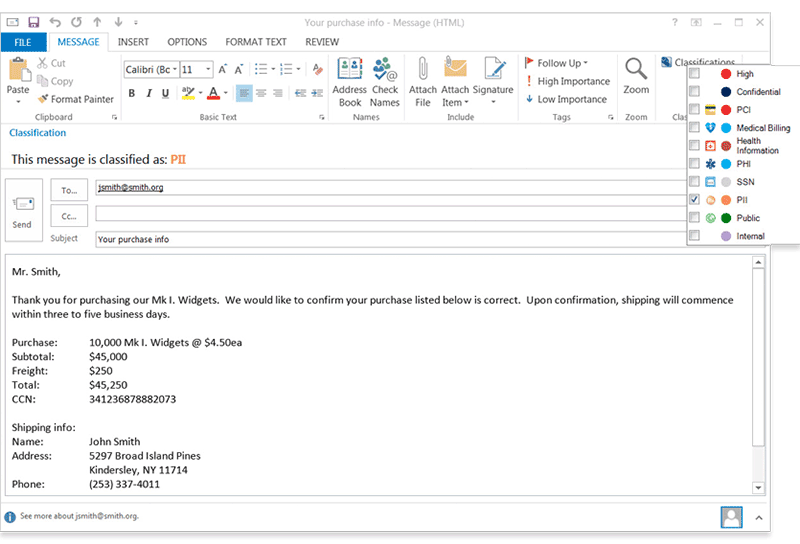
Spsirion is sensitive data locator software that is used by many businesses to securely locate sensitive data like passwords, credit card details, bank account data, social security number, etc. It can search for sensitive information in system areas, files, browser history and emails.
Spirion also gives you the added advantage to delete the file after locating; to be sure you don't leave any crucial information on any unauthorized system. It also offers you the ability to redact or encrypt a file after locating it, so that you can share the files without any worries of losing important info.
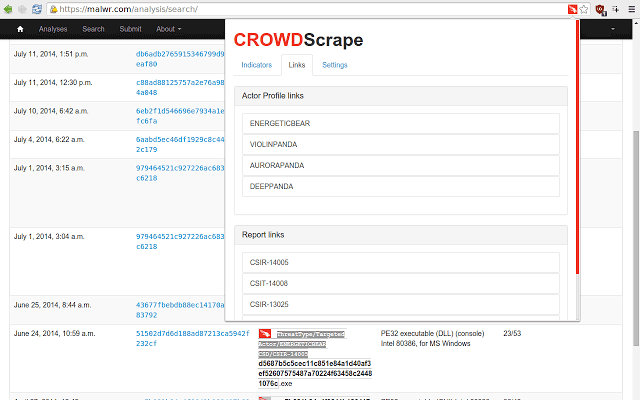
Software that can protect the business information against malware and other threats is an utmost necessity. CrowdStrike is quick and efficient software that can detect malware free and malware attacks both, within seconds. It features round the clock functioning breach prevention.
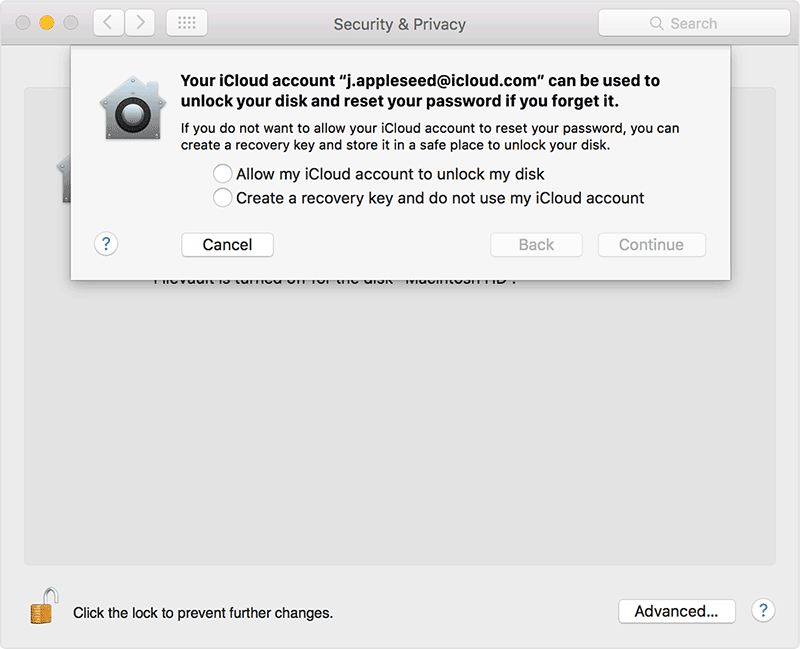
This software enables the user to encrypt the files or simply enable encryption protection on the computer. Software that offers encryption facilities is a must have in every business since there is data to be exchanged that can't be afforded to be lost. Encryption provides safety against that possibility.
Protection of information is a very careful and complicated process. No mistakes can be afforded when it comes to the protection of sensitive information. Tips to protect your information:
Still get confused or have more suggestions? Leave your thoughts to Community Center and we will reply within 24 hours.