PDFelement - Edit, Annotate, Fill and Sign PDF Documents

PDF documents are a necessity for businesses these days. Not only small and medium businesses but large organizations also use PDF regularly for many of their day-to-day operations. Most of the top-level management in many organizations prefer Mac over any other operating system and machine. The reason is lightning fast speed and reliability of Mac. So all the upper management, with heavy use of PDF files need a PDF manager for Mac. Different features like PDF editing, digital signature and PDF document tracking are a prominent feature of PDF management software Mac computers. Let's take a look at five best PDF managers for Mac.

Wondershare PDFelement is hands down, the best PDF manager Mac users can have in their organization. Some of the best features which you can expect from a PDF manager for Mac are part of this software. It is every Mac user's dream and especially for those who run a small business or a large organization. All the features are compliant with the highest standards of the industry.
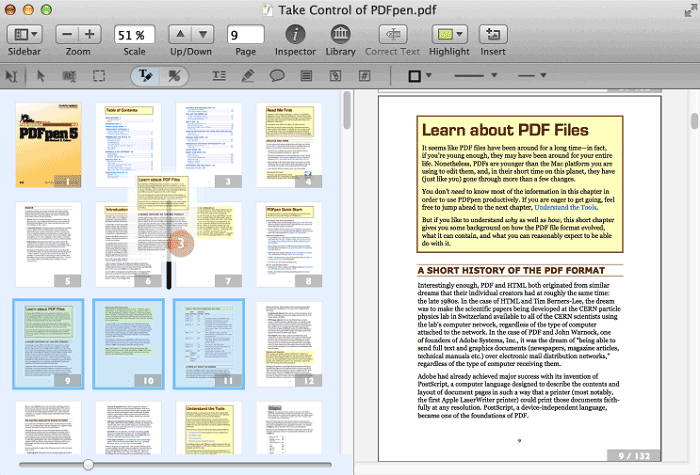
This is another great PDF manager for Mac with many high-end features. PDFpen makes it easy for you to annotate anything in your PDF document. You can highlight any phrase or word by just selecting it and clicking Highlight. You can also add your notes in different pages where you want to remember something or want others to know about something important.
You can also add digital signatures with the help of PDFpen. You have to do a little bit of effort to get your signatures right and after that, it is saved and you can use it to sign any document you want. Optical Character Recognition or OCR is another good feature offered by PDFpen. OCR helps you search through those documents which are in image form.
PDF document editing is pretty difficult in PDFpen. There is a PDF to Word and Word to PDF feature for that purpose. You have to export PDF to Word, make changes and then export back from Word to PDF. This process is a little time-consuming. Price is another let down as it is pretty expensive for businesses and enterprises.
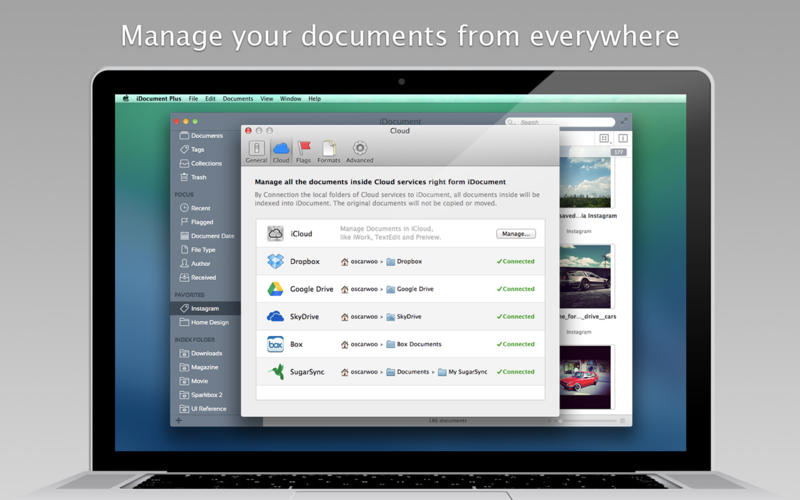
iDocument is a powerful PDF manager for Mac. Along with PDF, this software also supports other file formats. A wide range of features is offered by iDocument. First, comes the security, iDocument has a feature named Safe Box which offers a password protected security for your sensitive PDF files. Along with that, you can also hide your files from others. Sharing is also an option if you want to share a PDF document with your colleagues or employees. A full-screen mode is also part of the package so that you can view things with convenience on Mac's bright and detailed screen. A smart auto grouping feature will group your files according to your grouping patterns.
Two major downsides of this product are no electronic signatures and no OCR.
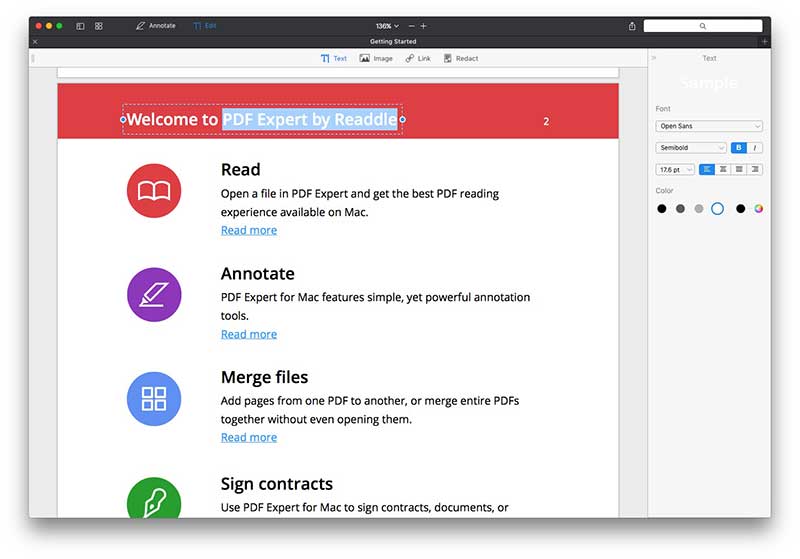
PDF Expert is a powerful tool for PDF management software on Mac. Editing options on this software are blazing fast and very easy to use. You can edit images by removing or resizing them, edit links and link them to another website. You can even add links to an image. PDF text itself can be edited with the help of this software. You can also redact sensitive information.
Annotations also work like a charm. Many different options including highlights, stamps and notes are part of annotation feature. You can also take different pages from different PDF files and combine into one for a better understanding or presentation.
One big let-down about this software is that there is no OCR feature in it so the searching text from image-based PDF files is impossible.
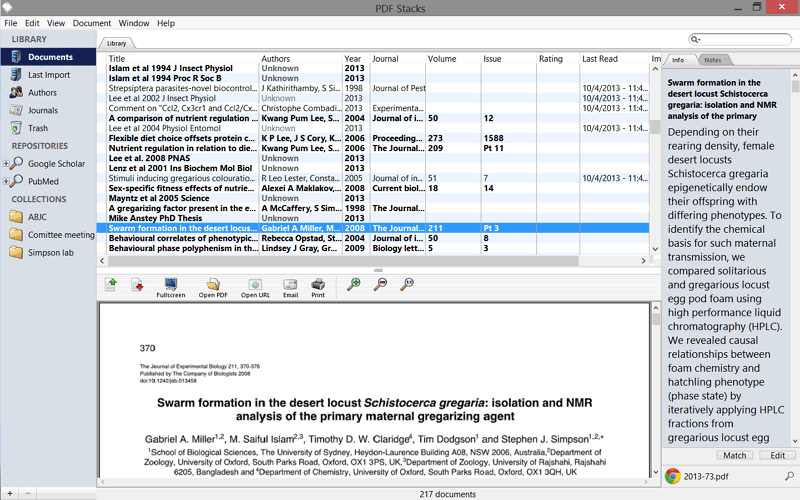
PDF Stacks is best for start-up businesses and personal use. It offers a very small array of features. You can organize your PDF files with a single click drag and drop methods. You can search for those files and if you want to share some PDF file with your friend or colleague, then you can do so with the help of PDF stacks. PDF files can also be annotated with the help of PDF Stacks.
PDF Stacks lacks all the major features of an enterprise level PDF management software for Mac. No OCR, no PDF editing, and no electronic signature are some of many features missing from PDF Stacks.
Still get confused or have more suggestions? Leave your thoughts to Community Center and we will reply within 24 hours.