PDFelement - Edit, Annotate, Fill and Sign PDF Documents

A law firm has many different clients and therefore a lot of transactional charges are handled, not to mention other types of legal documents. If you run a law firm, it is therefore prudent to have an easy way to not only keep track of time but also bill it correctly. In this article, we are going to be looking at the benefits of legal accounting software and share with you some of the best options for you.

Billing goes hand in hand with correct documentation and as such you need a document management program that will make it easy for you to edit all of the invoices and forms that need to be filed before billing. The best tool for this job is Wondershare PDFelement for the simple reason that it gives you a quick and easy way to not only create but also edit PDFs. With it, you can create and edit all of your legal documents including all of the invoices you need to send to clients for payments.
The following is a simple tutorial to help you edit and fill legal forms.
Install the program to your computer and from the main window, click “Open” to upload the PDF invoice you want to edit.
Once uploaded, click on “Edit” and then either choose “Edit Text” to change the text or “Add Text” if you want to add new text to the document. Then click inside the document to bring up the text box and click inside the text box to bring up the cursor to make the changes.
When you upload a fillable form, PDFelement will alert you to this fact and you will see a hand icon “Highlight fields” when you hover over the text field. The cursor icon will appear allowing you to fill in the form easily.
You can also go to “Form” and click “Edit Form” to start make modifications to the form. You can also add text field, check box, radio button etc. to the PDF form.
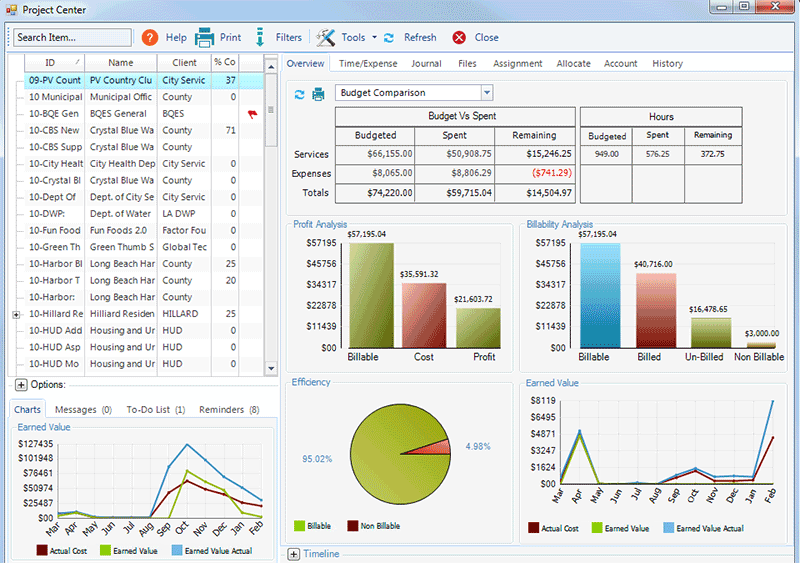
This is a program to choose for the most flexible time billing and legal accounting software on the market. It offers an easy way to not only bill for your time but keep track of the payments. It is available as a standalone product or a cloud service and is useful for a variety of industries.
Pros:
Cons:
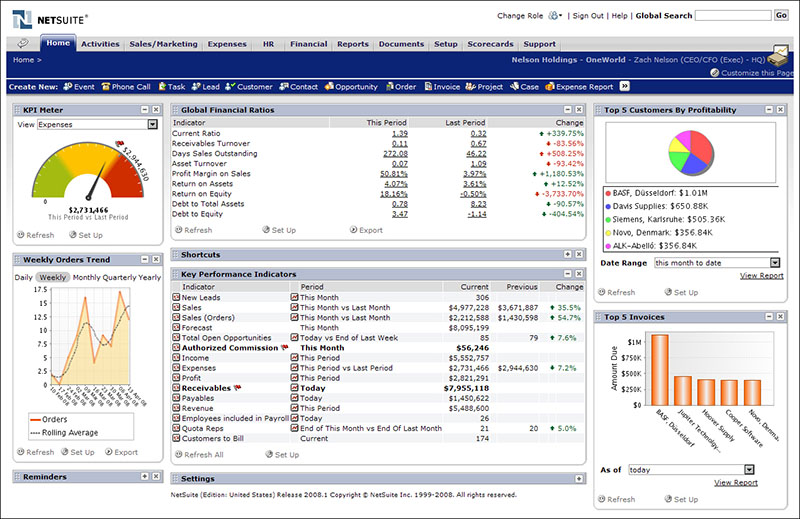
This is a business management suite that does more than just offer great accounting options. It is also ideal for enterprise resource planning and customer relationship management. This legal accounting software is therefore the best for you if you are looking for an all-inclusive solution.
Pros:
Cons:

It is one of the most comprehensive legal accounting software in the market. It gives you various options including the ability to track multiple methods of asset depreciation. It also very easy integrates with other general ledger systems to make billing and tracking very easy.
Pros:
Cons:
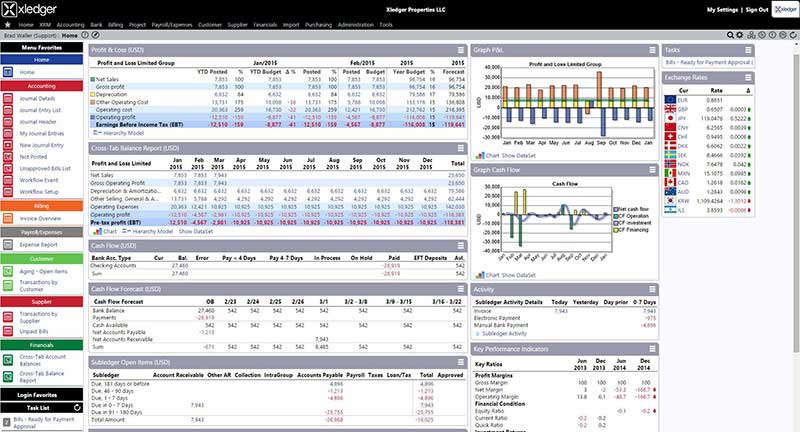
This is an automated, cloud-based legal accounting software and ERP solution that is ideal for mid-sized and large companies. The system is unique in the fact that it is configurable rather than customizable. It has great reporting capabilities and real time reporting on billing and other functions including time tracking, invoicing and many others.
Pros:
Cons:
Still get confused or have more suggestions? Leave your thoughts to Community Center and we will reply within 24 hours.