PDFelement - Edit, Annotate, Fill and Sign PDF Documents

The obvious reason for electronic signing is, to verify the authenticity of the document and to verify the identity of the signees. Electronically signing documents is becoming easy to implement in high end smartphones with styluses such as the Galaxy Note 5. There are some apps that enable you electronically sign PDF documents on Android devices. Here the best 5 apps to sign PDF on Android. You can also check the best PDF signature app for iOS here.
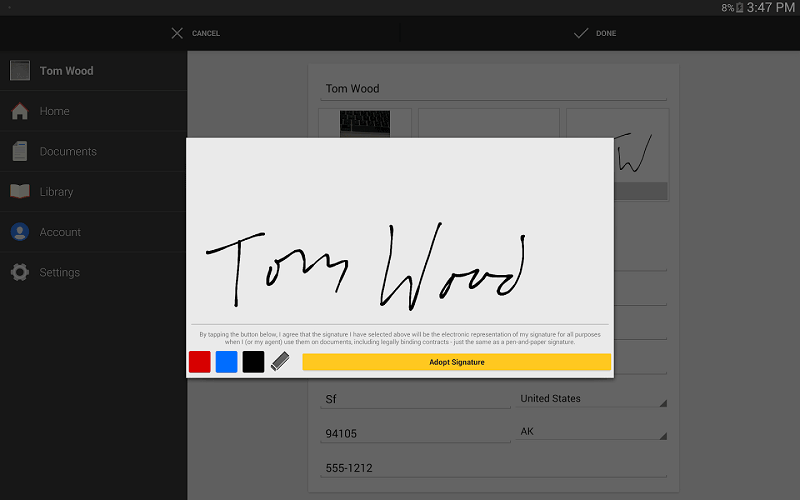
DocuSign is one of the top-rated PDF signing apps available in the Google Play Store. The interface is user friendly that you can find any option easily. This app is quite well reputed amongst businesses and corporations. It has been featured in recognized publications such as USA Today, The Wall Street Journal, Ubergizmo, TechCrunch, LifeHacker, and Forrester.
Pros: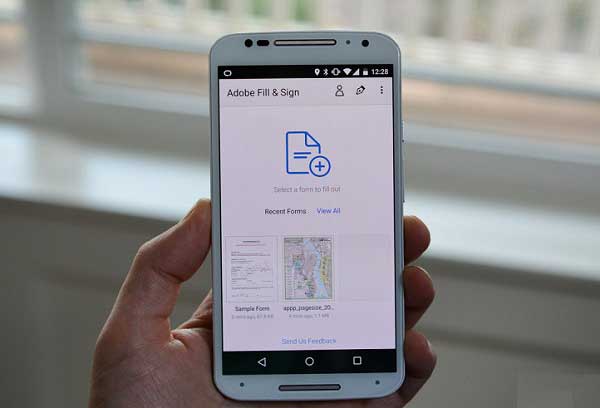
Fill and Sign PDF is an Android PDF signing app developed by Binary. The app lacks many features but the straightforward interface.
Pros: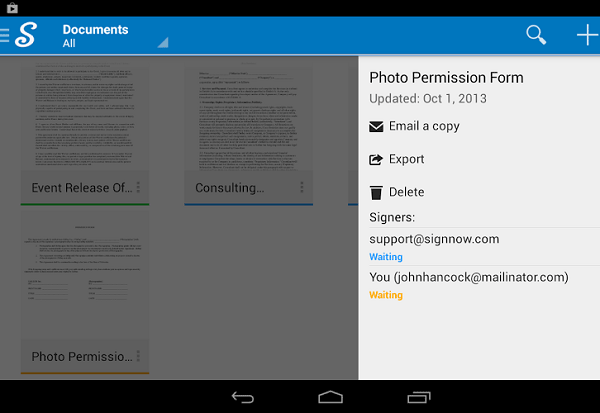
SignNow is developed by Barracuda networks with an easy-to-use interface. Like DocuSign, this app is also featured on many magazines like Forbes. And it has been list at the top 12 app in InformationWeek during 2012.
Pros: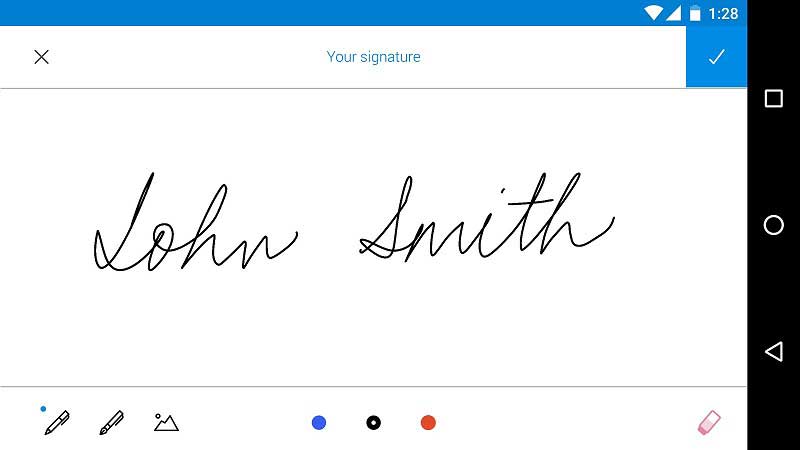
SignEasy, an app developed by Glykka LLC which also offers you the ability to sign PDF files. This app has the basic features of signing PDF documents imported from local files and sending signed PDF to other people.
Pros: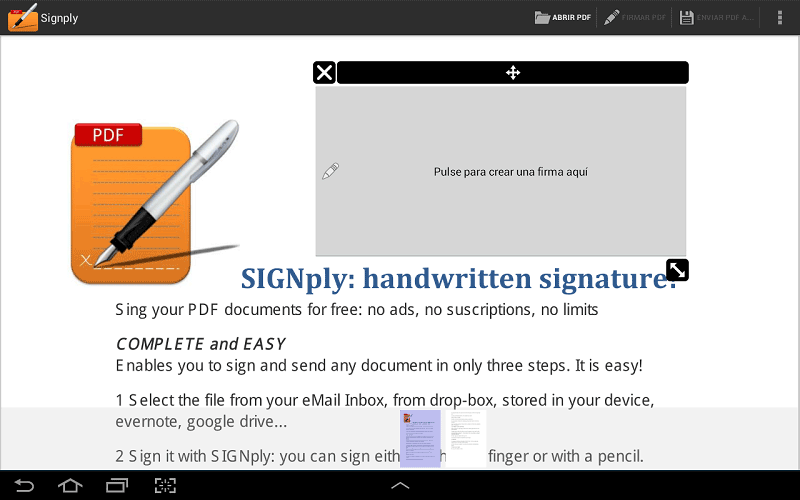
SIGNply is an app developed by edatalia.com. The app lacks a few features and the interface is in Spanish but this hindrance is easily compensated by the fact that there is no charge associated with the usage of this application or any ad.
Pros:Still get confused or have more suggestions? Leave your thoughts to Community Center and we will reply within 24 hours.