PDFelement - Edit, Annotate, Fill and Sign PDF Documents

In a law firm, everything is based on the papers, from subpoenas, to litigations, meetings to evidence documents, it is undoubtedly one of the major user of papers in the world. If you own a law firm or are working in a law office, you can make certain changes to make your firm paperless which will not only save a lot of money but will help you get organized in a perfect manner. In a paperless law office, all or most of the documents will be saved digitally on the server to access anytime. A paperless law firm may seem to be very difficult for most of the people but once you have to set everything, it will be super easy for you to save a lot of money and time. Here are the main reasons that why you should make your law firm paperless.

The biggest advantage of making paperless law office is the convince that it offers. Removing all the papers from your law firm will let you easily organize the documents which are easy to find unlike the traditional ways.

Extra document in the cabinets of your law firm costs thousands of dollars every month in form of rent or lease that they are occupying. So, once you get rid of all the papers, you will not only save all the money but will also be able to easily find any document which means you will have more time to work which means more money. Moreover, you will not need a separate person to manage all those documents in your cabinets while everyone will be easily able to manage their documents.

Finding a physical copy of a specific letter from the shelves is undoubtedly a pain in the back which may take from seconds to minutes or even hours. However, if the documents are present on your computer, you can easily find those documents. There are some amazing freeware programs for windows such as "Search Everything" which can search for any particular document and get you the location of the required document.

The formula is pretty simple: Less paper, more organized setup and less stress level. Sometimes, you get scared even looking at the pile of documents, once everything is organized, you will know that what is important and what is not which will decrease the stress level.

You will not have to go for a particular cabinet to find a document, all the documents will be organized in a perfect using a document managing program such as Wondershare PDFelement or Evernote, you can find more details about it in the last part of the article.

Want to send an important letter to someone? No problem, simply search for the document on your computer and instantly share it with other people using Email. If you are using the cloud services, you will not even have to email the document, simply invite the particular person to edit the document. So, no more finding the document, editing it or sending it via conventional mail.
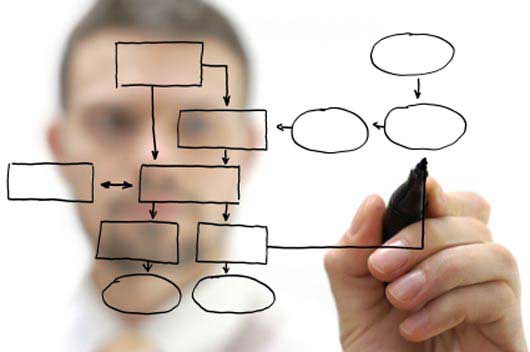
The first and foremost thing is to design the plan to go paperless law office, there are multiple companies which offers such services at a very hefty price. However, if you do not want to spend a lot of money, you can design everything by yourself.
The main points of the plan should include organization of the documents that you need, installation of software, training of the workers and storing of the document. Most of the Law firms have IT managers and all these tasks can easily be accompanied by the IT manger. These type of tasks are not difficult to complete. All you need is a strong plan to design and follow.

First of all, use a good scanner to scan all the documents present in your law firm and make sure that the scanner is a really good one which can handle hundreds of documents in seconds. The most important thing while selecting a scanner is the ability to scan both sides of the pages and high capacity feed to save time.

After scanning all documents, you will need multiple programs or software to manage all these documents. There are multiple tools available to do this task such as Evernote, Wondershare PDFelement or Microsoft Office. So, all such programs should be installed on your computer and ready to use. So, you can easily manage all these documents.

One of the most important things is the knowledge of the document managing program. All the persons in your library should know to use these tools. You can also conduct several workshops to train your works about these programs. If you plan to use Wondershare PDFelement, you will not need to go through the lengthy trainings or costly workshop as the software is designed in such as simple yet perfect way.

As the papers are done with your firm, so are the fax machines or printers. It is the time to throw out all these technologies, so, no one will be able to print even a single page. Moreover, no body use fax anymore, you can email any document to anyone.

Instead of signing the hard copies of the document, make a habit of signing the documents digitally. By this way, you can completely go paperless and it will also save you plenty of money. Wondershare PDFelement is a perfect tool to digitally sign the documents. You can also add multiple stamps on your documents using the same program.
You can choose eSign+ to sign your documents with electronic signature with legality and security.

The last and final step is to store all these documents in a secure place, the best way is to use a cloud service such as Dropbox or Google Drive, both services offers amazing plans, real time editing and access from any device. Google has also introduced the "Apps for Work" to get this thing done faster.

PDFelement for Business possess all the features that any document managing tool should have but the good thing about this program is that it is not just a document managing tool, it is your complete solutions to manage, edit, convert, combine, sign or store PDF documents. Unlike the Adobe Acrobat or other competitive tools, the user-interface of the program is pretty simple and most of the options are present are present right on the screen. So, you will not have to go through dozens of options or learn about the program to use it properly. Here are the unique features that will help you to make a perfect Paperless law office.
Still get confused or have more suggestions? Leave your thoughts to Community Center and we will reply within 24 hours.