PDFelement - Edit, Annotate, Fill and Sign PDF Documents

No matter whether you are a student, a businessman, or someone who just have too many PDF files flying around, you need a good PDF organizer. We live in an era where PDF documents are becoming the main material for conversation. Almost everything is converted to PDF, and once you get so many PDF around, you need some tool to organize them. Organizing PDF documents is easy with the proper PDF organizer that will also help you with searching them for retrieval later on.
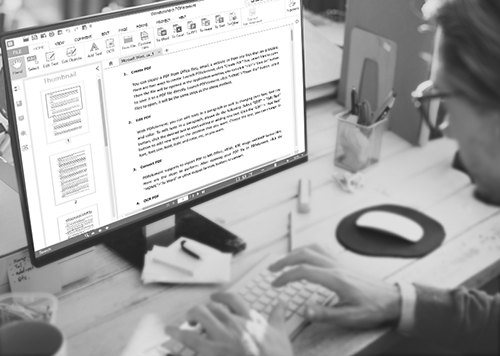
Wondershare PDFelement is not just a PDF organizer. This is your go-to PDF-related software tool. You can do so much with PDFelement, and for an extremely low price. The product has one of the best price-to-value ratio on the market, making it extremely cost-effective. But let's take a look at the features.

Unlike other PDF organizer software tools out there, Mendeley also serves as a social network in the same time. The tool offers more social experience, not just PDF organizing experience. Every account comes with 1GB of free storage for your documents. But the most useful feature is the automatic citation tool embedded in your Word. The cross-platform software has several social sharing features, and it syncs with other accounts and third parties.
Pros:
Cons:
One of the most refined document managers, Zotero is open source software that helps you keep track of references. In addition, you have a designed place for PDF library. One of the great features of Zotero is the ability to sync citations and entries across multiple mobile platforms and operating systems. You can always edit your documents with sticky notes, and assemble mailing list. You can store entire web pages in Zotero, not just PDF files.
Pros:
Cons:
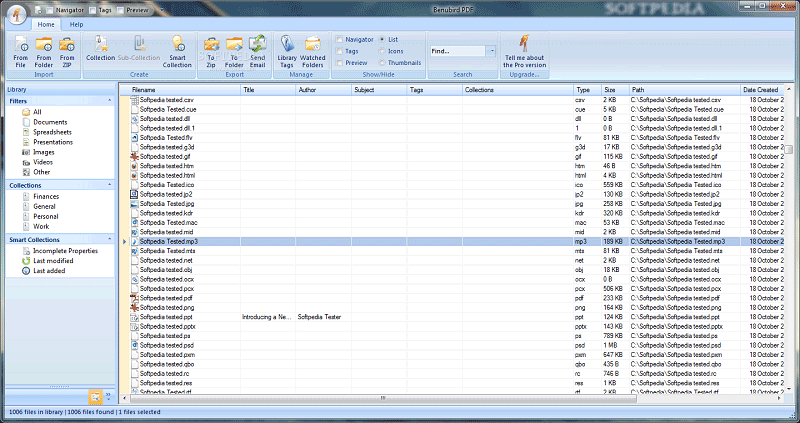
Benubird PDF is another PDF organizer software you can use for your documents. There are a number of ways you can group documents and data. For example, the Smart Collection feature allows you to set the rules for grouping files into virtual folders. Once you open your account, you have four default empty collections to fill. Filtering files by format is one of the unique features that make Benubird PDF a great organizer.
Pros:
Cons:
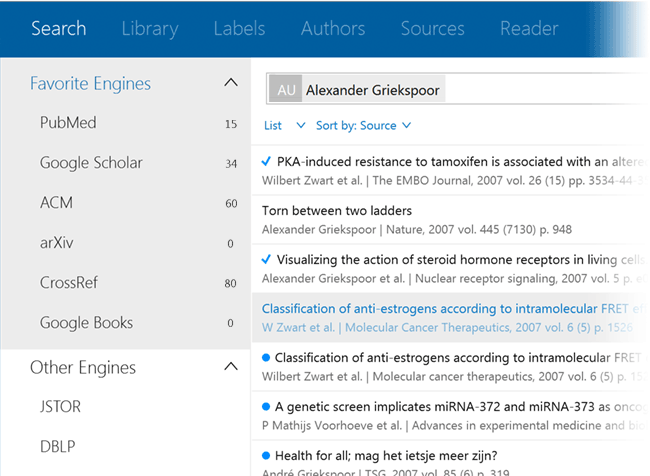
For students, Papers has long been one of the go-to app for organizing PDF files, but also every other document. The PDF organizer can help you organize word documents, presentations, scanned receipts, posters, and even Excel spreadsheets. You can also find separate folder for your own articles, as well as separated space for conference related materials.
Pros:
Cons:
Still get confused or have more suggestions? Leave your thoughts to Community Center and we will reply within 24 hours.