PDFelement - Edit, Annotate, Fill and Sign PDF Documents

Every industry makes use of software to handle their operations. Installing and maintaining applications on vast number of workstations manually is difficult. To release, install and manage software and configure from a center server or computer automatically, you need the right software deployment tools. What makes software deployment tools so important? Of course the effectiveness, competition, productivity and safety. Choosing the right software deployment tools can help companies save time and increase effectiveness vastly.

Managing documents in a professional way calls for a professional solution. Wondershare PDFelement is becoming more popular among enterprises for its features and outstanding capabilities. The Business version of the software is meant to serve the unique needs of all enterprises and can be scaled by developers to achieve the personalization. It turns any PDF into an editable document where you can change or add text, watermarks, notes, digital signatures and more.
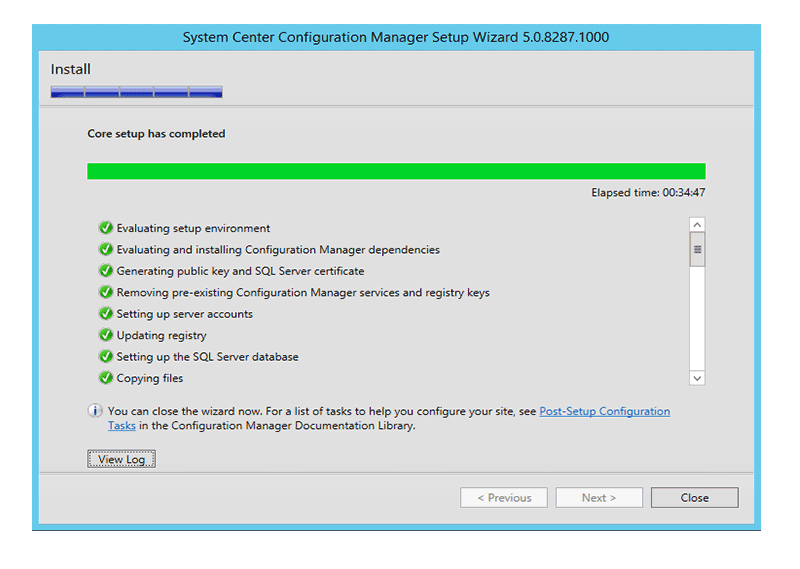
Microsoft's System Center Configuration Manager is a tool for distributing software, patches, remote control, OS deployments, etc. It works for Windows based PC and also from iOS and Android devices.
Pros:
Cons:
Below are the steps to deploy Software with SCCM:
An Adobe application is used as an example in the tutorial. You have to set up SCCM as per your needs. Then access Applications and select the software Adobe. Then press Deploy.
The Deploy Software Wizard has to be configured now. We have named our target distribution group as BPO users. Hit Next to continue.
The Deployment Settings need to be defined depending on the actions you want to perform on the user end. Here we are installing the software by choosing Install. You can also set the option of user approvals for installations. Select "Next" and the software is deployed to the chosen target.
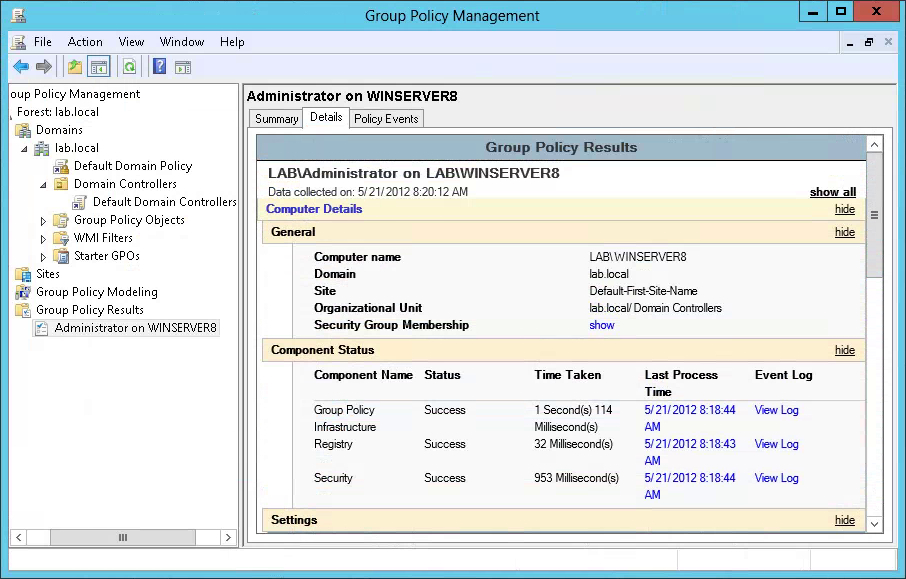
Windows server can utilize an extension called Group Policy to remotely control and deploy software and configurations to a user group. It uses Group Policy Objects to configure and control user devices.
Pros:
Cons:
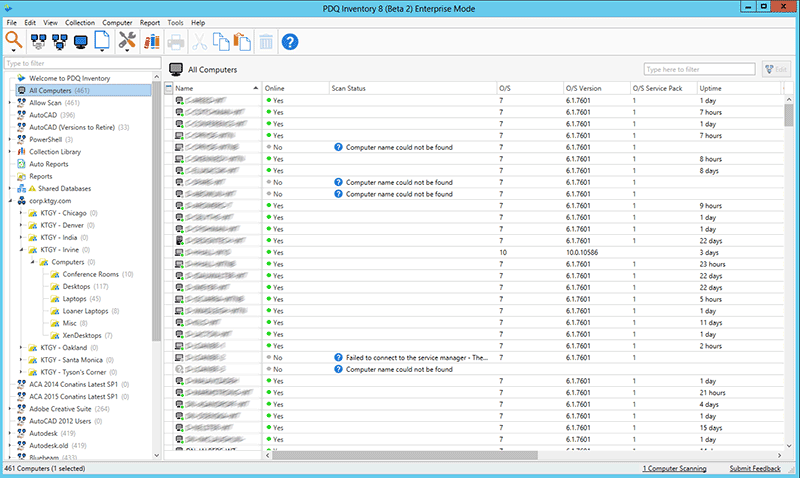
Enterprises can use a central computer to remotely deploy MSI, EXE, MSP batch installations through PDQ Deploy.
Pros:
Cons:
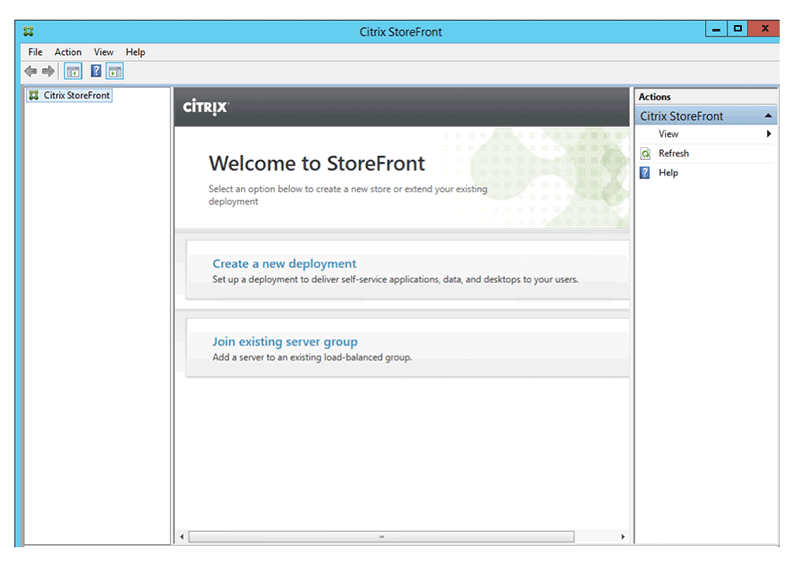
Citrix servers provide virtual desktop sessions, software deployments, SaaS applications distributions and more to multiple types of devices.
Pros:
Cons:
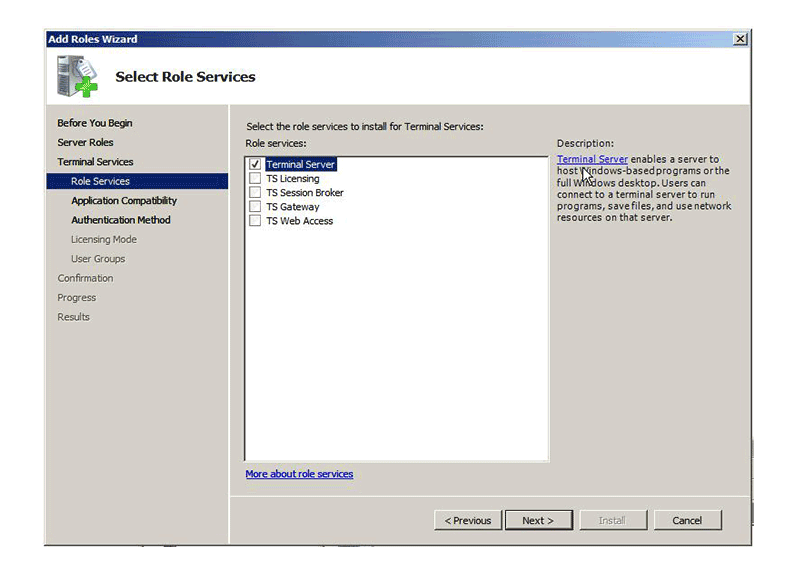
Windows Terminal Server or Remote Desktop Services can deploy and control user end devices through a number of ways. Applications first need to be installed on server for distribution.
Pros:
Cons:
Still get confused or have more suggestions? Leave your thoughts to Community Center and we will reply within 24 hours.