PDFelement - Edit, Annotate, Fill and Sign PDF Documents

Slow office software? It’s already cost you more time than you realize. In today’s fast moving world, there is no room for outdated office software. You need to find the most effective one to get your work done quick and easy. So take a look at these top 5 must have Office software, perfectly designed for enterprises.

PDFelement for Business is a complete PDF solution, specially designed for enterprises and companies, which offers users the most comfortable working environment and provides them with the utmost control. As for enterprises, PDF files is more and more important. However, even Microsoft office doesn't support the editing, creating and converting of PDF files. PDFelement for Business is just the perfect solution.
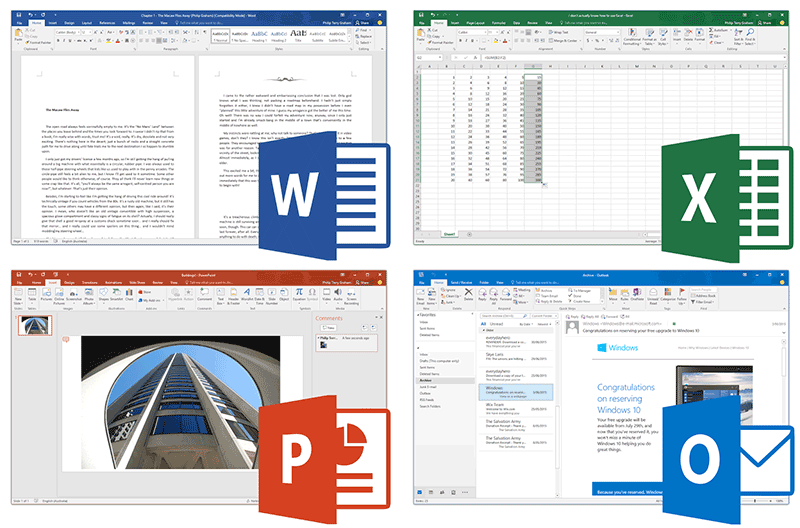
This widely used software includes all possible applications your business may require to function. It provides easy access to all documents and backs up files to keep them safe too. But since it is cloud based, there is a security concern as clouds are more prone to be hacked.
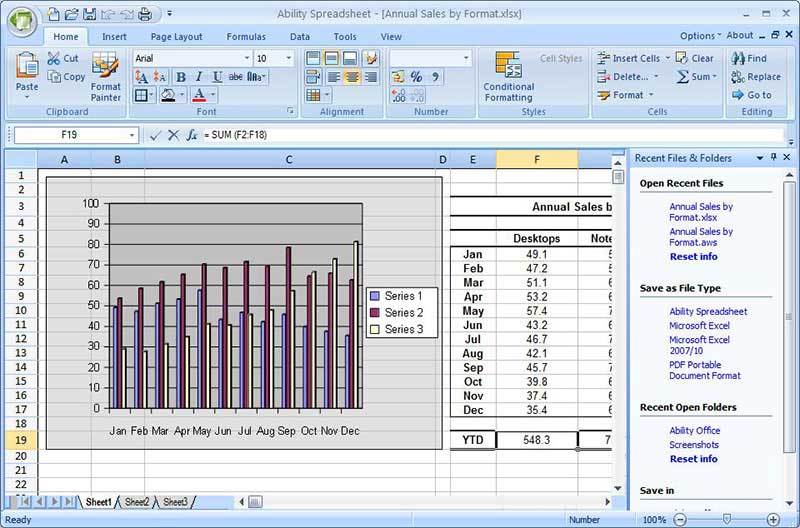
This provides seven of essential applications required. It is straightforward, has an easy to use and simple interface and is affordable. However, users find that for business purposes, it is not suitable, and it is hard to shift to this software as it doesn't support Microsoft Office formats, so all that data is lost.
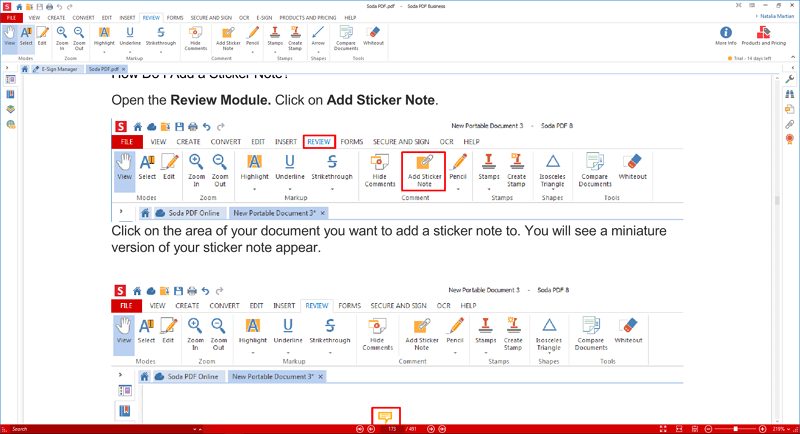
This editor is among the best for business users, as it is specially designed to provide them with a professional interface. However, it offers fewer features as compared to its competitors. The basic features it does offer function adequately but the larger features fail to deliver accordingly.
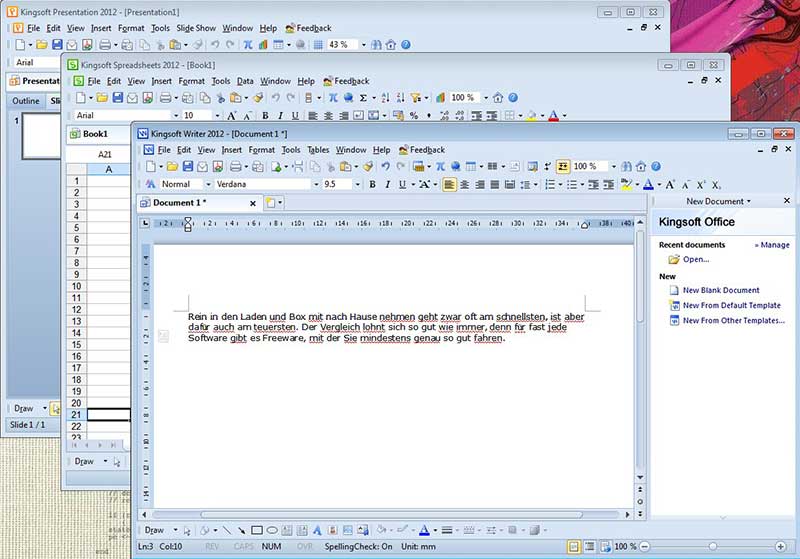
This software is simple to learn and use, with a newly redesigned interface. But it may just be too simple; providing only three basic applications, thus limiting its use. Therefore, though it may be reasonably priced, it is not suitable for business use.
The enterprise administrators customize the product to suit the needs and requirements of their targeted clients. This is done by contacting the product’s service center and explaining the requirements.
The user installs the PDFelement for Business client and a request to authorize the use of this software is automatically sent to the server. The server then decides whether to authorize access to the user or not. This way, the control lies with the administration, i.e. the server, and helps keep the company’s security intact.
Still get confused or have more suggestions? Leave your thoughts to Community Center and we will reply within 24 hours.