PDFelement - Edit, Annotate, Fill and Sign PDF Documents

Try to answer the following question: Would you love to work fewer hours, and get paid more? Of course you do. Who doesn’t want to earn more in less time spent at work? Well, in order to do that, you need to improve your work efficiency. And if your question is how to improve efficiency, there is a simple way. Start by finding the best tools that improve work efficiency, and then implement some changes to your business lifestyle. But first thing firsts, let’s take a look at the tools that can improve your efficiency.

Let’s start with one of the crucial tools you need in today’s modern business world. That is a great PDF application. You want to be able to edit PDF documents, convert PDF documents to other popular formats, create PDF, sign PDF digitally or electronically. The good news is that Wondershare PDFelement for business does all that, and then some more. Just think about the world in which you can edit a PDF like on a word processor in less than a minute.
Pros:
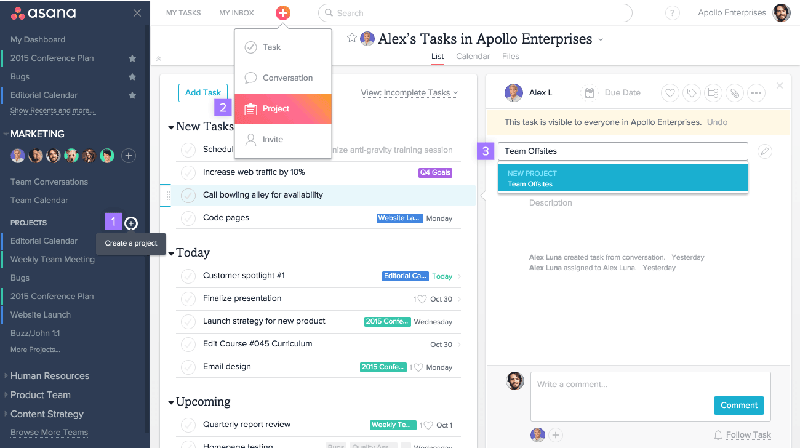
Next on the list is an application that will improve your project-management. No matter if you operate small, medium or large business, you want to delegate tasks and keep track of the process. Aside from letting you manage your project, Asana will reduce the clutter in your email and check status of your project.
Pros:
Cons:
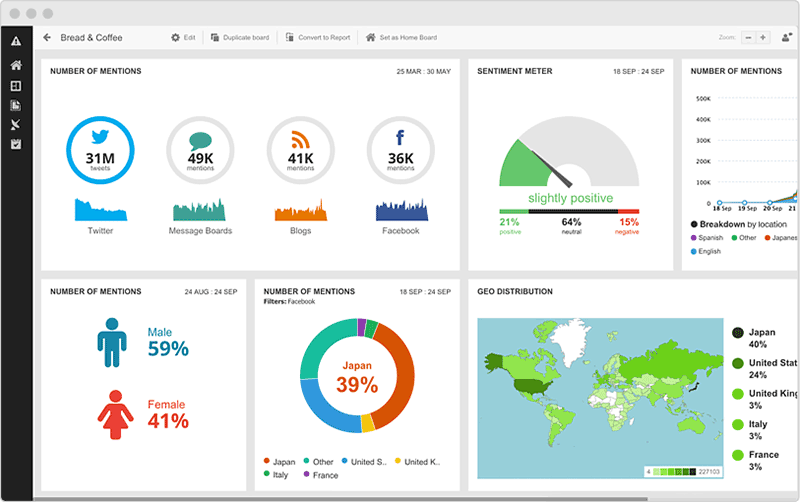
Managing your project is not the only way you can improve efficiency at the work space. Another way for better work efficiency is to manage your social media accounts at the same time. And Hootsuite makes that possible. With Hootsuite, you will save a ton of time by posting everything on Facebook, Linkedin, Twitter, and other profiles at once.
Pros:
Cons:

For some business users, getting the news quickly is essential. Many people depend on getting timely and precise news, and FlipBoard helps you get there. The app works like an aggregator of all news sources. Yes, you can choose which news sources you want the app to aggregate news from. All the feeds will now be summarized in one place.
Pros:
Cons:
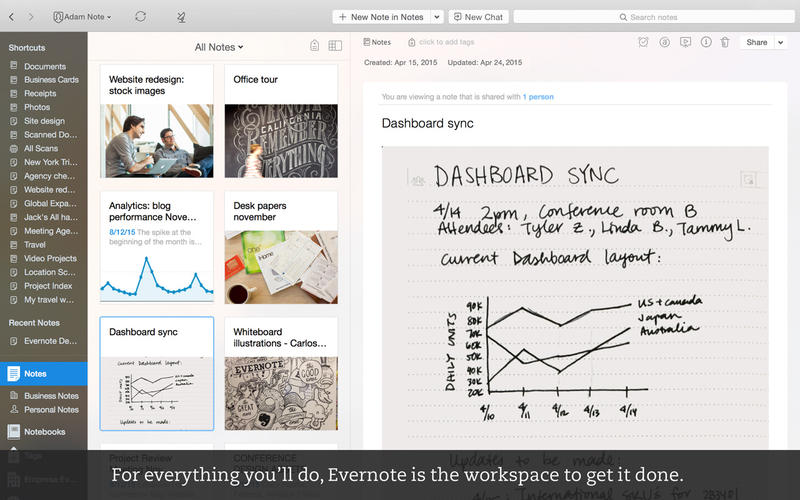
For years users have been raving at how good Evernote is. And they are right, Evernote is one of the best and crucial apps for any office worker. Just by installing the app you will improve your efficiency by at least 10%. How does it work? Evernote allows you to make notes, store documents, and then check them from any device. The app is synced with your phone, desktop PC and laptop.
Pros:
Cons:
As we mentioned at the beginning, there are two things you need to do to be more efficient at your work. First is to get the tools for better efficiency, and the second is to make minor changes. Here are some ways to improve work efficiency.
Still get confused or have more suggestions? Leave your thoughts to Community Center and we will reply within 24 hours.