PDFelement - Edit, Annotate, Fill and Sign PDF Documents

A good deployment tool for software is necessary in any organization. There are many such tools available among which you can use PDQ Deploy. Except for the classic deployment tools like SCCM, windows terminal server, group policy, PDQ Deploy is also very popular and has a great amount of users. This article explains the pros and cons of PDQ Deploy and also the tutorial to deploy software with it.
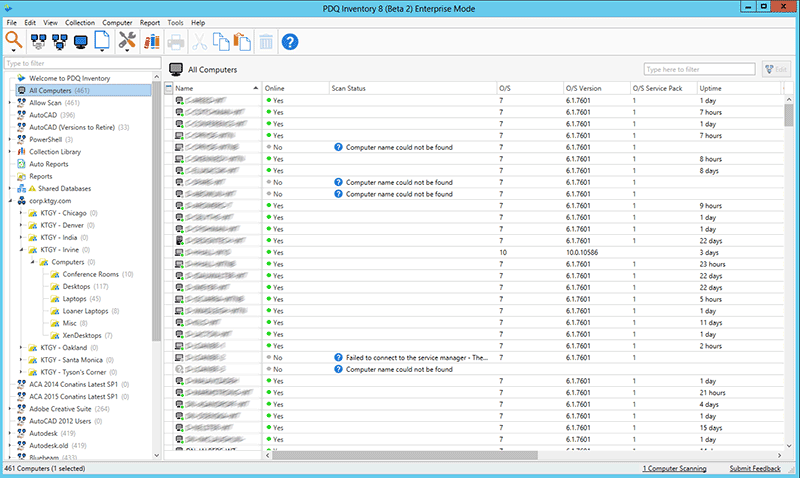
What is PDQ Deploy? It is a deployment program to install software and patches on workstations of an organization. It supports MSI and EXE files and silently installs them on the target device. You can customize the installs by setting the PDQ Deploy package to install source.
Pros:
Choose “New Package” from File and give your own name to the project. Set the Copy Mode to pull which is suitable for large sized installations. Or you can just go to the “Package Library” to find all the packages created.
In the list packages of “Package Library”, chose the right one you want to deploy. And then click on the “Import Selected” to import the package you’ve selected to deploy. And set all the necessary options in the pup-up window.
In the pup-up window, type a name for this deployment and click the “Choose Target Option” and there are 5 options for you to choose. After you select the one you need, you can click the button “Deploy Now” to start the deployment process.

The need to customize important PDF files for use in enterprises has been felt strongly for a long time. PDFelement for Business satiates the need of a professional PDF editor can be used to change or replace texts, graphics, signatures and other content of a PDF. It is also a PDF converter to turn PDF into other great formats without losing the formatting and quality. It is also a PDF annotator, PDF Signer and PDF Protector. Most of all. it is a business customized PDF software, which can authorize and control the PDFelement client by PDFelement server.
Still get confused or have more suggestions? Leave your thoughts to Community Center and we will reply within 24 hours.