PDFelement - Edit, Annotate, Fill and Sign PDF Documents

Do you want to convert Keynote to PDF on Mac computer? A Keynote is Apple's presentation application that enables you to create cute presentations on your computer. It can be exported to PDF, PowerPoint, images, HTML and QuickTime. In this article, we have introduced to you how you can convert Keynote to PDF by using the application itself and also by using a Keynote to PDF converter for Mac.
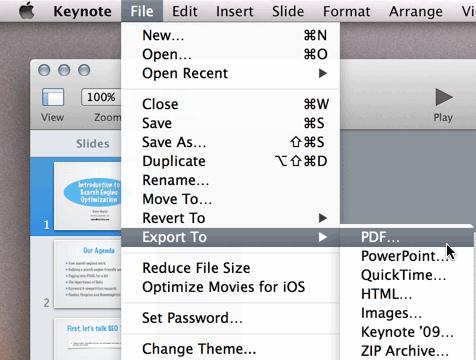
The Keynote application allows you to export the keynote file and save it in PDF format. Below is how you can save keynote files as PDF using the application.

Other than using Keynote application itself to save keynote as PDF, you can also choose to use PDFelement for Mac, which is the best tool for Mac users in creating, editing and converting PDF files. It has an editing feature that allows you to edit your scanned PDF files the way you would want. It can perform OCR on scanned PDF document, make them editable and searchable.
PDFelement can convert many file formats into PDF and also convert PDF to other formats like Word, PowerPoint, Excel, EPUB, HTML, Images, Rich Text, and Plain Text. It can perform redaction on your PDF documents where you can permanently remove images and texts from your document. It protects PDF files by restricting the access and use of the files by unauthorized persons. This program is compatible with Mac OS X 10.7, 10.8, 10.9, 10.10 and also 10.11 (El Captain) and 10.12 (Sierra).
Wondershare PDFelement is an incredible tool that allows you to create PDF from a Keynote file. Just follow the easy steps below to accomplish your task.
First, run PDFelement on your computer. On the program, click on "Create PDF" box which allows you to upload the Keynote file that you want to convert. Search for .keynote file and click on "Open" button.
On the new window that appears you will have the Keynote files shown on the program. You can then opt to edit your file by changing texts, font style or images.
To change texts, click on "Edit" button on toolbar. Now move to the text field and double click on it. You will be able to delete or add texts to texts fields. For font editing, click on "Edit" button and click on the Font option. Move to text field and click on it and go back to Font options, select a font size, font style and font color.
Next, click on "File" from the main menu. Thereafter drop down to "Save As" button, by hitting on it, you can choose a location to save the file you have just converted. Creating PDF files with Wondershare PDFelement is easy. It also allows you to edit the files before saving to PDF format.
Still get confused or have more suggestions? Leave your thoughts to Community Center and we will reply within 24 hours.