PDFelement - Edit, Annotate, Fill and Sign PDF Documents

Do you know that you can easily create PDF files from XLSX format? XLSX is file format that belongs to MS - Excel. As you create spreadsheets you will notice that your files may be saved to. xlsx format. When you want to convert these files to a standard open format like Portable Document Format (PDF) you will have to look for a PDF creator. In this article, we will show you how to convert XLSX to PDF document on your Mac. We have also mentioned the best PDF editor for you.
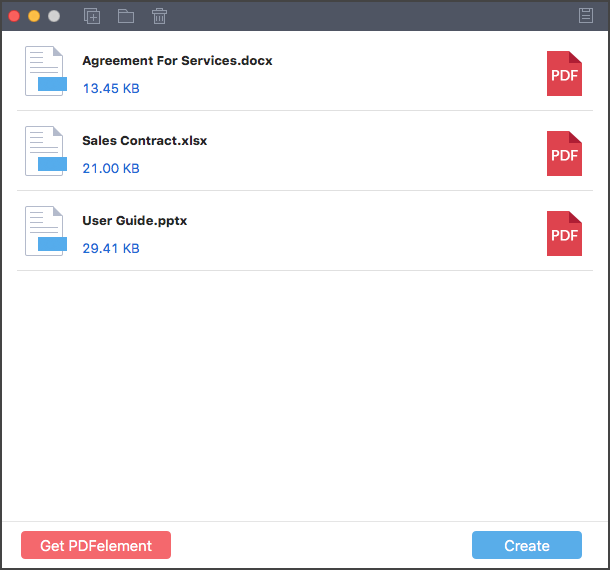
Wondershare PDF Creator for Mac is the right software that you can always use on Mac operating systems to generate PDF files. This software is purely tailor made for PDF creations. It allows you to create PDF files from different sources. Furthermore, this software is simple to use, it only involves a few clicks, and you will have created a PDF files. Before we focus on how to use this software, it is vital to highlight its chief features.
On the Home window you will see an "Add" button at the center. Click on it to be able to upload XLSX files or XLSX folder. Another simple way to upload files is to drag and drop them to the program. You can add as many files as you want especially when using a licensed version.
From the listed XLSX files on the program, you can opt to reorder them. After that click on the "Create" button on the lower right. On the new window that opens, identify a folder, create a name, and then save it. Boom! You have now converted the XLSX to a PDF format.

How can you edit PDF files? When it comes to editing of PDF files you have to look for a best editor. Lucky enough, Wondershare have also developed a useful editing tool called Wondershare PDFelement for Mac. This is tool is more than just an editing tool. It can also, create, convert, lock, combine and redact PDF files. All these features are available on the software and once you download it you can always use them. To be clear, we have highlighted the features of Wondershare PDFelement for Mac.
Still get confused or have more suggestions? Leave your thoughts to Community Center and we will reply within 24 hours.