PDFelement - Edit, Annotate, Fill and Sign PDF Documents

PDF files are a convenient way of saving, sharing, and presenting digital files. They can be accessed on virtually any hardware or software platform, which makes them useful for handling documents that are meant for distribution. However, while PDF files are good for human-readable content, they cannot be used to represent machine-readable data. For that, you will need to convert the file into a text file.
To obtain a text file from a PDF file, you can use one of the many PDF converters available online or those that require you to install them. Let’s take a look at 5 of the top downloadable PDF to text converters.

Wondershare PDFelement is a powerful PDF reader, editor, and modification tool that combines over a dozen functions for everyday PDF use. Its OCR engine lets you upload, read, and convert scanned PDF documents to Text, Word, PowerPoint, image, Excel, and other file types quickly and easily. Its annotation function also allows you to add, edit, or remove underlines, strikethroughs, callouts, and other forms of annotations from your PDF document.
Apart from conversions, PDFelement supports PDF creation from Office documents, images, HTML, EPUB, image files, and other file types. It allows for batch processing of your documents, which means you can upload multiple documents for manipulation. Functions such as PDF compression, merging, splitting, page insertion, and deletion are also supported, making this tool one of the best all-in-one solutions for PDF management.
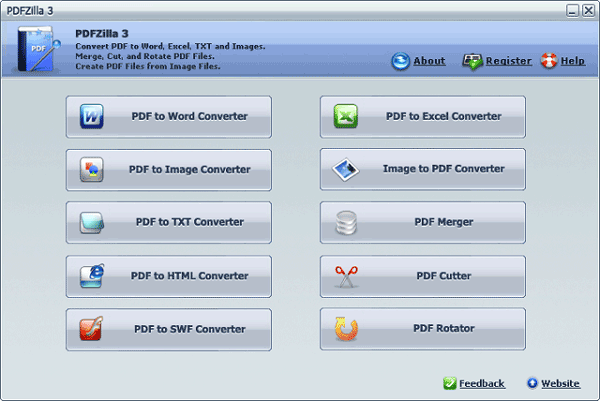
PDFZilla is a simple PDF converter that can be used to perform a wide variety of conversion features, including PDF to Text conversion. It can be used to convert PDF documents to other Word formats such as DOC and DOCX, Excel, HTML, Flash, and image files. It also comes with additional features that allow users to merge and rotate pages on their PDF documents and even lets you work on files whose functions have been restricted by a password.
PDFZilla comes with an intuitive UI that lets you upload multiple documents for conversion. It further allows you to select specific pages for conversion, which gives you full control over the conversion process.
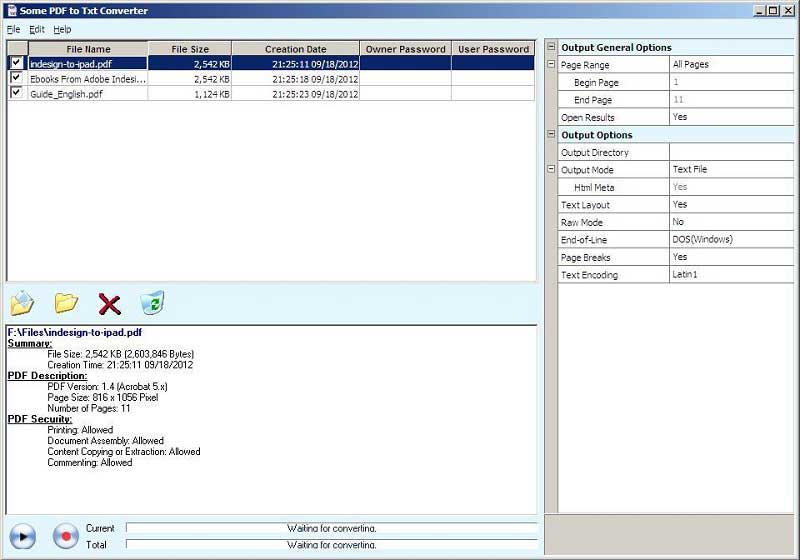
Some PDF is a PDF Converter and modification tool that allows you to play interchangeably with different aspects of PDF documents. It converts PDF documents to plain text by extracting the content of the PDF file and saving the same onto a text file. Like PDFzilla, this application presents in a simple window that allows multiple file uploads for batch conversions.
Apart from simple PDF to text conversion, Some PDF is used to convert PDF files to images, HTML, and Word files while allowing for PDF creation from the same set of files. Some PDF currently only works on selected versions of Windows, so no support for Mac and iOS users at the moment.
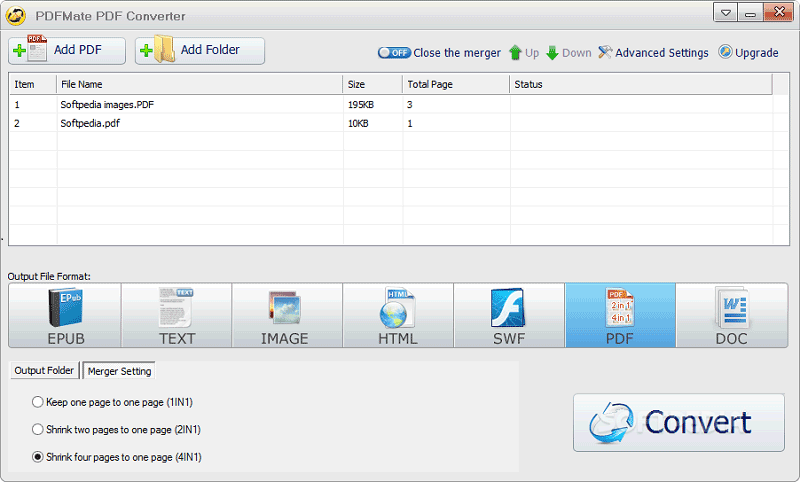
PDFMate PDF Converter Pro is a premium PDF tool that offers multiple features for editing and modifying PDF documents. As a PDF converter, it enables users to obtain text, SWF, Word, HTML, and image files from PDF files, while also supporting JPG to PDF conversion. It also comes with an OCR element that enables you to convert scanned PDF files.
Other notable functions include merging and splitting of PDF documents, batch conversions, and the ability to add passwords and other custom settings for PDF files that have been created using the platform. You can get PDFMate PDF Converter Pro for your Mac and Windows PC for all your PDF modification needs.
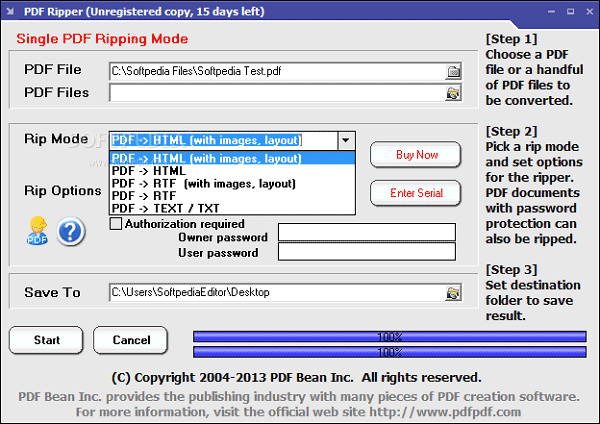
PDF Ripper is a small but efficient premium tool for performing everyday PDF conversions. PDF Ripper's minimalistic user interface allows you to convert single or multiple PDF files to Word, RTF, HTML, and Text files. It does a great job of preserving the native structure and layout of the PDF document being converted, which helps preserve the quality of your documents.
PDF Ripper also lets you customize different settings when it comes to PDF to Text conversions. You can adjust the zoom ratio for your PDF files, merge paragraphs, or even optimize the size of the output files after conversion. It works on most versions of Windows, including Windows 8, Windows XP, Windows Vista, and Windows 7.
Still get confused or have more suggestions? Leave your thoughts to Community Center and we will reply within 24 hours.