PDFelement - Edit, Annotate, Fill and Sign PDF Documents

People use PowerPoint for various purposes, from using it for the presentation for a class to a project for an organization. People use it all the times. Normally, the PowerPoint files are saved in PPT or PPTX format and any one can make changes to these files. If you want to protect your creativity and the time that you have spent while making the presentation with you Mac devices, you can save PowerPoint as PDF on Mac. PDF files are more secure, non-editable format which will not adjust the formatting of the file in any PDF reader on any computer, Smartphone or the tablets.
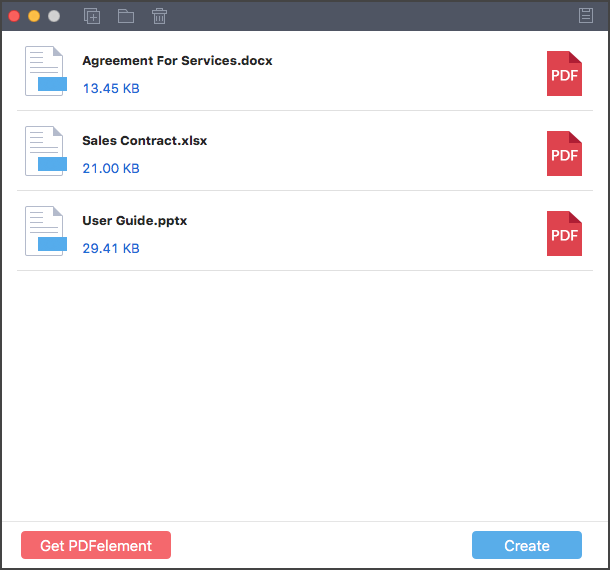
There are plenty of ways of saving the PowerPoint presentation but the best software which will protect the integrity of the file is Wondershare PDF Creator for Mac. This program will let you save multiple PowerPoint presentations as PDF files at the same. After saving the PDF file, you will not need any Microsoft application to view this file. Moreover, the advantage of using this PDF creator is that it can convert Microsoft Documents or Excel sheets at the same time to save your precious time.
Wondershare PDF creator is the output quality of the PDF file which has no match. Yes, it will save the PowerPoint presentations as the ISO quality PDF files.
Open the program and you can simply drag the PowerPoint files to Wondershare PDF Creator for Mac. Click on the "Add Files" button and select the presentation files that you want to open. Alternatively, you can also drag and drop the PowerPoint files to the program.
Once you have added the PowerPoint files in the Wondershare PDF Creator for Mac, click on the "Create" button. Now, it will ask you the location for the output PDF file. Select the appropriate folder and click on the "Save" button.
That's it! Depending on the number of files, this program may take some time and after the successful conversion of the files. You can click on the "Preview" button to preview the recently converted PDF file. or you can click on the "Show in Finder" to open the folder where you have saved your PDF files.

Being one of the best PDF editor for Mac with the easy to use interface and professional features, Wondershare PDFelement for Mac is one of the must have utilities on your Mac OS. From creating a PDF file with the blank page to modifying it converting it to multiple formats, Wondershare will do every task and we have a special guide on how to use this software efficiently.
You can add new text anywhere on your PDF file using the editing mode and the size, alignment and the font of the text can also be changed. Similarly, you can remove or replace the already present text in your PDF file using the same program. Apart from editing the text, images in the PDF files can also be edited using the built-in features. So, you will not have to export the images to edit them, you can resize, rotate, move or crop the images right in PDFelement.
Still get confused or have more suggestions? Leave your thoughts to Community Center and we will reply within 24 hours.