PDFelement - Edit, Annotate, Fill and Sign PDF Documents

Working with PDF files is often a convenient way to deal with documents within the office. However, PDF files can also be cumbersome to deal with, especially when making business presentations or sending numerous PDF files via email. Multiple PDF files can also be difficult to analyze, considering most research is published in PDF form. Going through heaps of PDF files is bound to be taxing for anyone, even with help from colleagues.
A good solution to this problem is combining single PDF files into one large file. This makes it easier for you to manipulate the document as opposed to multiple PDF documents. The internet is filled with tons of PDF combine software – both online and desktop. This article looks at five of the most popular software to combine PDF that can be installed on your desktop.

Wondershare PDFelement is a popular PDF modification tool that offers tons of features for users, including PDF merging and combination. It allows you to combine different types of documents into a single PDF document quickly and seamlessly. You can easily combine JPG images, Excel, PowerPoint presentation (.XLS and .PPT file extensions), and numerous other file types.
PDFelement also allows you to drag and drop files in the order you want them to appear in the final document. Once the new PDF is created, you can use other features of PDFelement to modify, edit, and compress the PDF file to your satisfaction.
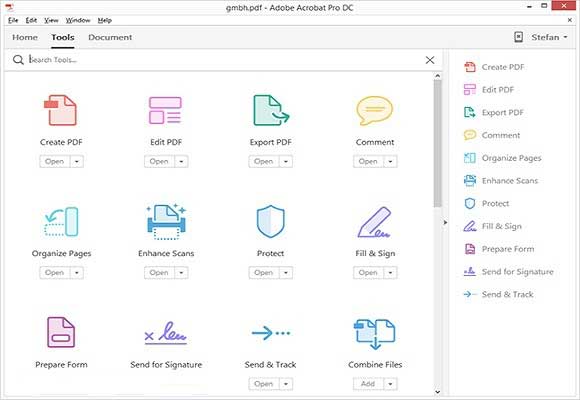
Adobe Acrobat is undoubtedly the most famous application for viewing, editing, and modifying PDF files. Acrobat DC is Adobe’s main software package for combining and merging PDF documents. As expected, Acrobat DC offers premium-level PDF combination, allowing you to arrange multiple files into one simple PDF file.
Acrobat DC allows you to arrange and rearrange the pages in the PDF files, even after the final PDF document has been created. Additionally, you get the option to add bookmarks, watermarks, page numbers, headers, and footers to help organize your PDF file.
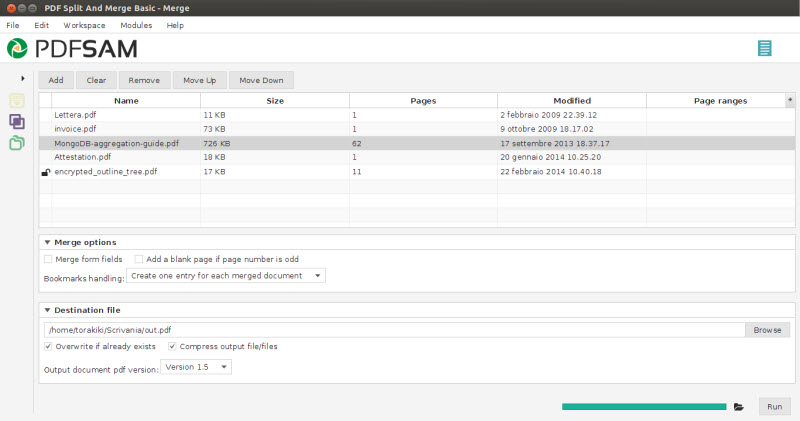
PDF SAM, short for PDF Split and Merge, is a useful merge tool that helps users to visually arrange PDF files when merging. It also allows you to modify, rotate, merge, split, or extract PDF pages by selecting specific page numbers. Additionally, PDF SAM also displays documents as thumbnails, which allows you to easily merge the documents until a new PDF document is created.
On the downside, PDF SAM is fully Java-based, which means operating systems such as Linux without Java support will not run the application. Additionally, the free version of PDF SAM offers limited options and also includes an advertisement module that will display adverts once you run the program.

Wondershare PDF Converter Pro for Windows is a PDF modification tool that offers a wide range of features for office and individual use. Its primary feature, PDF conversion, syncs perfectly with the PDF merging features of the software. It allows you to combine password-protected PDF files while retaining original file formats and fonts.
PDF Converter Pro has a simple and productive interface, allowing you to combine PDFs quickly and effectively without any performance issues. It supports most Windows platforms, including the latest versions of Windows 8 and 10.
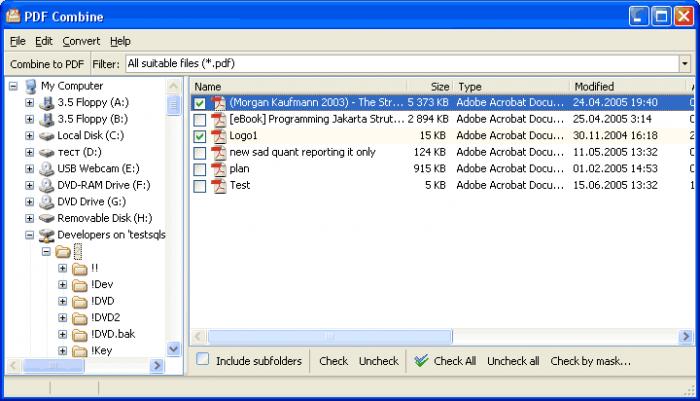
PDF Combine is a simple tool for merging PDF documents. This tool offers a simple platform for users while at the same time providing lots of control over the merging process. It gives you the option of defining a folder containing the PDF files you want to combine or simply selecting individual files for merging. Its simplistic interface also means that users don't spend a lot of time locating the different features of the application.
Still, PDF Combine does not offer an extensive help guide, which means novices are likely to have problems using the software.
Still get confused or have more suggestions? Leave your thoughts to Community Center and we will reply within 24 hours.