PDFelement - Edit, Annotate, Fill and Sign PDF Documents

Creating a PDF form isn't an easy feat, you will have to draw a draft first and then manage everything accordingly. Natively, PDF reader on Mac OS X 10.11 El Capitan doesn't have such option. But you can create PDF forms using Pages or Microsoft Word on your Mac then transfer it to PDF format.
One of the worst thing about this kind of forms is they will not work with most of the PDF editors on the computer. Another important parameters is that you will have to create the PDF form from the scratch which can take hours of working. Annoying, right? But now you can get some great solutions. Below are the top 5 PDF form filler for Mac OS X El Capitan and the way to create and edit PDF form on Mac OS X El Capitan.

Wondershare PDFelement for Mac provides each and everything that you will need for the PDF files. From creating new PDF files to editing, annotating, converting and printing PDF, all of the features are embedded right in one package. With this fabulous software, you can create new PDF forms using the amazing templates provided or filling in your forms directly in the text box.
PDFelement has powerful editing feature. You can not only replace the text and images in a file but can also add new text or image without any problem. There is a wide range of annotation tools to help you highlight, draw markup, add comments, links, watermarks on PDF. Moreover, it supports conversion of PDF files to the Word, Excel, PowerPoint and many other formats.
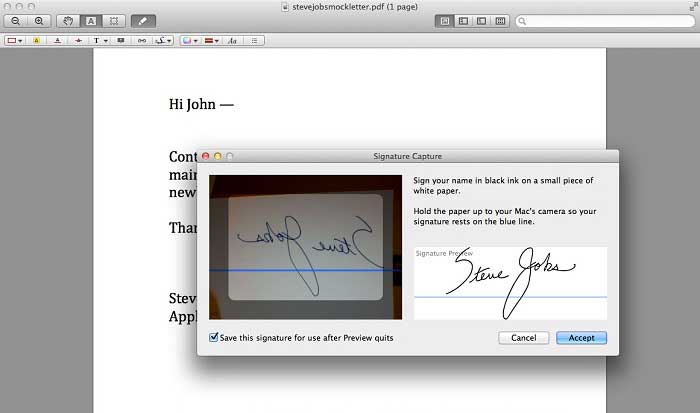
Preview is an app embedded right in the Mac OS X for Apple users to view, read and annotate PDF files. You can easily sign the PDF files with the Preview and it provides a better view to read the files. Moreover, you can print the PDF files, change their orientation but there are not much options to edit the PDF files.
Pros:
Cons:
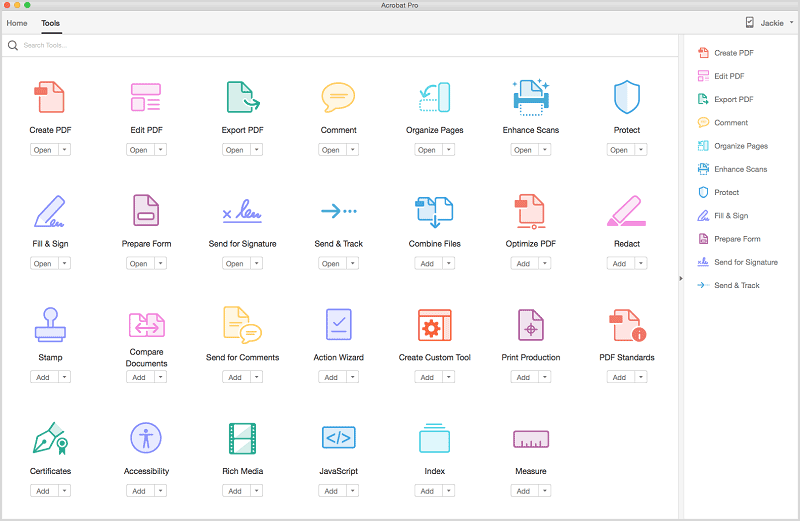
Adobe is one of the most popular, versatile and costly option to read and edit PDF files on your Windows or Mac computer. It is a full featured PDF reader and edit to PDF files, which will automatically fix the spelling errors and everything in your PDF files. The best part about the Adobe Acrobat PDF editor is that you can edit your files anywhere using the mobile applications on your Smartphone. The best part about Adobe Acrobat PDF editor is that you convert the files to any office format.
Pros:
Cons:
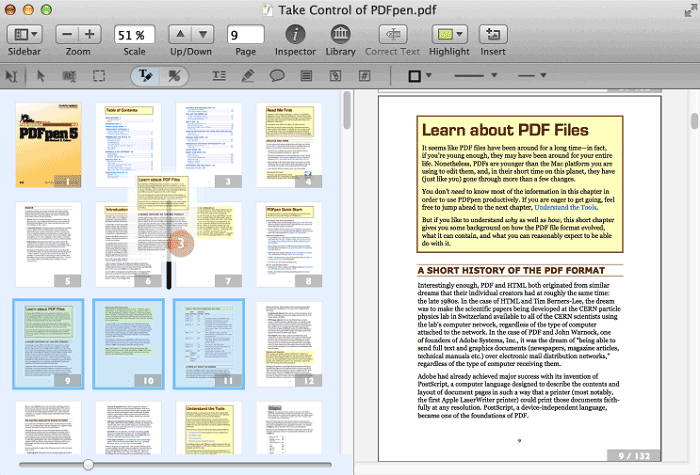
PDFpen is another all-in-one PDF reader, annotator and editor for Mac OS X. Like Adobe Acrobat PDF editor, this software also has an application for the iPad so that you can view and edit files while on the go. Amazing features of the PDFpen includes the adding text to the files, replace the text or images with the new text. It also has the OCR feature that will let you extract text from the image files.
Pros:
Cons:
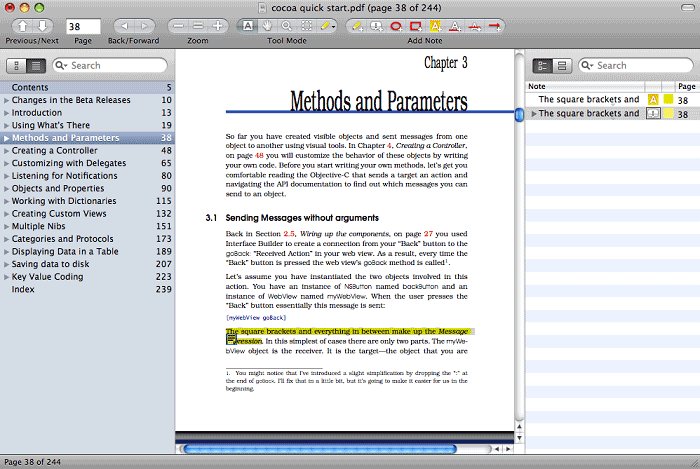
Skim is a free PDF reader which is specially designed to read and annotate the research paper on your Mac. It will also work perfectly with the normal PDF files. Moreover, it has some editing features that will let you replace the text and image in a file. Most of the features of Skim are specifically related with the PDF files for research papers.
Pros:
Cons:
Launch the Wondershare PDFelement and then click "Open File" to import your PDF forms to the program from local folder. Then you can click "Edit" and then directly fill in the form. You can go to the right side menu and select "More Form Options" to further editing your form.
PDFelement already has many different templates to create PDF forms. Click on "File" and select "Create". It will give you some options, select "PDF from File" and now you can select a template for the PDF forms.
If you'd like to create PDF from a blank document, you can choose "Blank Document" under the "Create" menu. Then click the "Forms" button on the toolbar. Here, you can either add a text field, dropdown menu, choice menu and some other options.
After completing that, edit your field as you want to down and click on "File" and select "Save As" to save the PDF file.
Still get confused or have more suggestions? Leave your thoughts to Community Center and we will reply within 24 hours.