PDFelement - Edit, Annotate, Fill and Sign PDF Documents

Nitro Pro is an affordable PDF creator and editor. The flexible features provide an enormous advantage for professionals who require PDF editing software. However, Nitro Pro sometimes takes over everyhting on your computer. If you load up Nitro Pro and other programs at the same time, other programs might be interrupted by Nitro Pro, for example, other programs will load files too slow.
Reason 1: Installation of Nitro Pro takes over the .pdf file extensions. Nitro Pro further changes the associations in unrelated software such as Microsoft Word and Outlook. The superior invasive nature of Nitro Pro can be problematic for every individual who is expecting the right kind of support from Nitro Pro.
Reason 2: Even if the free trial version is up-to-date, the application displays the "you-have-three-days-left-please-upgrade" pop-up window in different contexts creating a hassle for the user. It takes over the entire operation and consumes a lot of "blue circle time".
Reason 3: The installation of the application takes over everything in terms of file associations and extensions. The case is similar during an uninstall, where it is essential to reinstall Adobe reader in order to get back the file associations created and left by Nitro Pro.
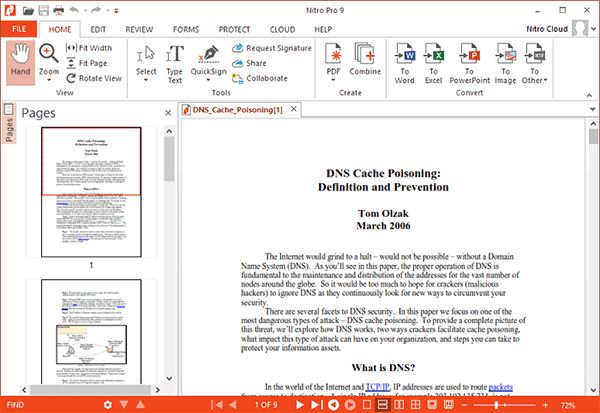
Solution 1: Nitro Pro does everything it says. However, the superior invasive method of changing the file extensions and associations even in an unrelated software is troublesome. Updating to the latest version will be helpful in preventing the overtaking issue.
Solution 2: Although Nitro Pro is available as a trial version, choosing a subscription is useful in avoiding a waste of time around the "blue circle time" activity that keeps appearing as a pop-up window mentioning about the upgrade to the licensed version.
Solution 3: Although the uninstallation of the process is simple, it still leaves a mark of the file extensions making it impossible for Adobe PDF to function normally. The only turnaround is reinstalling Adobe Reader.
Wondershare PDFelement is a free to download PDF editor and creator. The ease of use this Nitro Pro alternative provides enhanced productivity of professionals in any business. This Nitro Pro alternative is free from most of the hurdles that users face in other applications.
The flexibility and high-performance Nitro Pro alternative is capable of delivering productive output. Features include editing, conversion, OCR, and customized signature. Support from the experienced employees of the company ensures hassle free operation of the software at any time.
Check for the comparison between PDFelement and Nitro Pro!
If you want to add some note on your scanned file or even on your pictures, you can use OCR technology to do this. OCR technology can make your scanned files or images into searchable and editable.
If you want to convert PDF to Word, Excel, Image and other formats you need, you can choose this Nitro Pro altrnative. Just a simple steps: got to the "Home" tab, click "To Word" "To Excel" "To PPT" "To Text" "To Image" and "To Other". You will get the format you need with 100% riginal quality.
If you want to highlight sonewhere in your PDF as a reminder or correction. You can simly go to the "Comment" tab. There are multiple choices for you to highlight area and add note.
There are variour form templates in this Nitro Pro alternative. We have: Resume Templates, IRS Tax Forms, Invoice Templates, Cover Letter Templates, Power of Attorney Form, Agreement Templates, Rent Agreement Templates, Will and Trust Form, Job Application Form, Bill of Sale Form. You can download and fill in the program or you can create your customized form too.
Still get confused or have more suggestions? Leave your thoughts to Community Center and we will reply within 24 hours.