PDFelement - Edit, Annotate, Fill and Sign PDF Documents

PDF readers allow users to rotate images, but flipping images within a reader is not possible directly. How to flip a PDF image in such cases? This article will explain you how to flip a PDF image with two easy methods.

With Wondershare PDFelement for Mac, you can edit text and images exactly like a Word processor. To remark your PDF, you can add sticky note, comment box, highlight to your PDF. PDFelement is not only a PDF editor, but also a powerful PDF creator and convert. You can easily convert PDF to or from a wide range of document formats.
This fabulous program can help you turn scanned PDF into searchable and editable formats. You can also easily fill out PDF forms or create a form with customized text fields.
Run the program and then choose "Open" on the Home window. Locate the desired PDF file with required images.
Click the "Edit" button. Select the image and then double click it to activate the image editing window. Clcik the "Rotate" button to access the flip options. Then you will see a new window. Click the first "None" button and select "Filp Vertical" or "Flip Horizontal" from the submenu. Click "OK" to filp your image as per your needs.
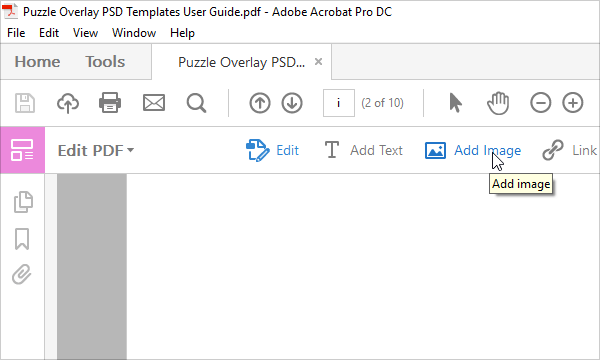
You can flip PDF images using Adobe Acrobat DC by placing the image or object into the desired PDF.
Still get confused or have more suggestions? Leave your thoughts to Community Center and we will reply within 24 hours.