PDFelement - Edit, Annotate, Fill and Sign PDF Documents

There are numerous PDF cutting tools available on the internet. You can download any PDF cutting tool from the internet or simply you can use the best cutter which is Wondershare PDFelementto cut your PDF files or perform any other functions related to PDF files. This article will describe some of the PDF cutting tools available on the internet.

Wondershare PDFelement is an all-in-one PDF editor you can use to serve your needs to create, edit, merge and divide PDF file on Windows. With PDFelement, cutting a PDF document is quite simple and high degree of customization to the PDF files is supported.
Key Features:
Step 1: Activate the Program
Launch PDFelement and open PDF document you are going to cut with PDFelement.
Step 2: Navigate to thePage Menu
Move to the Page Menu, clcik Split button to perform the Splitting settings. You can select the way as you need to cut PDF, like cutting by page, cutting PDF file by bookmark.
Step 3: Save the Output File
Choose a folder as the output file saving destination by clicking the Browse menu and click OK to finish the cutting process.
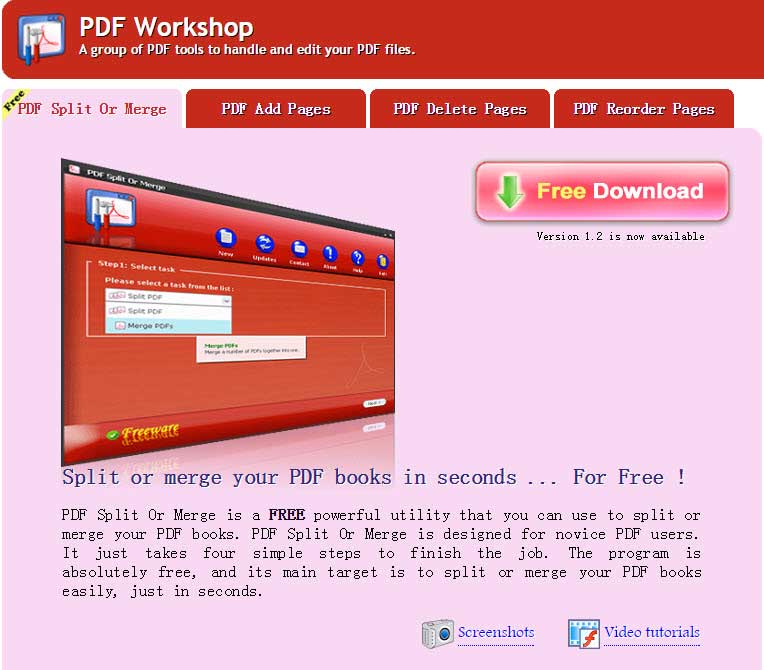
PDF Split or Merge from PDF Workshop is a fully free utility that you can use to cut or merge your PDF files. PDF Split Or Merge is designed for the beginners. The user interface is very basic and the cut PDF software does not have any additional functions to edit PDF files. You can use many alternative ways to cut a PDF file using this program.
Pros:
Cons:
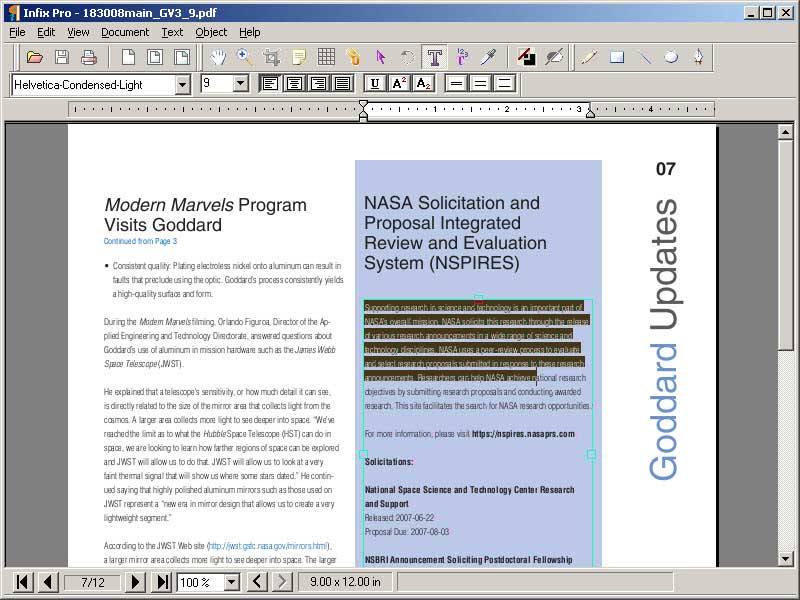
The program is an efficient PDF cutting tool. The cut PDF software supports all the latest operating system. You can easily cut a PDF file which is user protected and supports a lot of other related functions. The trial version can be used for performing all the functions but it cannot be used only for a small period of time.
Pros:
Cons:

Junko PDF splitter is a free PDF cutter tool that lets you split PDF files into small individual PDF files. It also has the added function to merge PDF files. Just open the PDF file and select the pages you want to cut from the original PDF file.
Pros:
Cons:
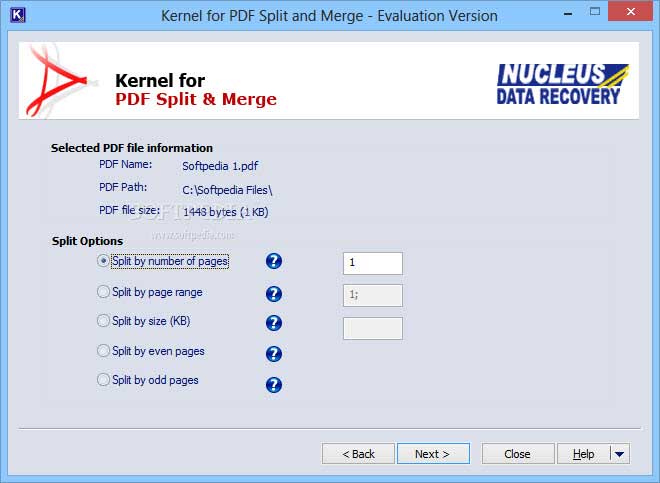
Kernel for PDF Split & Merge is a comprehensive tool that can cut and merge PDF files as per user requirement. It helps PDF users in organizing their PDF files more efficiently. You can cut your large PDF files using this program. The program offers a trial version, but to use is for long you must purchase the paid version of this program.
Pros:
Cons:

PDFaid is a PDF cutter online tool which can cut PDF files into multiple PDF files. You can chose the PDF file you want to cut from the website and select the options to cut the pages in it. After uploading PDF files, you can press the extract page function to generate the output file.
Pros:
Cons:
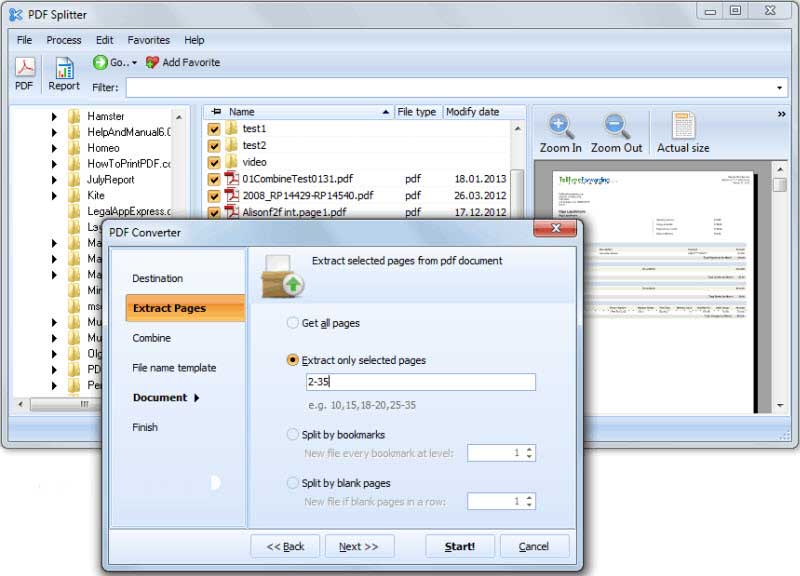
The program is a free PDF cutter tool to cut PDF files easily. This online PDF cutter also offers services like merging PDF files. It also allows the users to cut PDF files after uploading them.
Pros:
Cons:
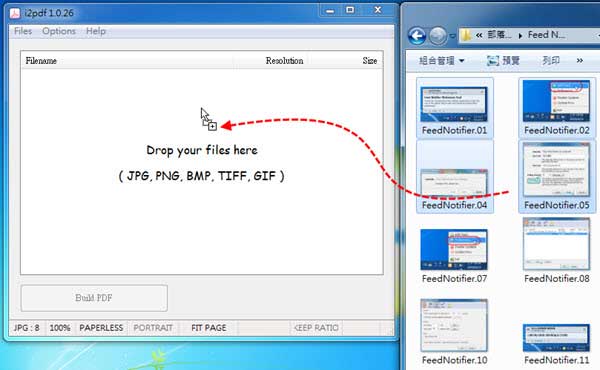
The i2pdf is a free online tool that has been designed to merge and cut PDF. Ther are also other PDF-related features you can use as convting and creating.
Pros:
Cons:
Still get confused or have more suggestions? Leave your thoughts to Community Center and we will reply within 24 hours.