PDFelement - Edit, Annotate, Fill and Sign PDF Documents

We live in a digital era. We also live in an era where we need to get the job done fast, and efficient. No matter if you are just an office worker, or an entrepreneur, you are always looking for the next thing that will improve your productivity. As a result, you have more free time, and you get the job done faster. So, what should you look for in productivity apps? There are few main aspects that apps should have in order to classify as best productivity apps. On the top of the list is the ability of the app to lessen your workload, and improve your efficiency. Here are several productivity apps that serve the bill.
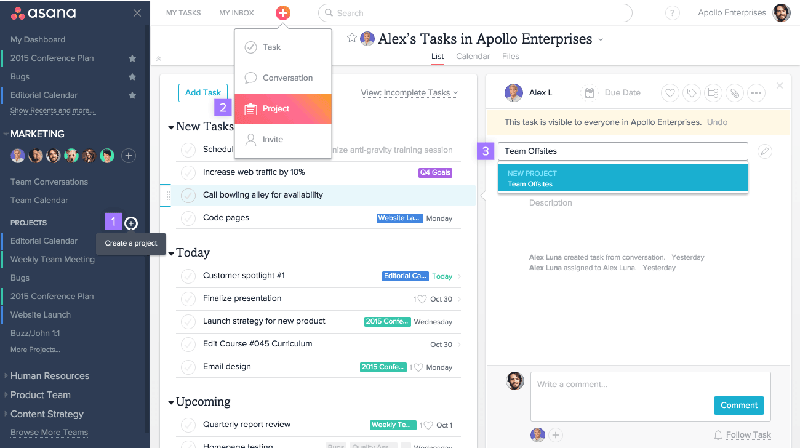
Let's start with one of the best productivity apps you want for project-management. Asana is recommended by many as one of the best project-management productivity apps out there. The app lets you reduce internal email, check status of projects, and delegate tasks easily. And you can do all that from a centralized dashboard.
Pros:
Cons:
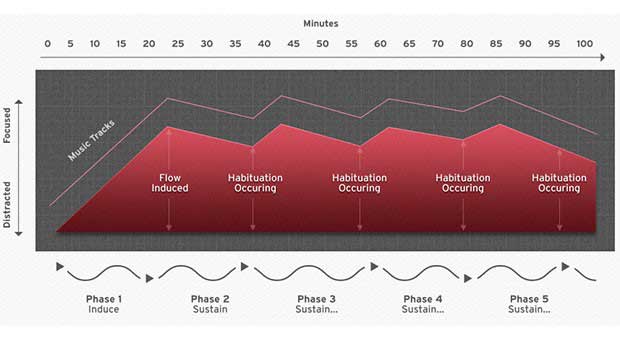
There are tasks that boost your productivity directly, by improving your workflow and streamline your business. And then there are apps that boost your productivity in an indirect way. And that is exactly what Focus@Will does by eliminating distraction. If you think about it, distraction is one of the biggest challenges for people. The app provides you with a music playlist that will improve your focus.
Pros:
Cons:
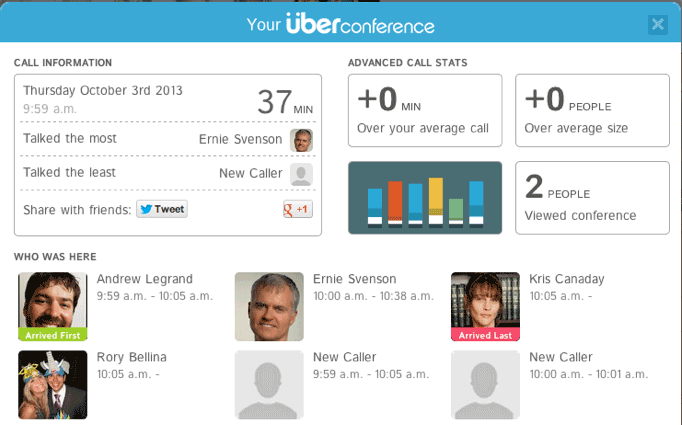
Designed to improve your conference calls, this application allows you to Linkedin profiles of the participants. You can also record meetings, and get reminders for any meeting you have scheduled. Accessible by both phone and computer, UberConference is great app to use on-the-go.
Pros:
Cons:

For years, Android users raved at how good FlipBoard is. Now, iOS users can enjoy the application as well. This productivity app is designed for people who want to stay up to date with news and industry changes. Instead of browsing through different websites, FlipBoard summarizes all the feeds you need in one place.
Pros:
Cons:
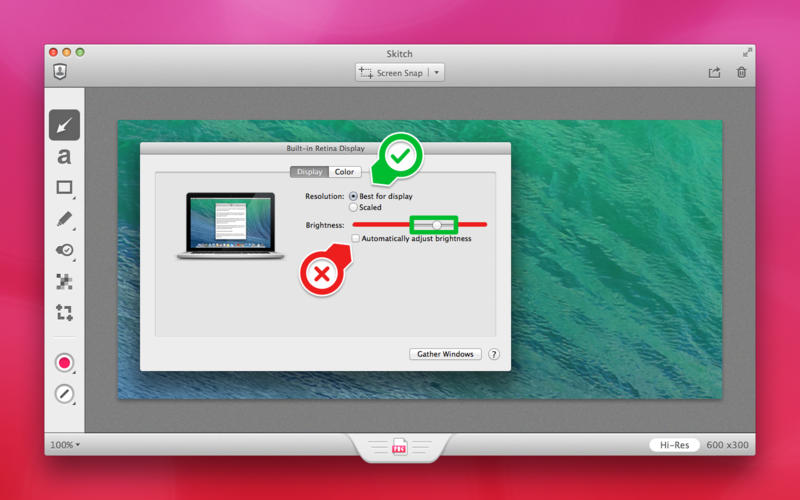
Traditional screen shot applications are too much trouble. That being said, Skitch eliminates that problem, allowing you to add markup or annotations to existing content. For people that need to provide frequent feedback, Skitch is one of the best productivity apps out there. Simple and easy to understand.
Pros:
Cons:

In the world we live in, PDF plays a huge role. Many businesses are moving away from traditional offices, and moving into the world of paperless office. And in that world, you need an application that will allow you to get control over your PDF documents. PDFelement for Business supports desktop computers, Mac OS, and iOS. Available in nine languages like English, French, German, Spanish, Russian, Japanese and others, it is the tool you need for PDF management. Here are some of the features for business:
Still get confused or have more suggestions? Leave your thoughts to Community Center and we will reply within 24 hours.