PDFelement - Edit, Annotate, Fill and Sign PDF Documents

Optical Character Recognition, whose acronym is OCR, is a feature that digitizes image-based document and makes them editable. Other than making texts editable, it also allows you to search content on your scanned PDF file. Moreover, you will be able to copy and paste from the scanned file. This feature is often incorporated in software to bring amazing results. In this article will are going to look at top five free tools which can help you OCR PDF online.
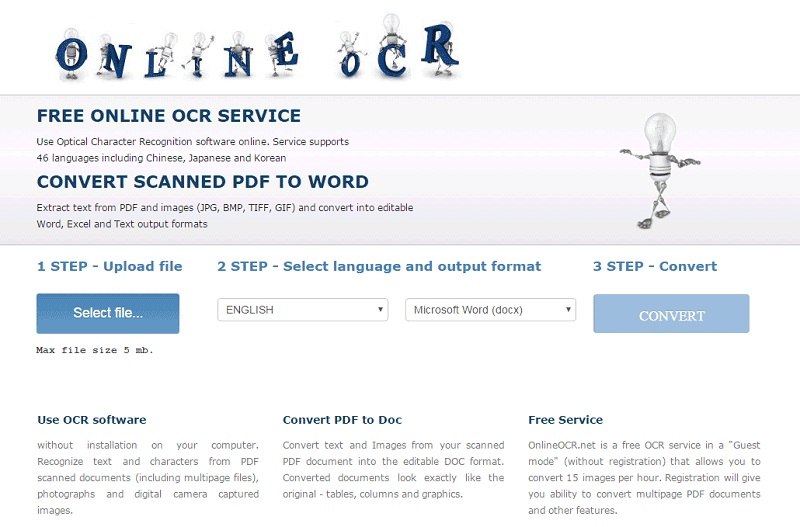
One of the free websites that offers OCR feature is Online OCR. This site allows you convert PDF to editable formats like Word, Excel and Text. Moreover, this pretty website allows you to extract images and texts from your PDF. It OCR online is multilingual and supports up to 46 languages which include English, Danish, Chinese, Korean, Estonian Finish and much more. What you need is just to register to enjoy the total features it has.
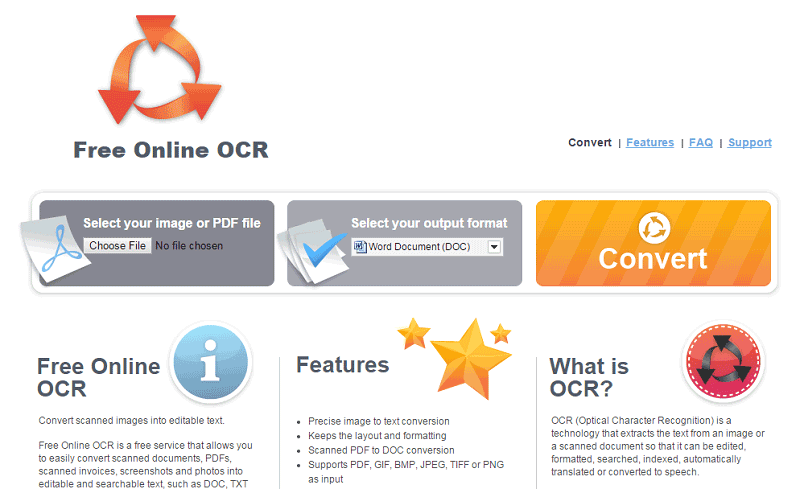
Another free website that is equipped with OCR technology is Free Online OCR. Its OCR allows you to convert scanned PDF, screenshots, and images to formats like Word, Excel, and texts. It user interface is friendly and allows you to upload file and select its output format and then just convert.
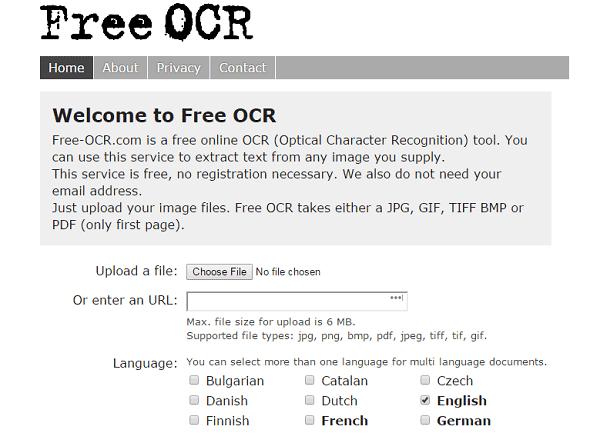
Free OCR is also another top website that lets you convert scanned files and photos to documents. The beauty of this site is that it does not require any registration on submission of email address. When you are on the site, just upload your scanned file and select an OCR language and then convert. It supports up to 29 OCR languages like English, French, Slovak, Ukrainian, Polish and many more.
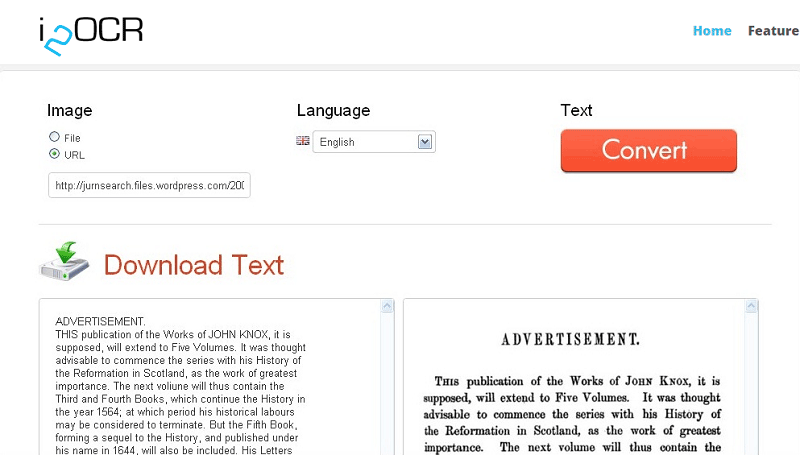
i2OCR is another free online OCR that allows you to OCR your scanned files. Its OCR support over 70 languages used across the globe. It also support major image formats like PNG, JPEG, BMP just to name a few. With this website you will be able to OCR your scanned files and images with only a few clicks. It output these file to Word, Text and formats that is compatible with Adobe PDF.
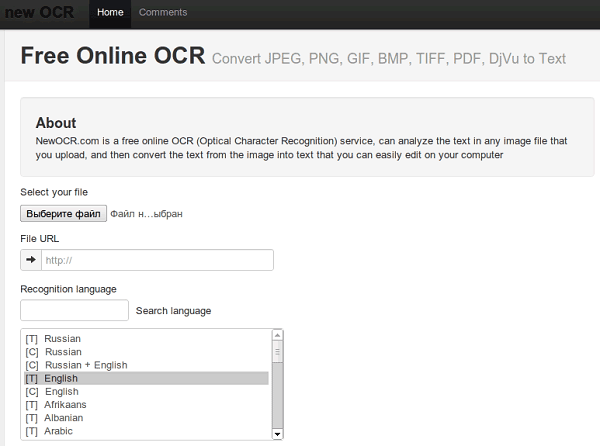
NewOCR website is also a free online OCR that cannot miss on our top five list. This software has the ability to digitize your images and scanned documents and manipulates the to plain text, Word and Adobe Acrobat. It allows multiple upload of image files to the website. Moreover, this site supports 106 OCR languages. NewOCR is one of the few websites that recognises mathematical equations.
Free online tools are beneficial when you to perform OCR to your small size documents or images. Most of this cost effective and available to use, if anything they do not even require registration. On the contrary these sites have limitations that have been highlighted below.

As noted above online OCR tools offers a solution but you will get some limitations. To curb this, you need to use a desktop OCR tool that offers wide range of features. An idea tool is Wondershare PDFelement. This tool has a cutting edge OCR functionality that makes your scanned file and images editable and searchable. To add on, this feature is multilingual and supports popular global languages like Korean, Dutch, English, Finnish, Germany French and many more.
Apart from performing OCR on image-based file, PDFelement also offers a wide array of editing tool, allowing you to highlight, annotate, modify texts, add sticky note just to mention a few. It can output your PDF to Word, PPT, Text, Excel, Images, and EPUB etc. as well as creating PDF from blank documents, HTML, Images, and screenshots. You can also create forms and fill out forms.
Still get confused or have more suggestions? Leave your thoughts to Community Center and we will reply within 24 hours.