PDFelement - Edit, Annotate, Fill and Sign PDF Documents

Most softwares released have incorporated OCR functionality which is a plus when handling image based PDFs. So what is OCR? OCR stands for Optical Character Recognition. This feature makes scanned documents editable and searchable. In this guide you will learn about top 5 PDF OCR software and how to turn a scanned PDF into editable file.

At the top list is Wondershare PDFelement, which comes a cutting edge OCR functionality. This OCR feature is well integrated with multiple languages spoken globally, which include English, French, Germany, Chinese, Korean, Spanish and many more. Moreover, PDFelement allows you to convert the image based files to output formats like Word, Text, Excel, Images, HTML and EPUB.

Soda PDF allows you to manipulate scanned PDFs to editable formats like Excel, Texts, Word and PowerPoint. It OCR technology is fast and allows you to do a batch conversion of files. This software not only converts scanned PDFs but also ordinary PDFs to any supported output format. Moreover, you can also modify the text and images on your PDF. It comes with annotations, which allows you to mark your PDF for easy reading. With Soda PDF you can encrypt your PDF with passwords. Also this software allows you to share documents on Evernote, Box, Google Drive, One Dive and DropBox.
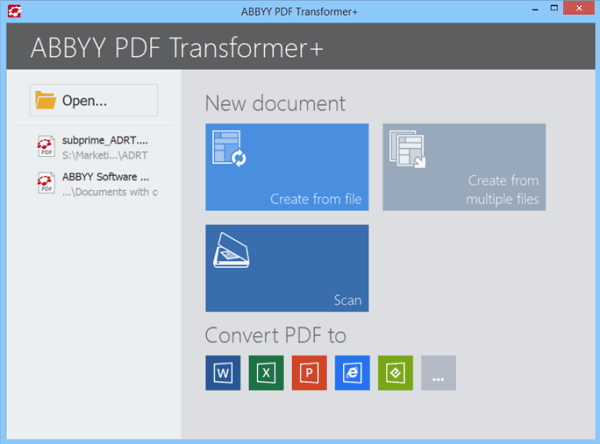
This intuitive software is integrated with advanced OCR technology. It has the ability to detect text and images on images. Although it recognition is a rated at 99% it is still very useful since it supports up to 189 OCR languages such as English, Greek, Albanian, Chinese, Arabic, just to list a few. This software also allows you to edit texts and images on your PDF. You can also convert, create and combine PDF using this software. Furthermore, this software lets you protect your PDF from unauthorized person.

Our list cannot be complete without Wondershare PDF Converter Pro. This also highly rated software with leading edge OCR feature. This high-end feature allows you to convert scanned PDFs or image based PDFs to formats like Word, PPT, Excel, Text, HTML and EPUB.
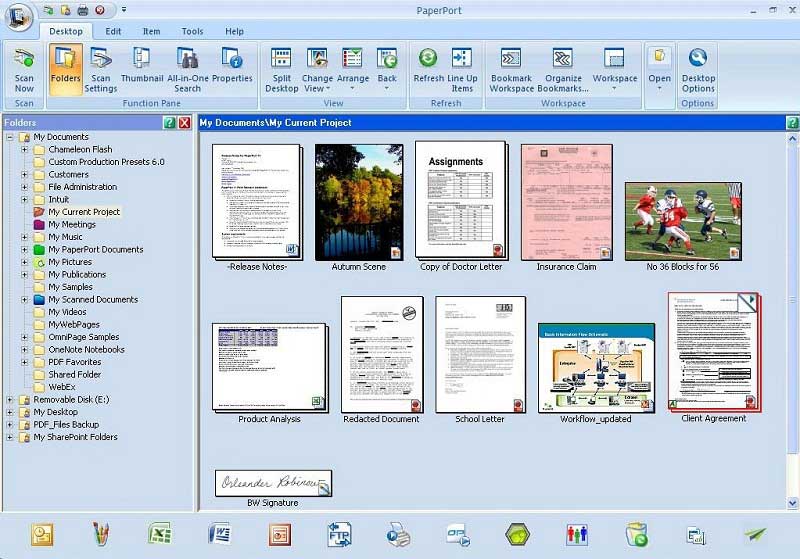
PaperPort Professional is another OCR software that cannot miss on our top five list. This software has a multilingual OCR feature. With this OCR functionality you will be able to make scanned PDF files editable within a few clicks. When it comes to conversion of these scanned files this software allows you to perform OCR on them. The goodness of this software is that it allows you to do a multiple conversion of files. Apart from that you can also edit texts and images on your content. You can also modify pages of your PDF file. Another benefit of PaperPort is the ability to fill out PDF forms.
After downloading and installing PDFelement, you then need to launch it. Click the "Open" button to import your scanned PDF to the program from local computer.
The program will then detect that your file is a scanned document and it will prompt to perform OCR. Click the "Perform OCR" button on the top information bar. Choose a suitable OCR language for the document. Then your files will be immediately turned into searchable and editable formats. Now you can go on editing the files.
Still get confused or have more suggestions? Leave your thoughts to Community Center and we will reply within 24 hours.