PDFelement - Edit, Annotate, Fill and Sign PDF Documents

Are you searching for websites to free download eBook for Nook? That's right. Besides buying books from Barnes & Noble's online store, you can get free PDF and EPUB eBooks for Nook. Below 5 sites are introduced to get free books for nook, hoping you'll get your loved eBooks hassle freely.

The first choice could be Google Books. Google Books provides to download millions of public domain books both in PDF and EPUB. Both the two formats are readable with Nook. You could always get the version of the free books you'd like for Nook.

Scribd is really an amazing website to find the latest, most popular free books for the Nook. Millions of eBooks are "at your finger tips". And what attracts me so much is self-created books. Many people share their own books here. By downloading and reading these books on Nook, you would know better about people and their living.
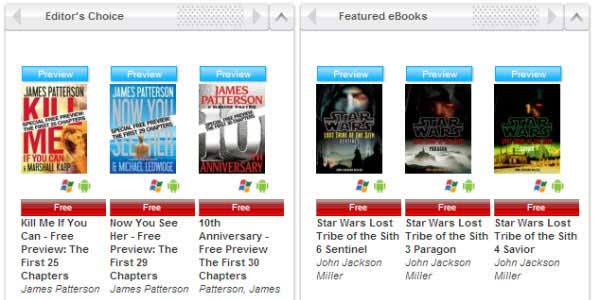
Free-eBooks is another hot site to explore the latest eBooks for 2011. Besides download free eBooks for Nook, you can join in its eBook Club, where you can share eBooks or related information with people. Additionally, that's a good way to help you access to the eBooks you like quickly and easily.
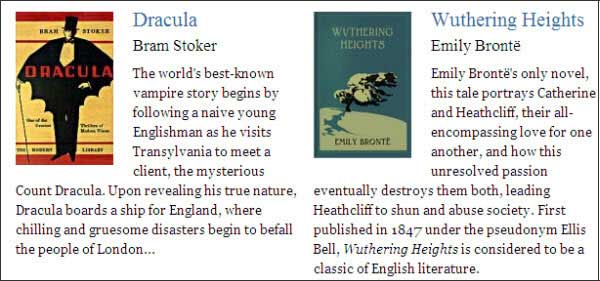
Manybooks.net is another site I like very much because I could always find what I am fond of on it. There are more than 25,000 books for free download. This site offers almost every format you need, I mean, of course, include PDF and EPUB formats. For better preserving the free downloaded eBook for Nook, I suggest you download PDF eBooks.

Barnes & Nobles also has a free eBooks section, providing free book downloads for nook. And, of course, not these old classic books, but the newly books. You can make most of the free eBooks section.

The above mentioned sites are only part of places to download free Nook books. Anyhow, you can find what you like on these sites. Generally, PDF eBooks on these sites are for free. And it needs a few bucks for the EPUB eBooks. If you want to read EPUB eBooks on Nook instead of PDF books, to save your money, use the desktop Wondershare PDFelement to convert PDF to EPUB for your Nook. Below are the short steps for how to achieve your goal.
PDFelement is a all-in-one PDF solution. It effectively improves the productivity of working with PDF and other documents. You can convert and create PDF to/from EPUB, Word, Excel, PPT, Image, Text etc. You can also use PDFelement as an editor to edit PDF files freely.
Run PDFelement in your computer and go to the "Home" tab, you'll see a lot of conversion options. You can convert PDF to any formats listed there.
Just click on the "To Other" button and then click "Convert to EPUB". A new window will appear promptly.
In the new pup-up window, you need to "Add Files" you want to convert to EPUB. You can set other options you need. After seting the necessary options, just click on "Convert".
After the conversion, you can transfer the results EPUB eBooks to your Nook for reading on the go freely.
Still get confused or have more suggestions? Leave your thoughts to Community Center and we will reply within 24 hours.