PDFelement - Edit, Annotate, Fill and Sign PDF Documents

Before downloading or buying eBooks from the internet, you may take the eBook format into consideration, because some eBook formats are not supported by iPad. Wondering which eBook formats does iPad support? Getting some basic info about eBook formats is useful especially when you need to buy eBooks from online book store for iPad. The following is about iPad supported eBook formats.
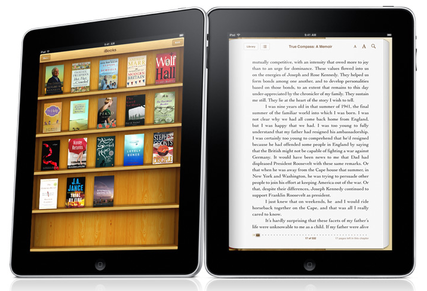
EPUB is the default eBook format for iPad. Because it can adjust text to fit on iPad screen, Apple makes it as the default eBook format for iPad. eBooks bought from iTunes Store and iBooks Store are almost all in EPUB format. And from the eBook sharing sites, other online book stores, and personal websites, hundreds of eBooks are in EPUB format as well. Whenever you sync an EPUB eBook to iPad, you can use iPad e-Reader, iBooks to read it.
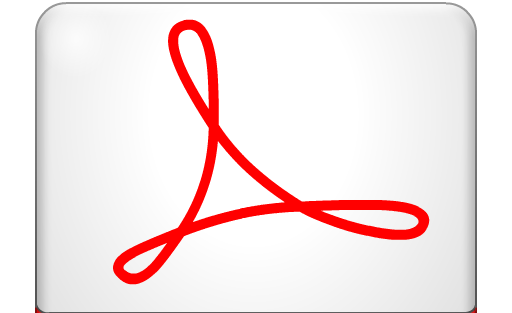
Actually, PDF is another eBook format that iPad supports. Take the importance and commonplace of PDF into consideration, Apple upgraded its eBook reader iBooks to support PDF file format. However, to enhance reading experience, people still convert PDF to EPUB format for reading on iPad. After all, EPUB is the default eBook format for iPad. If you have some interesting PDF eBooks, here I recommend a reliable tool to help you convert PDF to EPUB.

Wondershare PDFelement for Mac is a user-friendly and feature enriched program, which lets you edit almost every aspect of PDF documents in hassle-free way. For instance, you can either add the new text to your PDF file or can permanently delete the text in your PDF file. In addition, the powerful annotating features include the highlighting of the text, commenting on the PDF file, adding notes and using typewriting option for that particular document.
One distinguished feature which offers to its users is that it capable of converting PDF to those document formats that you can imagine, including the popular EPUB, TIFF or RTF which are often seen and used in iPad. Batch conversion can be completed in just seconds without any quality loss.
Check the details for how to convert PDF eBook to iPad supported formats in just 3 steps.
Double-click the quick start icon to activate PDFelement, then drag the PDF files into the applications. To open multiple files, hold the Command key and select those PDFs to put them into PDFelement for Mac. Files will be displayed in separate windows.
Click the "Convert" button on the upper right of this PDF editor. You are able to add new files into the current task by hitting the “Add Files” button. Click the Word icon to select EPUB as the output format from the drop-down menu.
Customize page range if you just need specific pages. If you want to remove any file, just control click the file and choose "Remove" or simply choose "Clear All" to remove all of the added files. Click the “Convert” button, that’s it! You will see the EPUB files ready for use.
Wanna know how to transfer PDF to iPad for reusing or reading, check more details here!
Still get confused or have more suggestions? Leave your thoughts to Community Center and we will reply within 24 hours.