PDFelement - Edit, Annotate, Fill and Sign PDF Documents

XML or eXtensible Markup Language is a markup language which is mostly used by the programs to encode different types of documents. Sometimes you receive a code in the form of a PDF file and you want to copy and paste the code into an XML file. This is not normally possible, So, you will need to have a PDF to XML Converter to do this. There are very few PDF to XML converter online and only some works perfectly to do the job perfectly. Otherwise, most of them will simply convert the PDF file to readable file with XML extension which is of no use. PDF to XML Converter online are useful for the Windows, Mac OS X and especially chrome users. Here’s our sneak peek of the best free PDF to XML converter online.
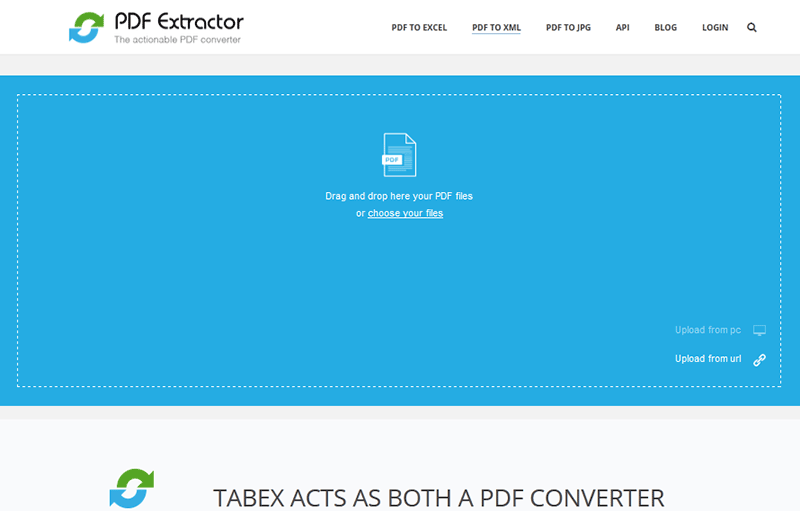
PDF extractor is one the best free PDF to XML converter online which comes with a modern user-interface and convert the PDF file in two easy steps. During the process of conversion, you do not have to give any personal information such as E-mail address of the username and the download link will be shown on the same page. The best feature in this PDF to XML converter is that it will also let you preview the converted file on the web page. All you have to do is upload the file and click on the "Extract" button and it will do the magic to convert the file. However, there are no options to change the settings for the Output file.
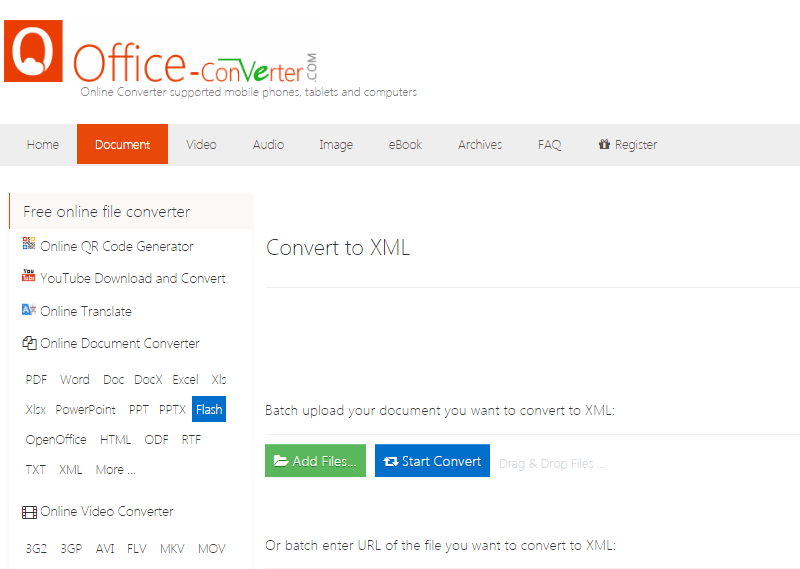
Office converter is another free PDF to XML converter which will convert the multiple PDF files at the same time. Another useful option in this web service is that you can also add the link of the PDF files to convert them to XML format. However, the maximum size of the input PDF file should not exceed 10 MB. Once you hit the "Start Convert" button, it will automatically convert the PDF file and give you the "Download" button. The unique option in this converter is the availability of the QR code for the output files to download them on Smartphones or any other device instantly.
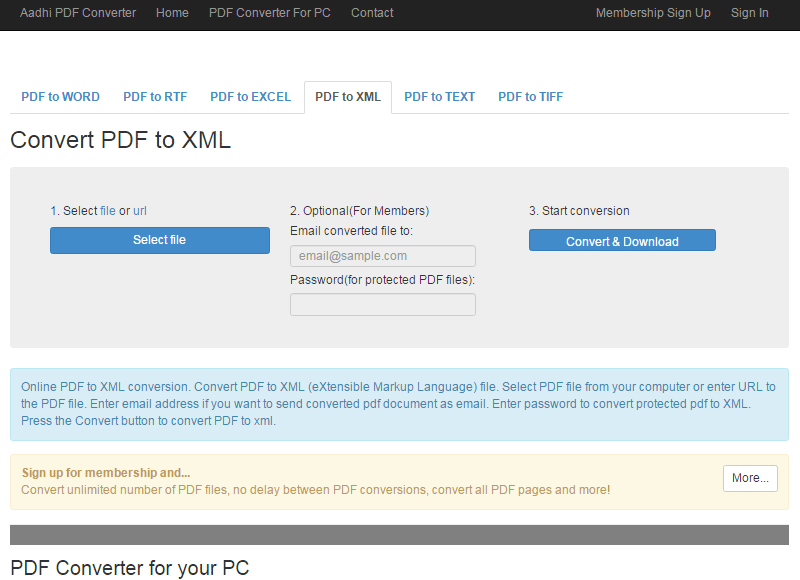
Aadhisoft PDF to XML Converter uses the same mechanism to convert the PDF to XML files. The only advantage that it provides over above mentioned program is the conversion of the password protected PDF file. Yes, if your PDF file is protected by password, you can enter the password in the same windows to convert it to the XML. Apart from the free version, there are members only versions which will let you send the converted files to someone else from the same webpage.
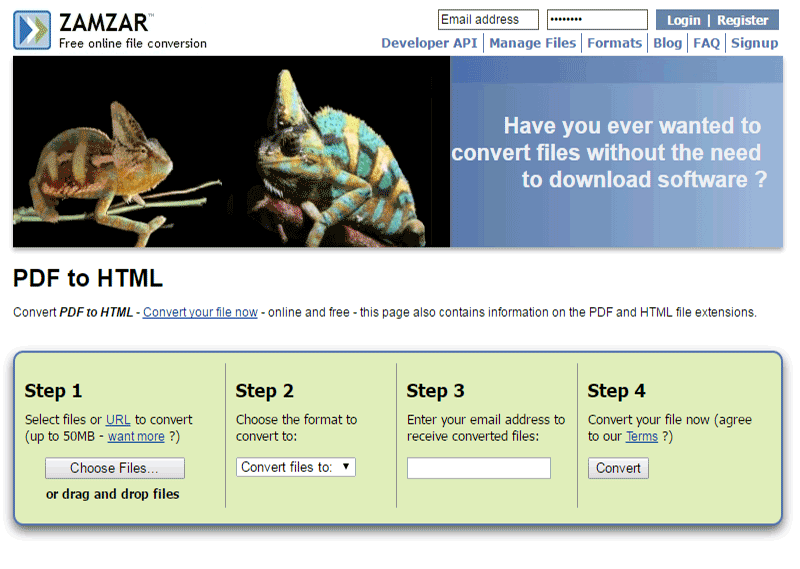
Zamzar is a very famous and free conversion service which converts different input files into plenty of output formats. Unlike other converters, the user-interface of this service is old school and the process of conversion takes place in four different steps. First of all, upload the PDF file, second; select the Output format, thirdly; enter your Email address and lastly, hit the convert button. Moreover, it does not provide the direct link on the website yet will email the link to the entered Email-address. It also does not have any options to adjust for the Output XML file.
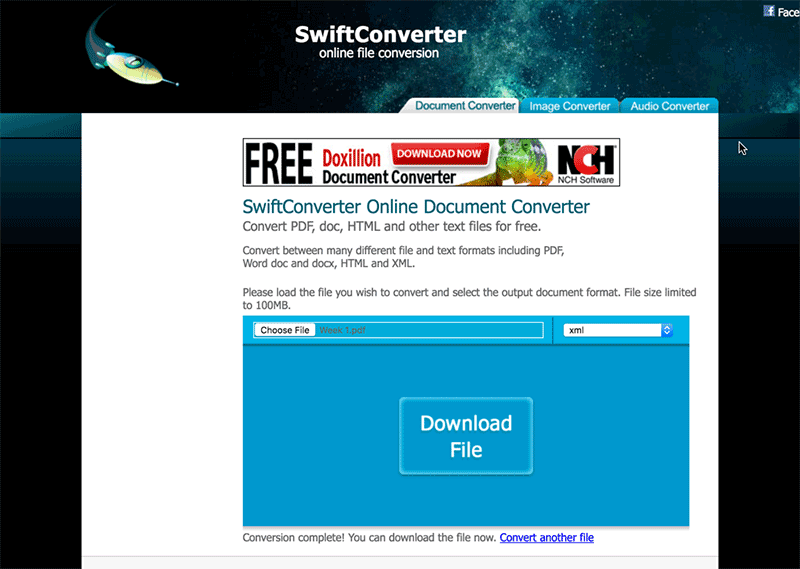
Swift Converter also provides an online service to convert PDF files to XML files with the user-friendly interface. The process of conversion is not multi-step, simply upload the PDF file and the link of converted XML file will be shown for download. The size limitation for the output file is 100 MB and there is no option for batch conversion.
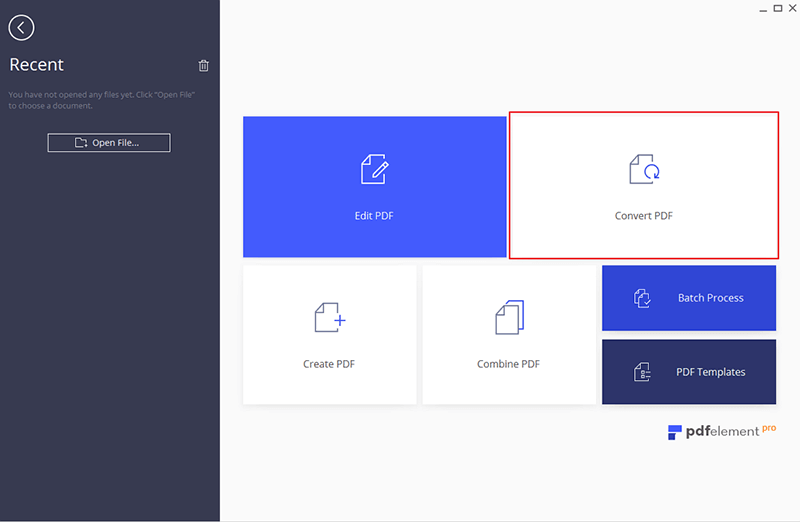
Wondershare PDFelement (Wondershare PDFelement for Mac)is the best product for Windows and Mac OS X to convert the PDF to XML files and there are many reasons behind being the best converter. One of the primary reasons is that it will retain the quality of the PDF file in the output file, So, users can upload it or use it for any other purposes.
Moreover, the formatting of the PDF fill will be intact at the end of the process. Wondershare PDFelement is not an ordinary converter; it also has the professional features such as “OCR”, conversion to more than 8 different files and batch conversion. So, if you have an image in the PDF file which you want to convert to XML format, OCR feature will transfer this image into edit-able text, so, the XML file can contain the text instead of the whole image. Similarly, you can also convert the PDF file to docx, doc, ppt, xls, xlsx, JPEG, PNG, HTML and XML. The best part about using this converter is that one can also convert the XML file to the PDF files using the same software. Lastly, the batch conversion feature will allow you to convert more than 10 different PDF files into XML files at the same time which will also save you a lot of time.
Still get confused or have more suggestions? Leave your thoughts to Community Center and we will reply within 24 hours.