PDFelement - Edit, Annotate, Fill and Sign PDF Documents

This happens often. You tried to collect PDF document for research or study, and finally you got piles that you believe would be valuable. When you tried to open them, messages of password entering requirement just popped out all the time. Really frustrating, right? Well, you can blame people who wanted to protect their documents, but what’s the solution? A good idea comes into your mind, to search for a PDF Decrypter to decrypt PDF password, so you can freely read, copy, edit, convert and print PDF files. Bravo! Then I can help you pass the searching part and show you the most reliable PDF decrypter to save you out of the hassle.
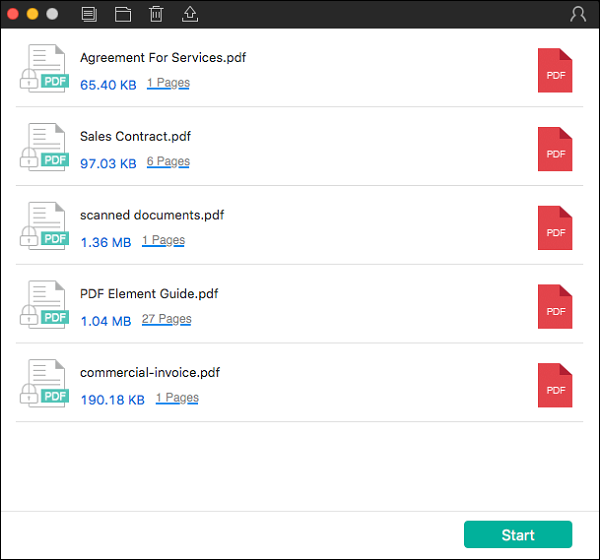
Wondershare PDF Password Remover for Mac or Wondershare PDF Password Remover is a professional PDF tool that helps you decrypt PDF files on Mac and Windows. You can be assured that it is perfectly compatible with the newest operating system for Mac El Capitan and Windows 10.
Wondershare PDF Password Remover is designed to remove PDF restriction at the easiest path. Its intuitive interface requires no learning-curve as all the things you need to do is to import the encrypted PDF files and move your fingers to click a few times. Moreover, extra bonus for this PDF decrypter is its batch processing function, which supports importing up to 200 PDF files for PDF decryption at one time. Sounds great, right? Then let’s start to explore this amazing PDF decrypter.
In order to save users’ time, the steps for decrypting PDF are almost the same on Mac and Windows. In the following, we take Wondershare PDF Password Remover for Mac as an example to show you how to decrypt PDF files on a Mac.
Launch the Mac PDF Decrypter on your Mac and then drag and drop PDF files to the program’s interface. If you need to upload batch files, click the folder icon and import all the files from the folder.
For Windows users, you can either drag and drop files or click the "Add Files" button to bring in the encrypted files.
If a lock appears on the PDF item bar, before decrypting, you should enter the right open password to unlock it first, because it is protected from opening. If the PDF is only encrypted for not copying, editing, and printing, there could be no lock at all. In this case, click the "Start" button to decrypt the PDF files.
Bingo! This is it. You’ve made it. Just in a few minutes, you’ll see these output PDF files in the output folder. On Mac PDF Password Remover, go to PDF Password Remover > Preference… > Destination to find the output folder.
Now you get the PDF files free of PDF protection, next move is usually to reuse it, like copy certain content, extract specific pages or make modification to the text or image in it. A routine like this requires a PDF editor which should meet all your demands for editing PDF. Wondershare PDFelement for Mac is the one!
It is a professional PDF editor for Mac and you can see all those PDF functions in it, like editing PDF text and image, managing PDF pages, converting PDF to common document formats on Mac, protecting PDF and building PDF forms, ect. Its OCR function can help you resolve the scanned PDF problem as this plugin is capable of turning scanned PDF into normal PDF which can be edited and searched. Download the free trial version to take a try!
Still get confused or have more suggestions? Leave your thoughts to Community Center and we will reply within 24 hours.