PDFelement - Edit, Annotate, Fill and Sign PDF Documents

Mac users can now easily view PDF files and documents by dedicated software available online. Users can benefit in numerous ways from these software such as manipulating PDF document or simple form-filling options. This article has identified Top 7 PDF readers for Mac users and describes their various features.

Wondershare PDFelement for Mac is a great PDF reader for Mac users. It offers you a variety of viewing modes and options to zoom in and zoom out PDFs. When you are reading a PDF, you can add sticky notes, comment boxes, highlight sentences, insert links and draw markups and more.
In addition to viewing PDF, the fabulous software also integrates conversion, creation, and editing of PDF documents. It is great for PDF editing jobs, you can freely modify texts, images and pages on your PDFs. PDFelement lets you create, edit and fill in PDF forms. You can also sign your document with personalized signatures. Moreover, your PDFs can be converted into other formats like Word, Excel, PPT, EPUB etc. This free PDF reader for Mac has following features:

Adobe Reader for Mac provides a host of affordable features regarding for viewing and editing PDF documents. PDF documents can be created from a variety of sources and maneuver them according to requirement of the user. Its key features are:
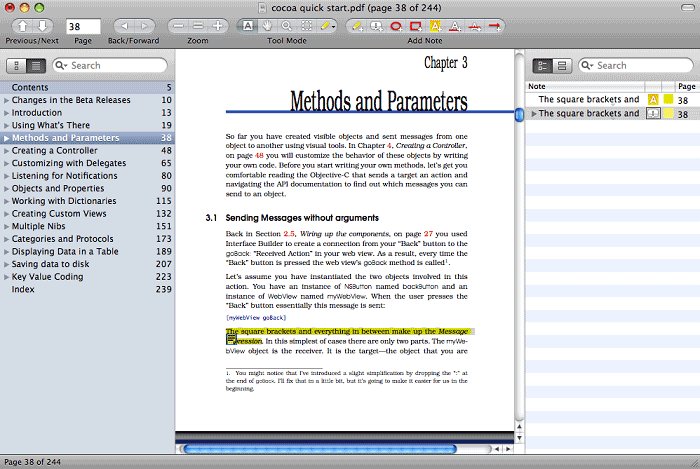
Skim is a powerful PDF reader for Mac which allows the users view PDF documents and edit then in a user-friendly manner. The application can also be customized according to users’ requirements. Main features of this PDF reader for Mac are:
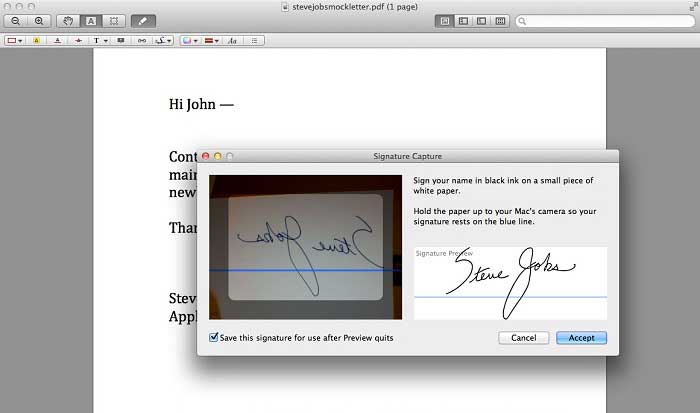
Preview is an extremely user-friendly PDF reader for Mac which employs host of options for viewing and editing PDF documents. This PDF reader for Mac has following key features:
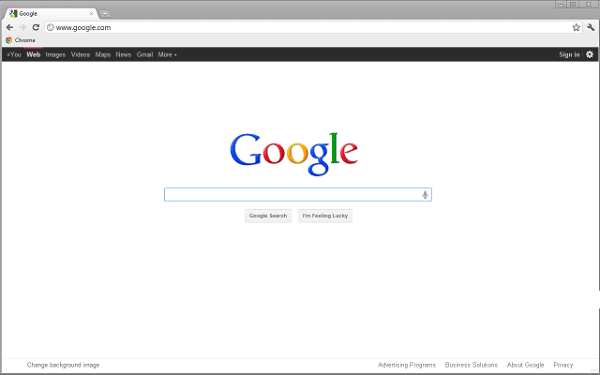
Google Chrome comes with built-in best PDF reader for Mac which enables the readers to view web documents within the browser. It allows readers to control various functionality of PDF document with easy to use controls. The main features of this best PDF reader for Mac are:
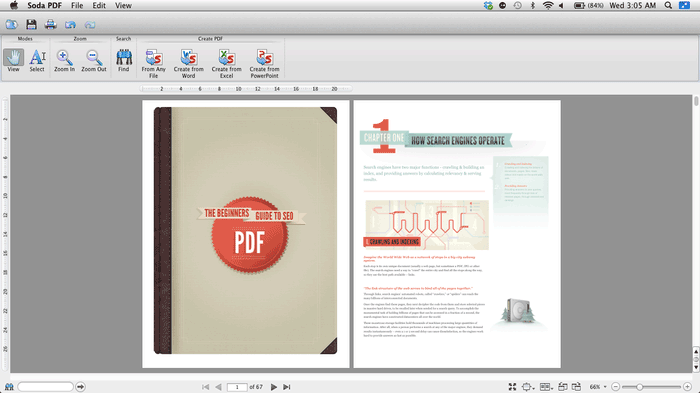
Soda PDF is a Free PDF converter and reader available for Mac OS. Here you can read any PDF document and browse through catalogues, magazines, eBooks, and any other reading materials in amazing 3D with its out-and-out pending technology. Using Soda PDF, you are also able to review your documents using notes and markup text tools, fill and save forms, copy and search text.
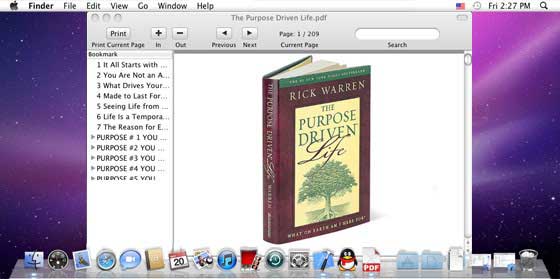
Haihaisoft PDF Reader lets you to read PDF files in an accessible environment. You are able to open a document bywith the file browser alone, as the "drag and drop" feature isn't available. Furthermore, it allows you to rotate pages, go full screen mode, make a presentation, be at the first, last, next, or previous page, take advantage of a search function, zoom out and in, on top of creating a favorites list.
Still get confused or have more suggestions? Leave your thoughts to Community Center and we will reply within 24 hours.