PDFelement - Edit, Annotate, Fill and Sign PDF Documents

Everyone owns a smartphone now and the thirst for productivity is making everyone look up the best ways to make their professional life more productive and easy. Smartphones and tablets have given way to a unique method of getting things done right out of your pockets. Anyone who owns a smartphones can get more done in 10 minutes than their counterparts who are scribbling stuff away and scrambling through loads of files and envelopes to get things done. Smartphones and tablets give us the advantage to get things done faster and more efficiently, but all of that is only possible if you have the right business apps installed. We have taken the opportunity to list the best business apps for you and that will boost your productivity.
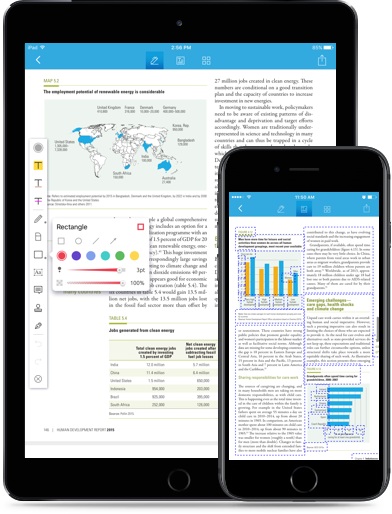
PDFelement for iOS is one of the top business apps on the App Store. All of us have suffered the pain that goes along with reading, modifying and sharing documents via smartphones and tablets. If you do not have a good documents app on your phone, it will be your living nightmare to try to get the documents related work done on your smart device.
PDFelement makes it a breeze to handle your PDF documents on the go. It also allows you to modify, convert, sign, secure and share them, all from just a few finger taps on your mobile phone or tablet. It has all the features you need to deal with PDF files, and it is much cheaper than other business apps for PDF documents.

Microsoft has launched its Office suite for mobile phones and tablets. It is available for iOS, Android and Windows phones and tablets. We all need to access and edit documents on the go, and Office Mobile lets us do that seamlessly. This business app also syncs all the documents via Cloud so you can pick your unfinished work on any of the synced device.

CardMunch, owned by LinkedIn, is a unique way to handle your business cards. Imagine you are coming back from a conference and your wallet is bulkier with all the business cards you took during your networking sessions. Most of us hardly even bother to take them out after the events. With this best app for business, you can take a snap of each of these cards and Card Munch will recognize add them to your LinkedIn connections. Nifty, right? Never again miss a connection - as soon as you get back from your next conference, Card Munch it! Card Munch is getting popular by the day. So far, it has seen 1.8 million scans.
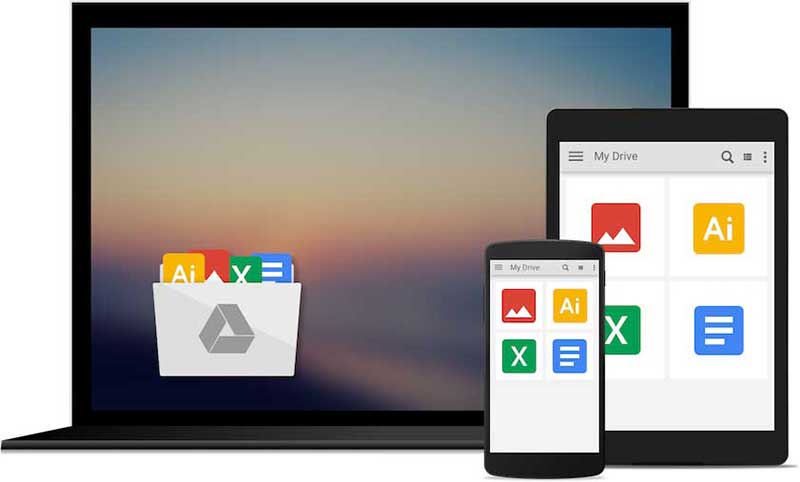
Google Drive is one of the top business apps out there. Google's flawless integration with all its apps makes this file storage app much more efficient. You can use Drive to access files from anywhere, on any device. You can also work on your documents in the Drive and sync it with other devices. Also, Drive allows you to manage your files neatly within folder structures.
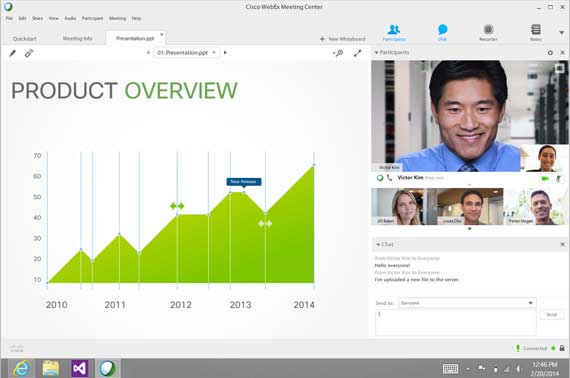
WebEx Meetings, a business app developed by Cisco for iOS, Android and Blackberry, is an awesome meetings app that lets you join any web conference in a matter of seconds. It also allows you to send and receive files. You can look at Excel spreadsheets during the meetings and review documents, all from the same app. With Cisco's state-of-the-art performance, you get a flawless conferencing solution for your business meetings. And the best part is, you can have these meetings anywhere you like – you'll just need a good internet connection.

The top business application to improve your document productivity is PDFelement for Windows and Mac. With this exceedingly useful desktop application, your business will go through tremendous productivity boost and your employees will thank you for introducing it in the office. With it you get the following features:
With these and much more features, your business will go through an overhaul in productivity by incorporating PDFelement in your offices. It seamlessly integrates with other top business apps like Google Drive, Office, Dropbox, and Evernote and gives you and your employees the ultimate productivity boost.
Still get confused or have more suggestions? Leave your thoughts to Community Center and we will reply within 24 hours.