PDFelement - Edit, Annotate, Fill and Sign PDF Documents

Adobe Acrobat has been a trendsetter when it comes to the PDF file format. Adobe has been at the forefront of developing applications for creating, editing, and modifying PDF files for years. As a result, Adobe has occupied a significantly large area as far as PDF applications are concerned. Still, Adobe applications such as Adobe Reader can be a little basic for most users, with some key features lacking in the free versions of Reader. The paid versions such as Acrobat Pro DC are often highly priced, which makes them unpopular with users looking for bargains.
Thankfully, there are tons of alternatives out there that give Adobe’s solutions a run for their money, literally and figuratively. In today’s pose we look at some of the top PDF applications with equal performance but better in terms of price and available features.

PDFelement is a multifunctional PDF tool that literally does everything. Users looking for simple PDF management tools will benefit from its simple interface and the bundled features that come with a single installation. Like Adobe Reader, PDFelement enables users to view, print, and make edits on PDF documents, including callouts, highlights, notes, and other forms of annotations.
PDFelement is also an efficient form-filler that also incorporates OCR to help lift content from scanned documents. You can use it to merge and split documents, insert Bates numbers, footers, headers, passwords, watermarks, digital signatures, hyperlinks, insert or replace pages on PDF documents, redact content, and compress files to their smaller size equivalents. PDFelement also supports batch processing, which means you can have multiple files compressed, converted, or created at the touch of a button.
PDFelement supports most versions of Windows, Mac, and iOS and can be downloaded for free to try before forking out about $79 for the complete version. Still, this is a small price to pay compared with Adobe Reader’s hefty price tag for the same set of features.
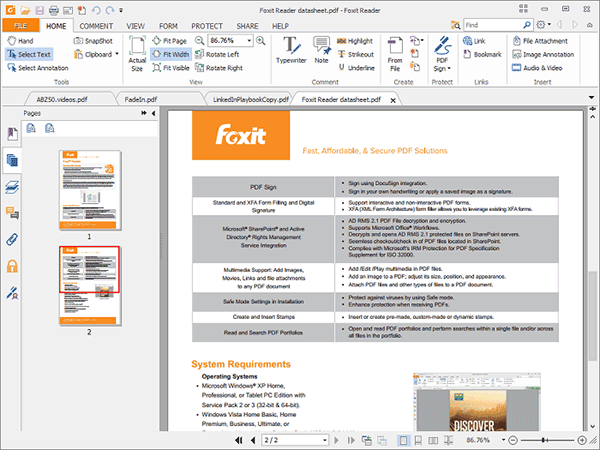
There can be no talk of alternative PDF readers without the inclusion of Foxit Reader. This is one of the earliest alternatives to Adobe Reader and has become popular over the years because of its super simple interface. Foxit is also considerably smaller than Acrobat Reader and usually takes up to half the time Reader takes to start up!
Foxit Reader features many of the options available on Adobe Reader, including annotation, markup, and commenting capabilities. Foxit also includes nifty tools that let you share and collaborate with friends and colleagues. It also gives you the ability to add security features such as passwords and permission restrictions for your documents. Foxit gives you awesome freedom when it comes to dealing with multimedia objects. For instance, you can insert different types of images and Foxit will seamlessly integrate them as part of the PDF file you are editing.
Best of all, Foxit Reader is free, which helps you save a ton of money in the long run.
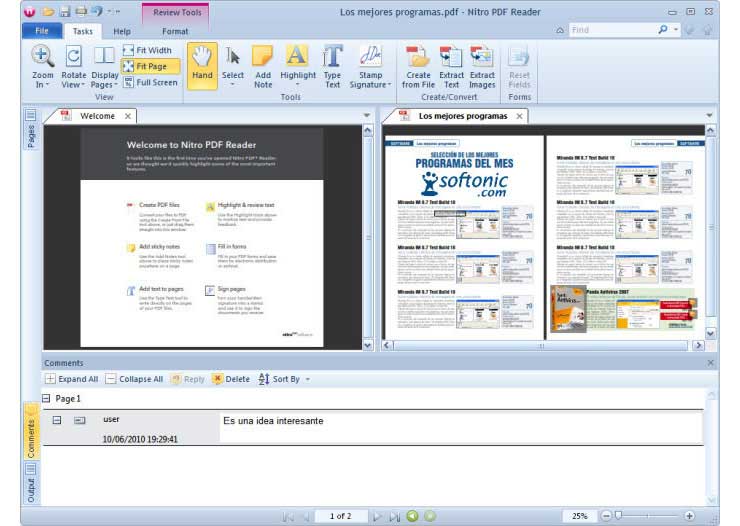
Nitro Readers is a free PDF viewer that gives you full control over most editorial elements of your PDF files. Nitro Reader can be used to create PDF files from most Office documents, images, and other files and also supports PDF conversion to other file formats. You can also add digital signatures, text markups, notes, and other useful features of annotation. One other feature worth noting is its split-screen capability that enables users to load two files and view each at the same time. This feature can be useful when editing and creating new files.
Nitro Reader comes as a free download with limited features, with the full version going for $99, which is still cheaper than Adobe Acrobat.
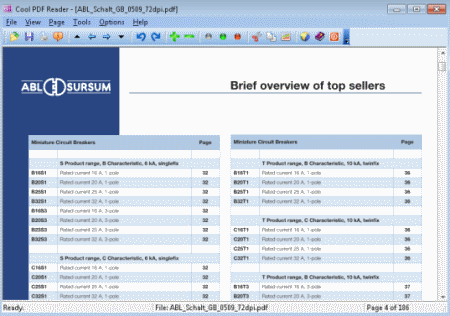
Cool PDF Readers is one of the smallest, most efficient PDF readers you are ever going to find. This application makes no claims and gets straight to doing what it’s supposed to do – reading PDF files. It comes as a straightforward executable file with no need for a lengthy installation process. You simply download it, execute the file from the download folder, and upload the PDF file you want to read. It’s really that simple.
In terms of features, Cool PDF Readers only goes as far as helping you to zoom in and out and navigate back and forth through your PDF file. And because of the nature of the executable file, you can load it up on your flash drive and launch it to view PDF files on any computer without a PDF reader.
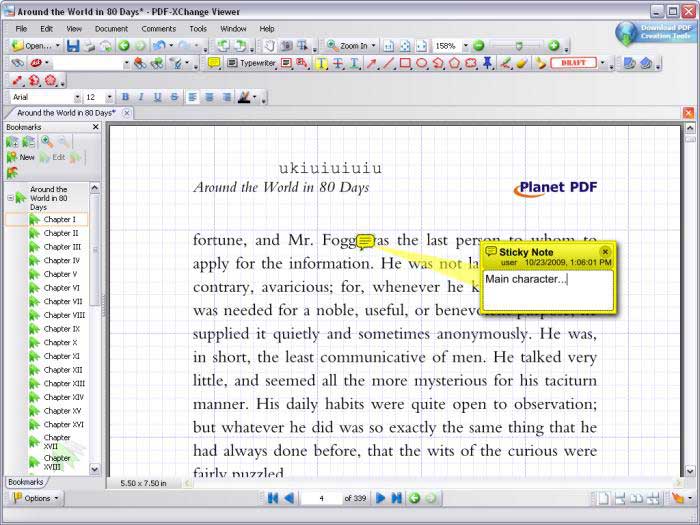
PDF-XChange is the ultimate tool for all-rounded PDF management and editing. It can be used to edit and view PDF files, create and insert custom stamps, modify text and other forms of content on PDF documents. You can also use this tool to encrypt your documents and add a wide variety of multimedia objects on your PDF files.
However, the application stops short of including a PDF creation tool, but still gives Adobe Reader a run for its money, thanks to its simplicity and user-friendly interface.
Still get confused or have more suggestions? Leave your thoughts to Community Center and we will reply within 24 hours.