PDFelement - Edit, Annotate, Fill and Sign PDF Documents

Most people prefer using PDF files because they are incorruptible and they are hardly affected by virus attack. The advancement in technology has also facilitated the creation and editing of PDF files through the development of powerful tools. Nowadays it is easier to create and share PDF files from your computer to your mobile device through the help of these applications.
Since there is a high demand for iOS devices, companies have also devised programs or apps that assist the iOS users handle and share PDF files with ease. This article, therefore, describes and guides you how to put PDF on iPad using a powerful PDF manager tool you can find on the iOS App Store.
Wondershare PDFelement for iOS is a tool that allows users to create, edit, manage, and share PDFs through their iOS devices. The tool is installed on iPhones, iPads, and iPods and it makes it easier for you to work on your PDFs without the need to connect your device to a computer. Wondershare PDFelement for iOS has very powerful features, which facilitated its operation. One of the fundamental features is that it gives the option to edit and annotate PDF. You can modify a PDF text effortlessly by adding or reducing some information to the text thus making it pleasant. You can also add annotations on the PDF notes, highlights, and stamps. Another feature is that you can fill and sign forms. This feature allows you to type texts quickly into PDF forms that can be filled and create personal signatures to sign on PDF document.
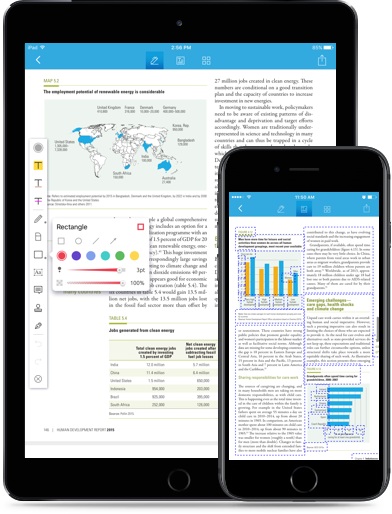
More so, the software presents an excellent PDF file management. It is embedded with individual folders to handle PDF files smoothly and customize your PDF folder. Furthermore, with Wondershare PDFelement for iOS, you can organize your PDF pages by merging, extracting, reordering, rotating, and deleting them to obtain better reading encounters.
Besides, the tool supports cloud synchronization and WiFi transfer where one can share and store PDF documents through different cloud services and transfer files to Mac or PC through the WiFi. Lastly, the software offers conversion features where you can convert PDF files to Word, Excel, and PowerPoint while still maintaining the original layout of the document and ensuring that you minimize time wasted through retyping and recreating documents.
The first thing you should do is to launch PDFelement for iOS on your iPad. Then tap the "Local" button on the top menu bar. Now a drop-down menu will appear on your screen.
Make sure that your iPad and computer are connected to the same Wi-Fi. Now copy the web address on the screen of your iPad to the browser of your computer. Press the "Enter" button when you ready.
After copying the web address, click on the "Upload Files" button on your PC/Mac. Your PDF files will start being transferred to your iPad, and after a while, your PDF files will be put into your iPad.
Wondershare PDFelement for Mac is an all-in –one tool that supports editing, converting, creation and managing of PDFs. The app comes with many features that make the handling of PDF files a smooth operation. First, Wondershare PDFelement for Mac has multiple editing tools that enable you to modify the content of your PDF document. For instance, you can edit the document by deleting or adding some texts, removing or adding some pages permanently to ensure that your file contains only the information that you deem important. You can also combine multiple small documents into one larger PDF, or you can split different documents from a large PDF to create small files.

More so, you can annotate your PDF by highlighting, striking out underlining texts, and adding notes and custom stamps. Secondly, you can use this tool to convert a variety of documents into PDF from your Mac. You can convert Word, Excel, PowerPoint, and other file formats into PDF. Besides, you can also convert your PDF into the desired formats depending on the purpose of the document.
You can also add passwords to your document to limit any unauthorized access or activities such as editing, copying, or printing. You can also add encrypted signatures from your handwriting to sign official documents. Furthermore, the tool supports a variety of languages allowing users to edit files in the language they want. Lastly, Wondershare PDFelement for Mac not only allows users to fill out PDF forms effortlessly without hindrances but it also allows them to create personalized forms that contain various options such as text fields, buttons, drop-down list.
Still get confused or have more suggestions? Leave your thoughts to Community Center and we will reply within 24 hours.