PDFelement - Edit, Annotate, Fill and Sign PDF Documents

Are you thinking about converting your Excel files into PDF? Well, you will be surprised to know that Excel files could be converted into PDF with online converters too. These XLS to PDF converter online helps you to convert any Excel (XLSX or XLS) files into PDF & download them in your PC easily. Here, you will receive a clear idea whether you want to go for online converter or download reliable & powerful software.
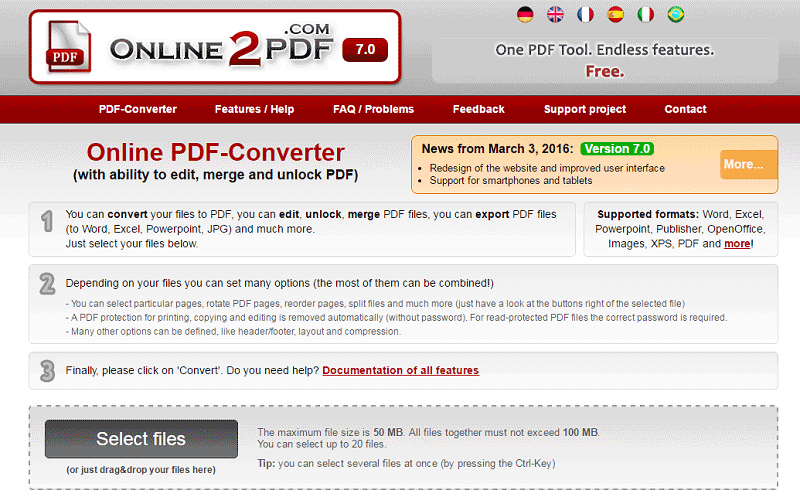
Online2pdf.com is an excellent converter in terms of converting any file format or PDF document separately. You can convert excel files by choosing the "Browse" option to select the desired Excel file for conversion. After selecting the input file, just click the "Convert" button to start the conversion process. You will receive a download link when the conversion is over. Its main feature is that it allows multiple conversion of Excel files into PDF by selecting "Convert Files Separately" option from the drop down menu.
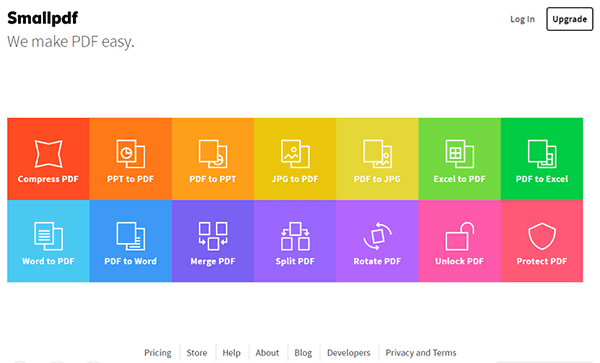
Small PDF Converter is a reliable website which allows conversion of Excel files into PDF with ease. This website is most preferable when you want to go for quick conversions of single excel files into PDF. Just select the "Choose File" option to upload the Excel files. Alternatively, use the Drag & drop option. Users could also load files from Dropbox or Google drive. The Excel files will be instantly loaded in the website & it will be converted in PDF format. Immediately, download the PDF file in your PC or also save it in Google drive or Dropbox accordingly.
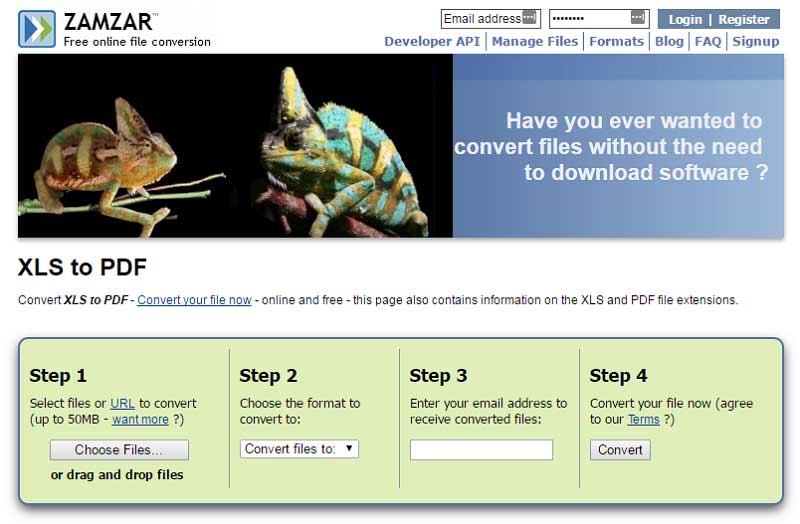
Zamzar is a popular platform which allows conversion any file format like Excel into PDF document. It's known for its fast online conversion service. Its very simple to use due to its user friendly interface. Open Zamzar.com and select "Choose Files" option to browse the Excel file from your computer. Select the file & choose "PDF" to convert the Excel file. Just type your email address & click "Convert". You will automatically receive an email with the converted PDF file. But the only limitation with this service is that you could only convert a file size of maximum 100 MB.
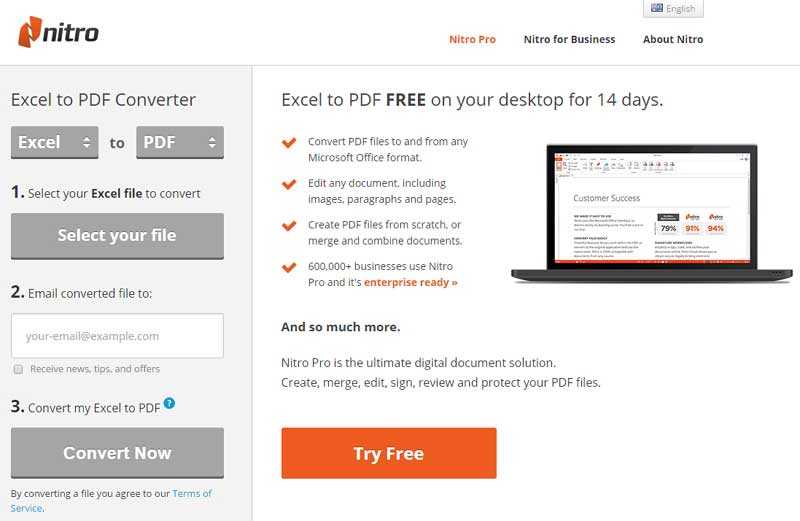
Excel to PDF Online Converter works well only with email system. For converting any Excel file into PDF, go to exceltopdfonline.com and select "Select your File" option to upload excel file from your computer. There is no other alternative to access the converted PDF file except providing your email address to receive the converted PDF file. Type your email address & click the "Convert Now" button. Check your inbox to access your PDF file.
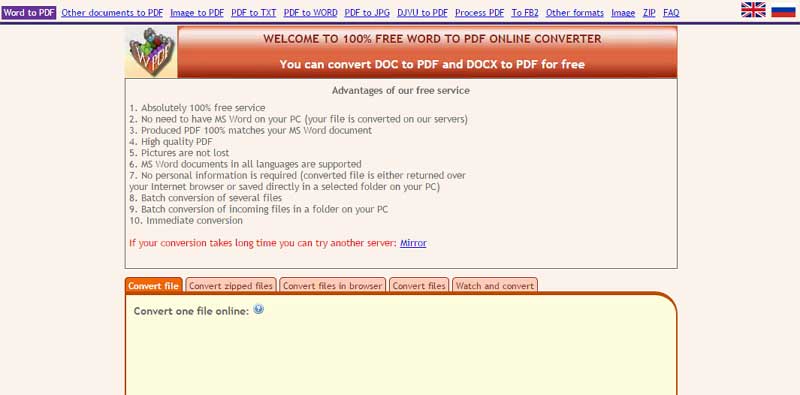
Last but not the least web service to convert the XLS files to the documents is a perfect way to convert multiple files at the same. The best thing about this service is that you can even upload the zipped files and it will automatically unzip all those and convert them to the required format. Moreover, the output quality is also very good and the pictures in the PDF files will also be intact. Moreover, you can also preview the PDF file after converting them.
Even though these online Excel to PDF converters provide quick conversion of files, they cannot be compared with PDF file conversion software. A PDF converter should have basic tools such as add text, print, multiple file conversions etc. Moreover, by providing your email address to receive the converted PDF file, there is a risk of generating spam mails from the online converters. When you download the converted PDF file, some form of virus, malware or other forms of threat could also be installed which can create a threat to your computer of important documents.

Businessmen are continuously engaged with maintaining & managing Excel files for project, salary assessment & many other reasons. This tool is best for personal use too as you could maintain your day-to-day expenses or use it as a party planner. With Wondershare PDFelement (Wondershare PDFelement for Mac) you could convert all Excel files into PDF & enhance it with more professional look & printable form.
It is one of the best PDF converters in the market as it offers amazing solution for creating a PDF from excel in presentable format. It is known for its fast & speedy conversions alongwith user-friendly interface. You could make use of many PDF editing functions such as add pages, create forms, add watermark, and add image/object, password protection & many more features. It also supports bulk conversion of multiple excel files into one single PDF.
Still get confused or have more suggestions? Leave your thoughts to Community Center and we will reply within 24 hours.