PDFelement - Edit, Annotate, Fill and Sign PDF Documents

PDF format is an effective file format of all time since it does not change its file format on any device that you use to view it. You can have your PDF file on Mac, Windows, Android device and iOS device without losing its format. However, there is one complexity about this file format, which is editing them. To do so, you need to install a PDF editor on your device. In this article, we are going to list top iPhone PDF editor that you can install on your iPhone and edit your PDF files with ease.
At $4.99 you will be able to enjoy different PDF options offered by Wondershare PDFelement for iOS ranging from PDF editor, PDF annotator to PDF form filler. With application on your iPhone, you can easily edit texts, change font size and font color. Its user experience is simple and well built. Other than that it allows you to annotate, highlight, strikethrough texts and underline them exactly the way you could have done on the computer.
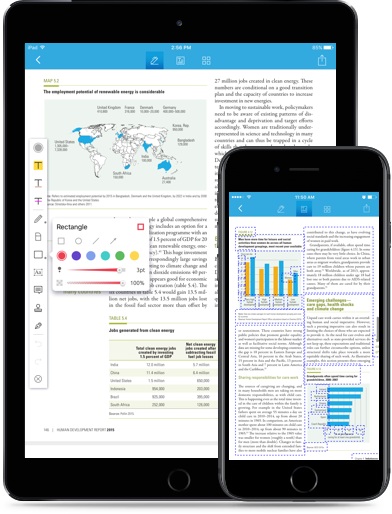
Moreover, it allows you to take images and convert them to editable PDFs. It also supports other file formats like Word, Excel, PowerPoint, HTML, and iWork pages. Another feature that we must mention of Wondershare PDFelement for iOS is that it allows you to sign your PDF with your finger.
You can also add saved customized signatures. Furthermore, this application enables you to fill out PDF forms right from your iPhone screen. You can also use it to organise pages of PDF by either rotating or rearranging them. This application is one of the best applications that you can never go wrong when you download it.
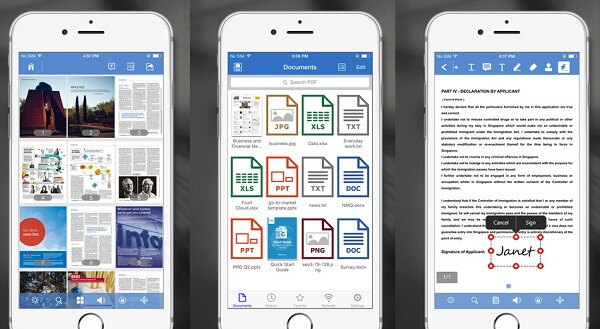
On our list also is Foxit PDF reader for iOS. It is highly productive software that allows you to edit texts, pages and annotate content on your PDF file. It allows you to rename, PDF, and move copied words. This application is well built to allow you view PDF files, Word, Texts, Excel, and PowerPoint files on your iPhone.
Moreover, Foxit PDF reader is an excellent PDF form filler. You can fill out PDF forms existing on your iPhone; import data on the PDF form and later share them via Email. Furthermore, with this application on your iPhone you can use it to encrypt your PDF files with a password and add restrictions too. Also, you can use it to read PDF aloud. Above all, this software is free to download and install provided you are running iOS 8.0 and above.
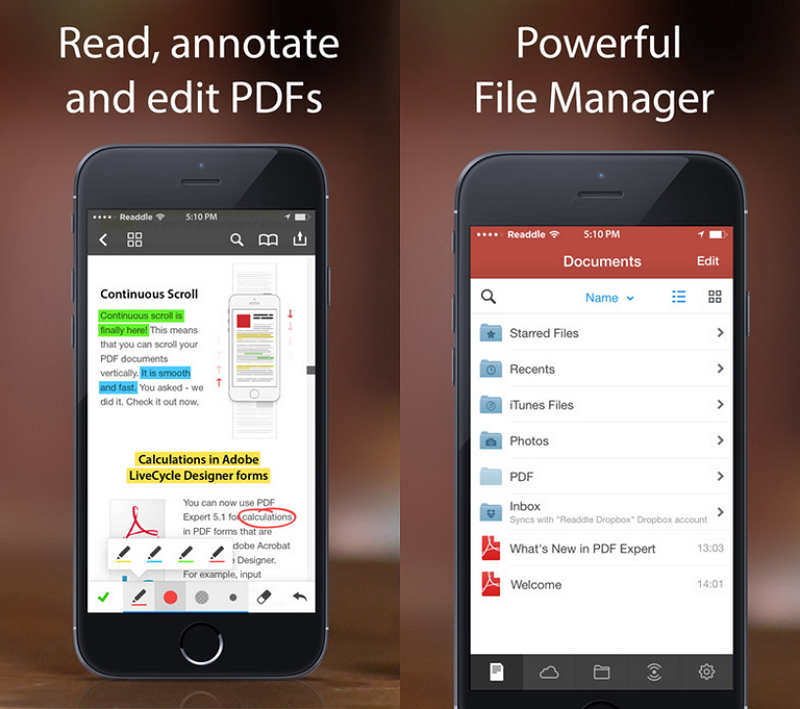
PDF Expert is also another lightweight application that you can use to edit PDF files on your iPhone. It is also a PDF annotator and highlighter with a myriad of colours. PDF Expert is also a PDF reader that supports PDF files, attachments from your Email and Microsoft Office files such as Word Excel and PowerPoint.
Additionally, this application lets you create bookmarks, organise pages, fill out PDF forms, add digital signatures and share PDF files. It is built with free hand drawing tool that allows you to make comments with your finger. It is a free tool that supports iPhone, iPads and iPod touch that run iOS 8.0 and above.
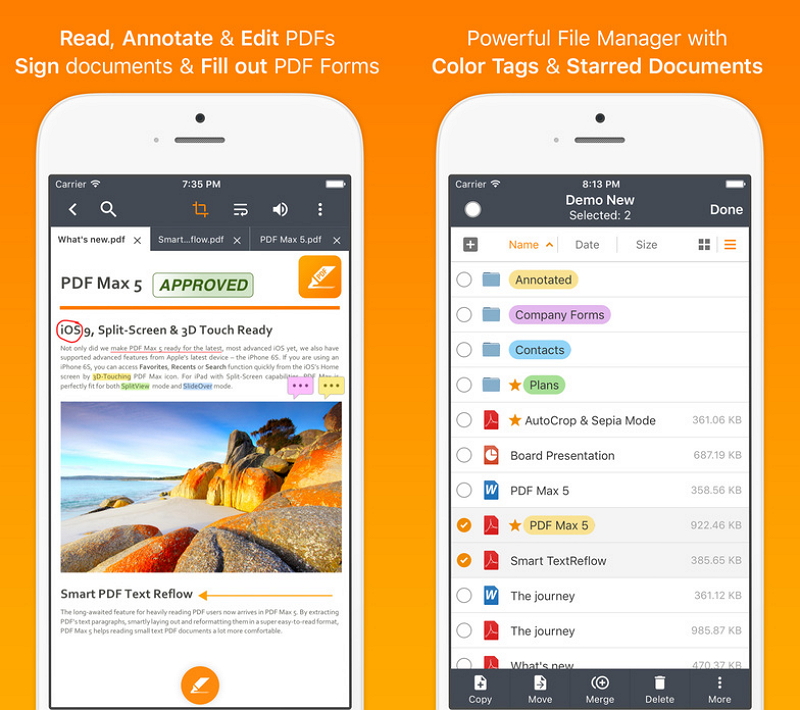
Another Free PDF Editor for iPhone is PDF Max. It can modify texts, and organise pages. You can also use it to change the PDF outlines. PDF Max is built with different annotating features. You can be able to erase, stamp, highlight, markup underline and comment on your PDF file right on your iPhone.
Moreover, this software allows you to create voiced annotations and save them. Also, PDF Max allows you to sign PDF files and also fill out PDF forms without hassle. This application is compatible with cloud storage devices and allows you to manage your files with this cloud storage services.
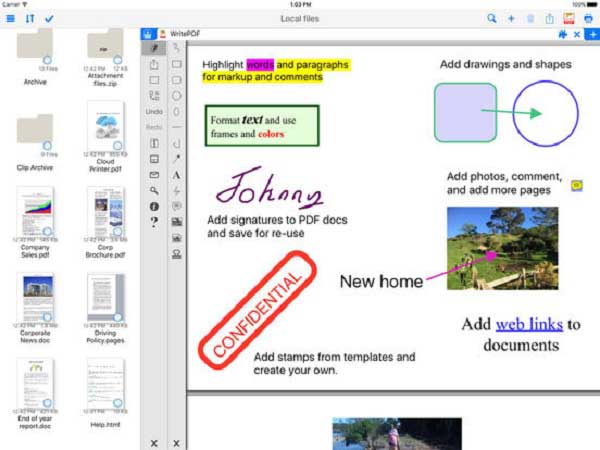
Write PDF is another PDF editor that cannot miss out on our list. This application exhibits features just as the iOS as mentioned above PDF editors. Write PDF not only allows you to edit PDF texts but also edit PDF pages and modify images too. It can also fill out PDF forms, sign PDF forms and PDFs, annotate, highlight, stamp, and add links to your PDF file.
It is also a PDF viewer that supports Word, PowerPoint, Images and Excel file. Moreover, it can create editable PDF files. Another feature that is important to mention is its ability to convert PDF files to HTML, iWork, Word, Excel, Images and contacts just to mention a few.
Still get confused or have more suggestions? Leave your thoughts to Community Center and we will reply within 24 hours.