PDFelement - Edit, Annotate, Fill and Sign PDF Documents

With the PDF standard being so popular in today’s business world, you need to utilize a program that can read all sorts of data in this format. A 3D PDF viewer can especially help by allowing you to review and interact with 3D content in your files. A 3D PDF viewer can make a difference when you’re aiming to read content for design purposes.
There are plenty of options to take a look at when finding a PDF 3D Viewer. Here are three choices of particular note.
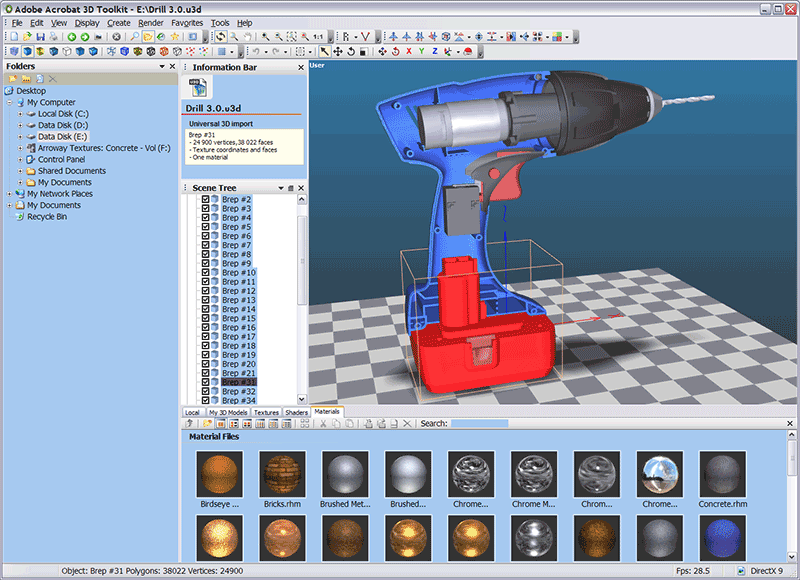
Designed as a 3D version of the popular PDF viewer program, the Adobe Acrobat 3D program reads 3D CAD images among others and generates a format for any image. This creates an easy to review image that is not too complicated or otherwise hard to review.
Pros:
Cons:
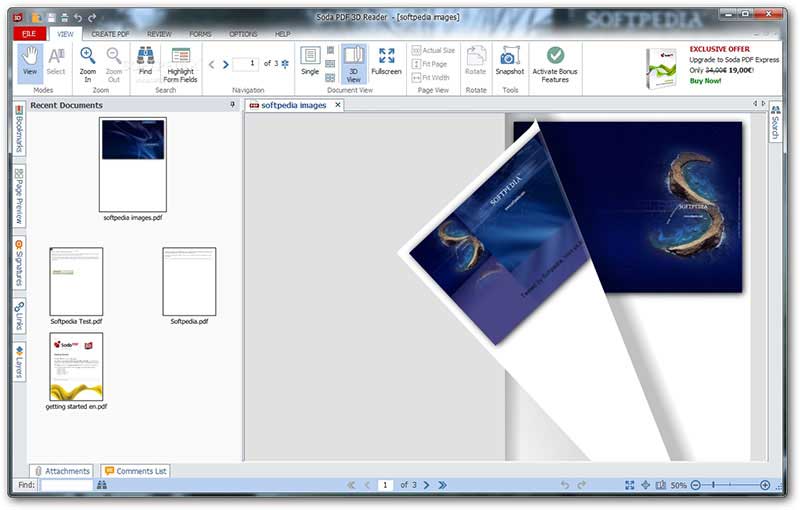
The Soda PDF 3D Viewer and Reader program creates a book-like image for your documents and data to help you get a closer look at individual parts of each page. This works amazingly well when you’re trying to review pages with lots of specific details all around.
Pros:
Cons:
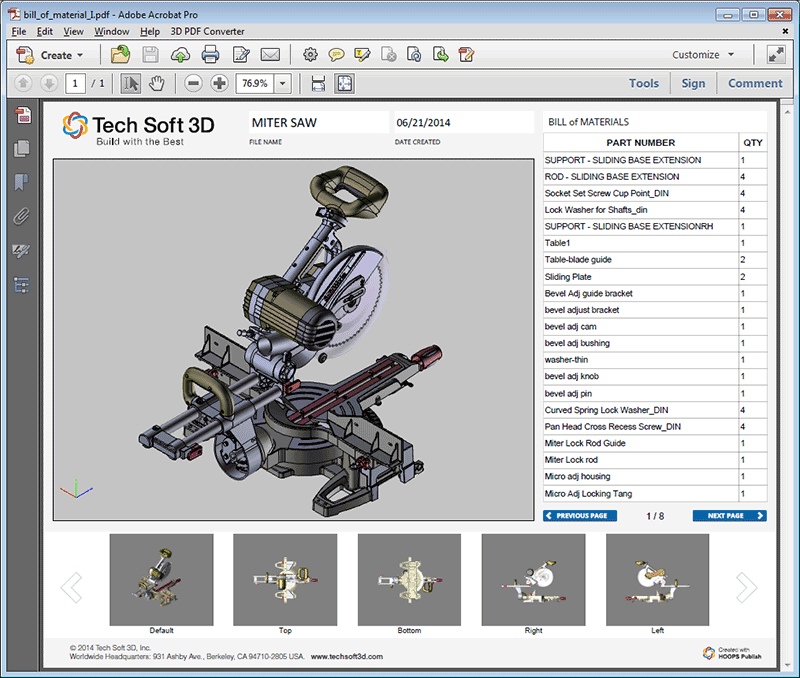
Tech Soft created this 3D PDF Reader to help you analyze individual images printed in PDFs. You can open an image and it will generate a 3D display that is based on the measurements or parameters posted based on what an illustration may be like. This should make it easier for you to check on different items.
Pros:
Cons:

Wondershare PDFelement is the ideal choice for your needs when you are looking for a quality PDF Reader. You can use this to load up a PDF or one of many other compatible files.
You can then use this to read the file and even edit it based on points like the angles you want to see images at or the text content that accompanies whatever you are reviewing.
This lets you edit PDFs from anywhere including on your mobile device. The editor is carefully organized and easy to read.
You can also annotate your PDFs with ease. Notes, custom stamps, highlights and much more can be added to your file. This lets you keep notes on whatever it is you are reading so you can share ideas with others in an efficient and sensible manner.
There are many additional features of the Wondershare PDFelement program to see as well:
Unlike many of the other 3D PDF readers listed earlier, the Wondershare option is a more universal choice that works with just about all types of files. This also works with a similar interface on both its desktop and mobile formats to give you an easier time with updating and editing information.
The three options that you read about are 3D PDF Viewer programs. These can be useful but you have to make sure you work well enough to make your viewer operate properly. A 3D PDF Reader and Viewer will provide you with access to full three-dimensional reviews of different images. It reads 3D PDF images as it calculates physical properties of different items so a proper display can be created.
To use such a viewer, you will have to load up an appropriate file format. The PDF setup is clearly the most prominent option although HSF, U3D, JT, IGS and XMT formats are also popular. You can then get the reader to load up the file and display a proper image based on what you are aiming to highlight. This should be very easy for you to use when managed properly enough.
This comes with a variety of positive points:
You will be surprised at what a 3D PDF viewer can do for you. The Wondershare PDFelement program is one particularly good option to take a look at when finding such a viewer for your needs.
Still get confused or have more suggestions? Leave your thoughts to Community Center and we will reply within 24 hours.