PDFelement - Edit, Annotate, Fill and Sign PDF Documents

The development of new programs and apps makes the document management easier these days. You can use several apps to change your PDF files by annotating them or by using other editing features. Several apps support the annotation of PDFs in iPads and iPhones. Therefore, this article outlines the top list of the best PDF annotation app for iOS, and it also introduces the best PDF annotation program for Windows.
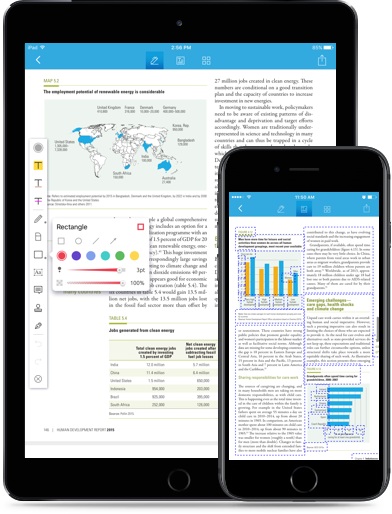
Wondershare PDFelement for iOS offers the best app to annotate the PDFs in iPhone and iPad devices. It has more advantages that accompany its operations. The program helps you edit your PDF effortlessly and add annotations on the PDF file with notes, stamps, highlights, strikeouts, comments and more. Moreover, it helps you add texts into fillable forms, and you can draw personal signature to the PDF with ease.
After annotating your PDF, the app lets you transform the file into various file formats such as Excel, Word, and PowerPoint while maintaining the original layout. Besides, the editing tools let you revise and make changes to your PDF document at any place. Furthermore, the app helps keep your PDFs in an organized manner by putting them together in one cohesive file for easier retrieval.
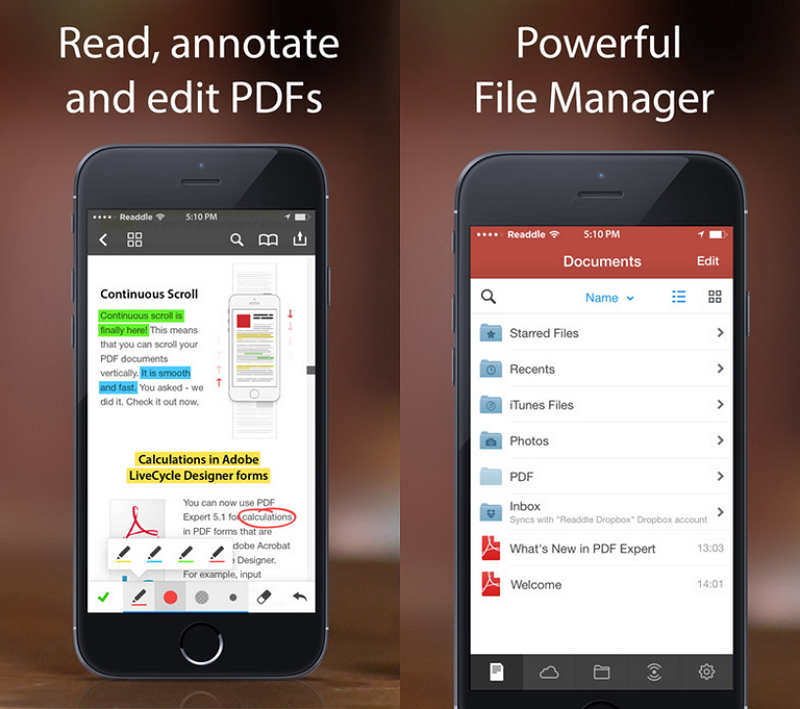
PDF Expert is an excellent solution for all your PDF needs on your iOS device. It allows you to read and annotate PDF documents, make notes, highlight texts, add stamps, sign, underline, strikeout, draw with your fingers and save the changes. The app is compatible within Preview and Adobe Acrobat so whenever you save the changes you have the option to preview and read them. Furthermore, it provides you with the best choice to fill PDF forms.
The organization of the app is evident, it utilizes popover menus, standard icons, and generously- sized buttons that prevent the cluttering of your screen. More so, you can add, delete, or move pages and view media files in PDF files. The most impressive feature is the menu that lists all the previous annotations and lets you remove any change with a single swipe.
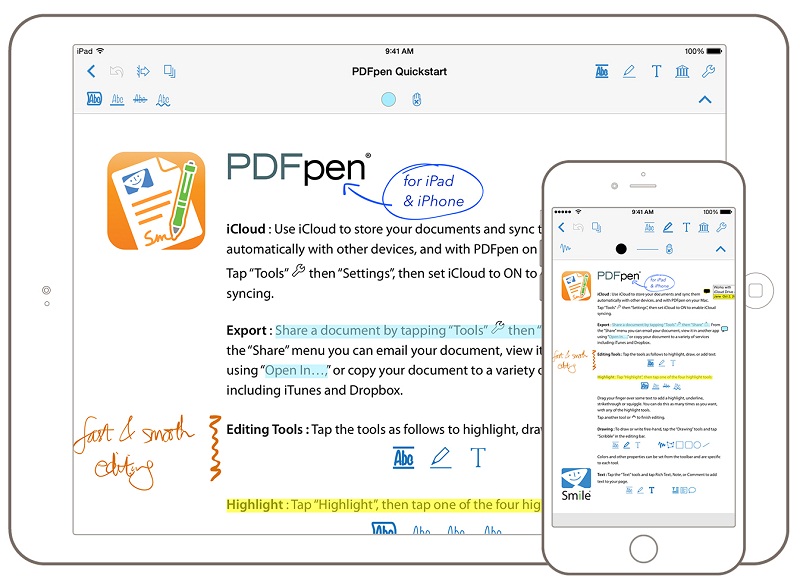
PDFpen helps you sign a contract, fill out an application, make corrections, and provide comments on a presentation and much more. The app has an intuitive UI, and it synchronizes with iCloud. More so, it offers functions to modify the original PDF including the potential to change the texts and images and even the capability to create new PDF.
It also implements freehand highlighting in a manner that preserves the original clarity of documents. More so it provides various editing stamps as well as the ability to make new stamps. Besides, it supports text expander integration. The app is also easy to use. Although it crashes sometimes, the autosave feature ensures that no work is lost after the crashing.
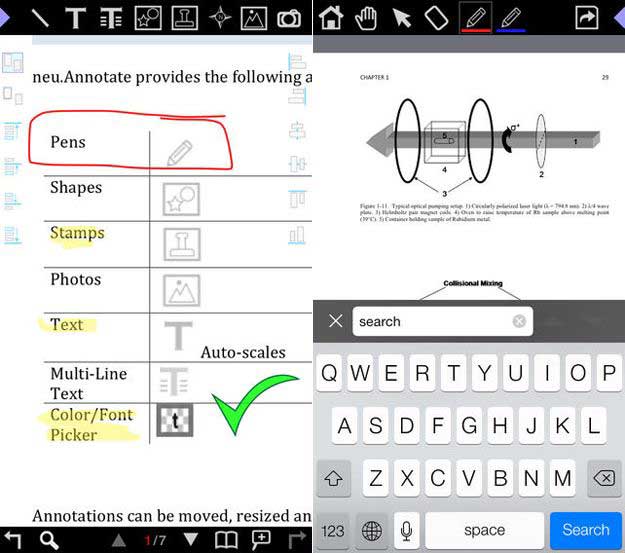
Neu. Annotate + PDF opens and annotates PDF files in any application that supports the “Open with” command. They include Safari, Mail, Box, Dropbox and much more. More so, the app supports the importing of PDF files using Dropbox, iTunes file sharing, and WebDAV services. The capability to create and edit PDFs in the app is impressive.
It also supports annotating features such as highlighting, striking out, underlining, and or adding notes. However, the tools require some improvement for the app to challenge other top apps. Lastly, the app is easy to use, and it utilizes functions such as undo and redo.
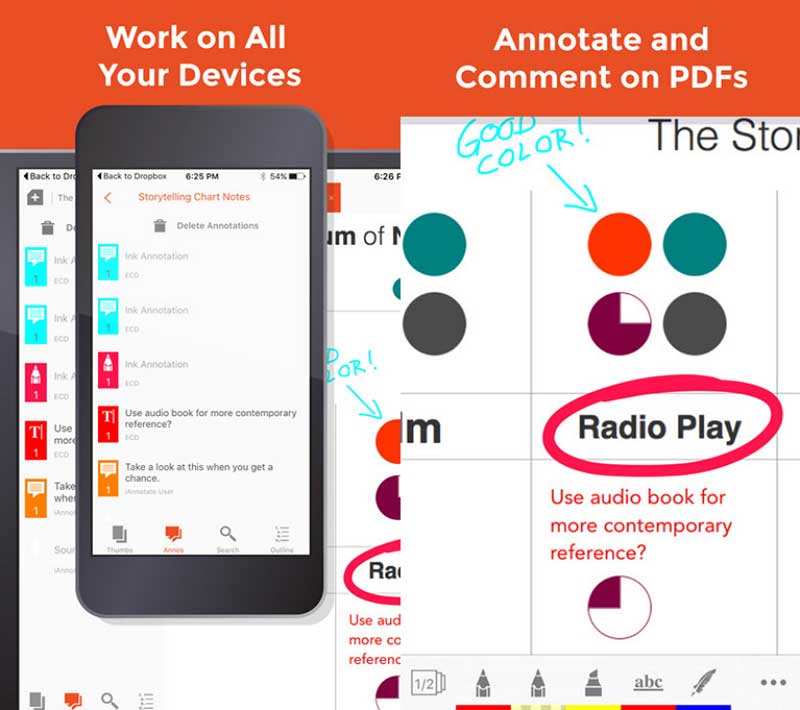
iAnnotate PDF has an intuitive interface and comprehensive features that allow you to annotate manage and share files from your iOS device. People utilize the app in taking notes on lecture slides, revising screenplays, annotating important business documents, grading papers and much more. The application offers complete control over PDFs.
For instance, it has a notable feature, which is the ability to convert and annotate the converted PDF. However, the tool has more buttons and options that take more effort to master although you can get help from the user guide.

Wondershare PDFelement (Wondershare PDFelement for Mac) provides the best annotation application for Windows operating systems. The program allows you to annotate your PDF file by adding notes, creating custom stamps, striking out, underlining, and highlighting text. Other advantages include the ability to apply passwords to your documents thus preventing unauthorized people from making changes to your files.
Besides, with the PDFelement, you can create personalized encrypted passwords and use them to sign your PDF. Furthermore, you can use PDFelement to remove sensitive texts from the PDF or add relevant texts to the PDF. More so, you can insert new pages into the PDF, or you can replace the existing pages with new ones. Lastly, you can convert PDFs to Word, Excel, and PowerPoint on a regular basis while marinating the original quality of the documents.
Still get confused or have more suggestions? Leave your thoughts to Community Center and we will reply within 24 hours.