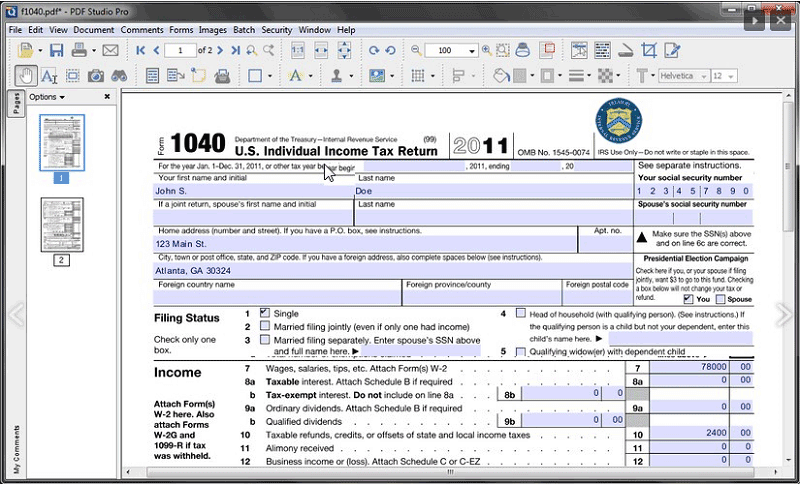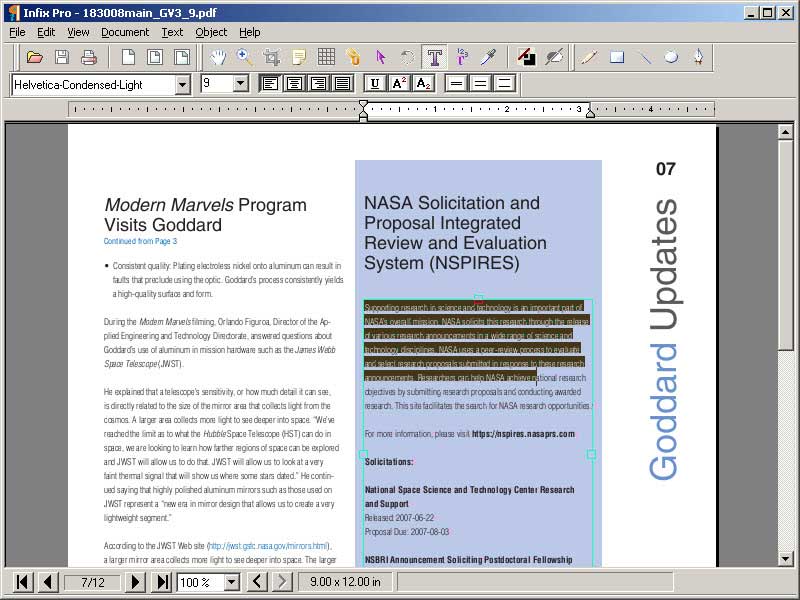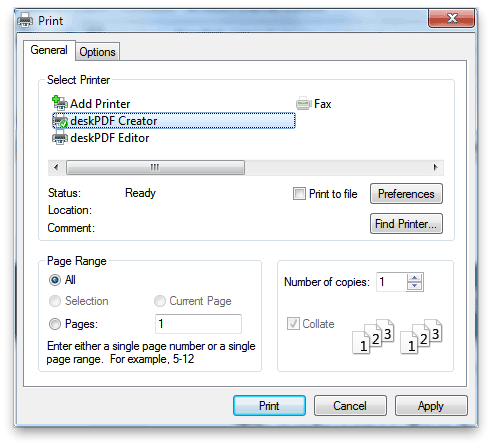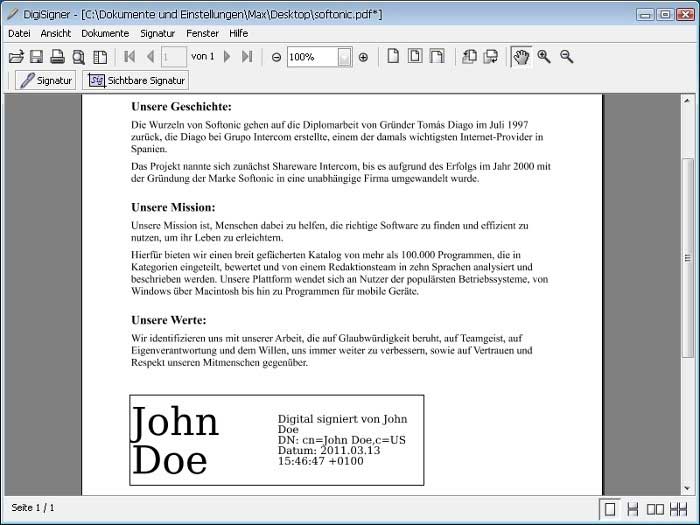Top 5 Adobe Acrobat Alternatives for Windows and Mac
Looking for an alternative for Adobe Acrobat that can help you edit, merge and sign PDF? Worry and search no more if you find Adobe Acrobat complex, not functioning and expensive because you can choose from the top five Adobe Acrobat alternatives listed below which help you to edit, merge and sign PDF on Mac and Windows with ease.
1. Wondershare PDFelement
Wondershare PDFelement is the best Adobe Acrobat alternative, which allows modifications to text, graphics, watermarks, digital signatures, and pretty much any attribute of a PDF document. It performs conversions between PDFs and hundreds of other file types, including popular Microsoft Office files.
Supported OS:
-
Windows XP, Vista, 7, 8, 8.1, 10
-
Mac OS X: 10.11 El Capitan, 10.10 Yosemite, 10.9 Mavericks, 10.8, 10.7.
Pros:
-
Extensive editing: It looks and feels like a proper editor, with straightforward ribbon-type menus and access to any element for modification, deletion, or new entry. We particularly enjoyed editing embedded graphics and being able to manage file pages in every detail.
-
File conversion quality: Very good work has been done to ensure faithful conversions between different file types. We successfully converted PDF embedded tables into Excel spreadsheets to take advantage of the latter's calculation prowess.
-
Document management: Watermarks, digital signatures, and document restriction control from a single summary menu all attest to a powerful editor, good for any level of personal or corporate work.
Cons:
-
Separate OCR plugin: In typical freeware marketing fashion, OCR functionality comes in a separate paid plug-in and is not even included in the editor's paid version.
Check for the Comparison between Adobe Acrobat and PDFelement
2. PDF Studio
PDF Studio is a user-friendly Adobe Acrobat alternative that comes at half the price of Adobe Acrobat. It includes all the editing and extra features that a good PDF editing system has, while being in compliance with the PDF document standards.
Supported OS:
-
Windows: Windows 8, 7, Vista, XP, server 2003, 2008, 2012, NT.
-
Mac OS X: 10.6 or later
Pros:
-
It can annotate PDF documents, besides being able to make PDFs out of Word documents, images and other texts.
-
It includes document support in the form of Google Drive SharePoint.
Cons:
-
There is no provision of "Undo", besides, it also doesn't work with common trackpad commands like shrink or zoom.
3. Infix PDF Editor
Infix PDF Editor is an Adobe Acrobat alternative that edits PDF files in the manner of word-processing software. Hence it is simple and highly functional when it comes to reformatting edited documents. From altering texts, font sizes and images, reutilizing and editing PDF files without needing the source file to filling in forms.
Supported OS:
-
Windows: Windows 2003, XP, Vista, Windows 7, 8, 8.1 or 10 (including 64-bit versions)
-
Mac OS X: OS X 10.7
Pros:
-
It can copy text and images between PDF files.
-
It has the feature to Search and replace, not only in individual files but across multiple files simultaneously.
Cons:
-
When filling forms users will find a watermark appearing on the final document.
4. deskPDF Creator
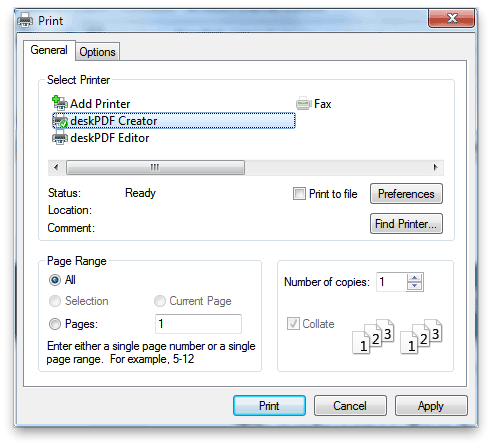
Powered by Docudesk, deskPDF gives users the facility to convert documents of any format to PDF files. Compatible with both the Mac and Windows operating systems, this software contains easy-to-use but significant features like a drag-and-drop option to convert files to the PDF format, besides watermarking, merging, PDF file security provisions and custom profile workflows.
Supported OS:
-
Windows NT/2000/XP/2003/Vista/Server 2008/7/8
-
Mac OS X 10.6/10.7/10.8
Pros:
-
It comes installed with a virtual printer that assists in converting any file that has the ‘Print’ option to the PDF format.
-
The PDF preview feature facilitates users to view the file before it is printed, and even lets them rotate or remove pages if they require to.
-
A swifter PDF creation engine ensures greater facilities. Users can select between making PDFs in quality formats or optimized small-sized PDFs that can be shared online or through emails.
Cons:
-
A nag screen that disturbs users in the trial version.
-
Complicated advanced features that users take time to understand.
5. DigiSigner
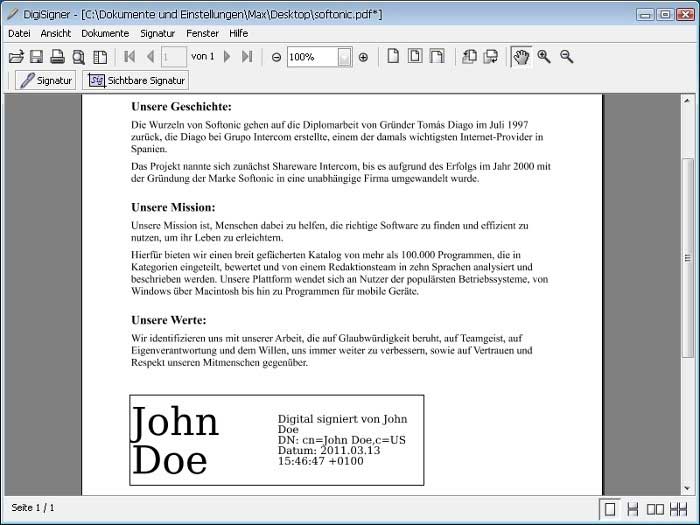
DigiSigner is a free alternative to Adobe Acrobat that is compatible with Mac, Windows and also the Linux operating system, and is used to see PDF files and create digital signatures on them employing the X.509 certificates. The application is capable of endorsing and handling complicated functions like multiple signing of documents; USB sticks, smart cards and key stores.it can be downloaded from
Supported OS:
-
Windows: Windows 8, 7, Vista, XP, server 2003, 2008, 2012 Both 32 bit and 64 bit.
-
Mac OS X: 10.8 or later
Pros:
-
Its user-friendly interface, which can be either employed as a web device or an installed program.
-
The facility to let users make legally validated signatures on PDF documents for free, utilizing the X.509 certificate.
Cons:
-
Its small area of specialization where it yields restricted features on the particular aspect of signing documents.
-
The free edition is subject to only essential tools, whereas the paid application comes with greater facilities of time stamp, Smartcard/USB tokens, and server support besides one-year email assistance.