PDFelement - Edit, Annotate, Fill and Sign PDF Documents

Both PDF and the Word are such a solutions that none of them can be denied. Due to their extreme popularity these both are used to get the documents reading and sharing. When it comes to iOS the PDF to word app is used to convert the document. The PDF to Word converter app is actually specialized software that can be used to get the work done with relative ease. The app to convert PDF to Word is also not hard to use and they have GUI embedded. The top apps that can be used to get this work done will be introduced in this tutorial. Below are top PDF to Word converter app that can be used to get the subjected work done without any issue and trouble as they have been developed for doing all the hard work.
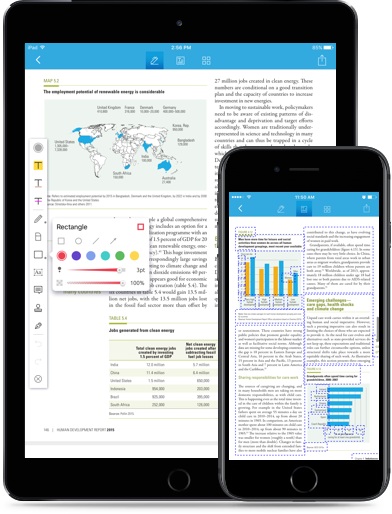
With the great features that are embedded within Wondershare PDFelement for iOS has all the functions that any professional PDF to word app can perform. The main features of the app are much in number as compared to the other apps that are in the market. The app has been professionally designed to ensure that the users never face any issue while the conversion is being done. However it is also advised that before the app is downloaded and installed some of the below features are read so that user gets an insight about the working in a rather quick manner:
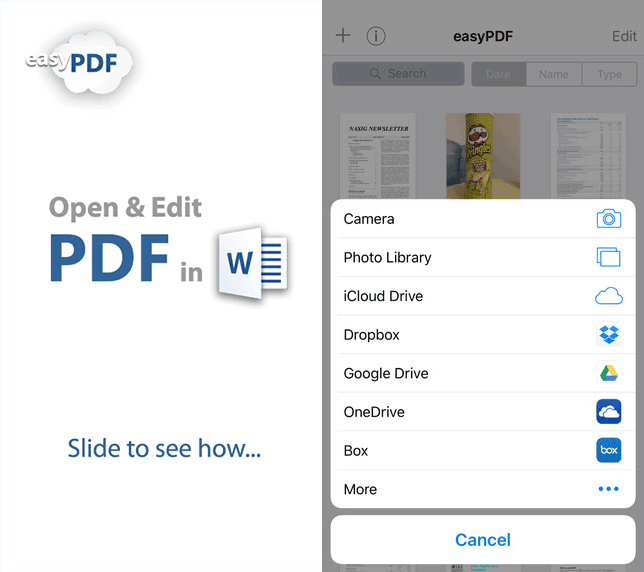
This app to convert PDF to word is the one that can be used to make sure that the overall processing rate remains fast and effective. It is one of the apps that have the conversion rate higher as compared to others. The PDF can be easily edited by using this app as it has much to offer in this regard. The instructions for the app are easy and therefore they can be applied to other apps of similar genre. Recently the improved support for iOS 9 has been added.
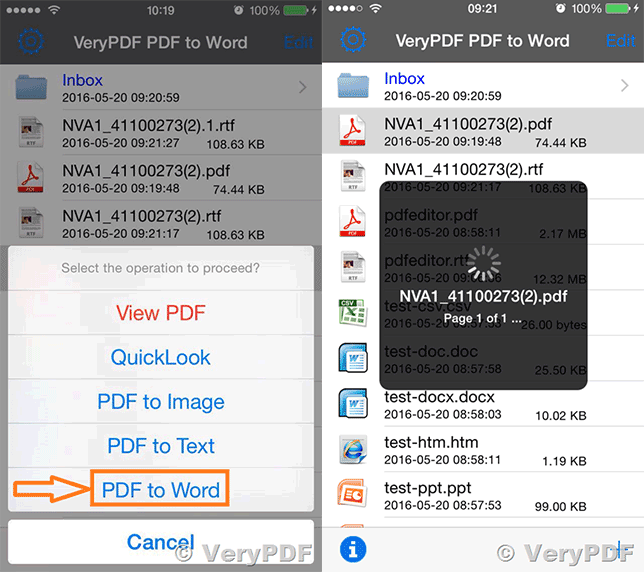
This app allows limitless opportunities to ensure that the conversion work is done. A complete converting engine has been embedded and therefore it is the best app in this regard. The integration with the online or cloud storage has made it possible for the app to retain the data. It also means that the user can save the data with relative ease and satisfaction as compared to other apps. The formatting of the original document can also be saved in identical manner. This app is therefore highly recommended for professional use.
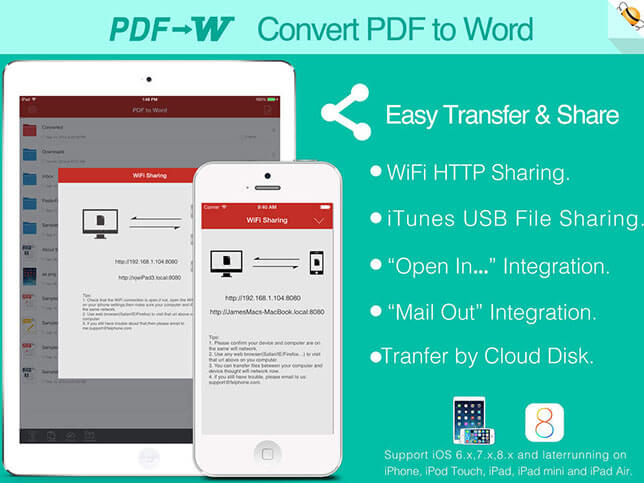
The app has intuitive interface and hence the user can learn it in relative fast manner. The app is extremely fast as 50 pages of PDF can be converted to word within 30 seconds. All versions of word are supported by this app and therefore it is one of the best ways to convert the files with ease and satisfaction. The file transfer options are also embedded for easy deliveries of the document.
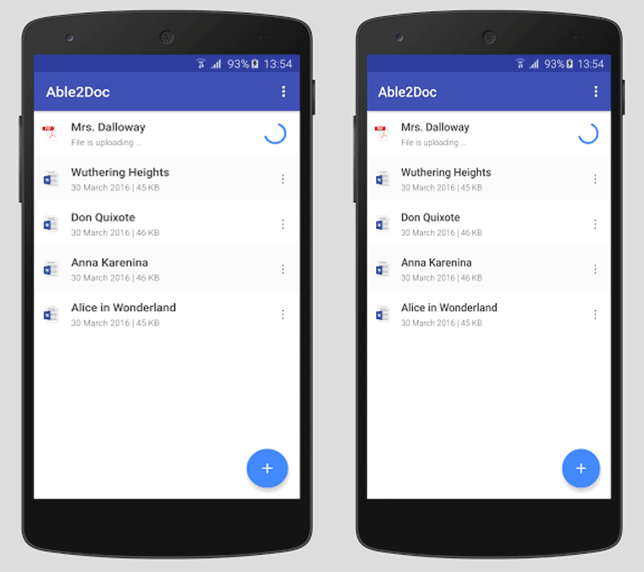
It is yet another PDF to word converter app that can be used to get the work done with relative ease and satisfaction. This app is available for iPhone as well as iPad and therefore the both platform can make use of it. Until recently the app has been redesigned and the feature of improved file view has been added so that the app gets a professional look overall. The app can also be integrated with Dropbox, Google Drive and One Drive to import the documents easily. The app starts working instantly and therefore it is great for easy conversion.

Wondershare PDFelement (Wondershare PDFelement for Mac) is undoubtedly the best and the most used PDF to Word converter, which is supported by all desktop systems. There are numerous features as well as advantages of using the program. Some of them are listed as under for the readers understanding:
Still get confused or have more suggestions? Leave your thoughts to Community Center and we will reply within 24 hours.