PDFelement - Edit, Annotate, Fill and Sign PDF Documents

Excel files mostly are the spreadsheets containing important data regarding an analysis, payments or expenditures. In other words, they have the sensitive information, so, before you forward them to anyone, you should convert them to appropriate format which can be locked and cannot be edited by anyone else but the particular receiver. In order to convert the Excel file into PDF document, we have compiled a list of best free Excel to PDF Converter in this article.

Wondershare PDFelement is the perfect PDF creator, editor and converter which even provides the important security features to lock and unlock any PDF file. While converting the Excel to PDF file, you can enable the OCR feature present in Wondershare PDFelement which will let you edit the scanned images in the Excel file.
After converting the PDF file, users can use the editing feature of Wondershare PDFelement to edit the text, tables or images present in the PDF file. You can even rotate, resize or crop the images present in the PDF file and new images can be added in the PDF file using Wondershare PDFelement. Similarly, new text can be added anywhere in the recently converted PDF file and you can also enable certain restrictions in the PDF file. Moreover, you can entirely lock the PDF file using a strong password. Lastly, it is compatible with both Windows and Mac OS X.

Wondershare PDF Converter Pro is not a creator or editor, yet it is professional level to convert multiple Excel files to the PDF files. The unique batch conversion will convert multiple files at the same time and you can either create an individual PDF file from the program or can combine multiple Excel files to make on PDF file.
The best thing about this converter is the unique and simplest user-interface which is not offered by any other Excel to PDF Converter. Even this little utility has the OCR feature to check or edit the text present in the PDF files. Moreover, the professional features of the Wondershare PDF Converter Pro will also convert the locked Excel files to the PDF file and you can even organize the pages after conversion.
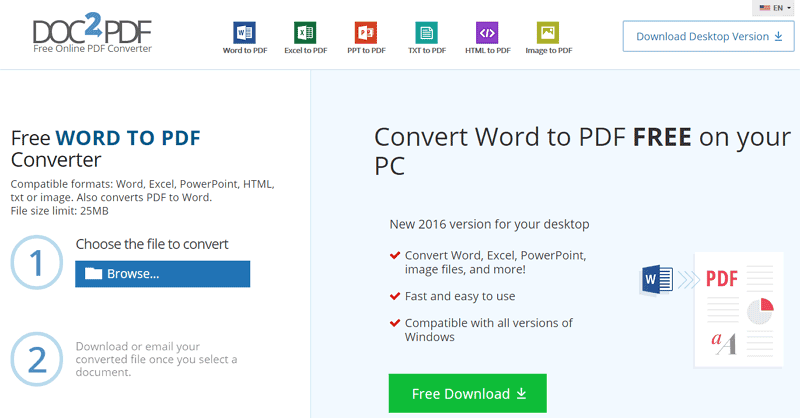
This online service and the desktop application will let you convert the Excel files to the required PDF format. However, after conversion, there is no option to organize the pages or edit the PDF file. On the other hand, you can only convert an excel file of maximum 25 Mb. The good thing about this service is that it will give you a direct link to download the converted Excel file or you can even Email it to yourself or someone else right from the same page of Doc2PDF.
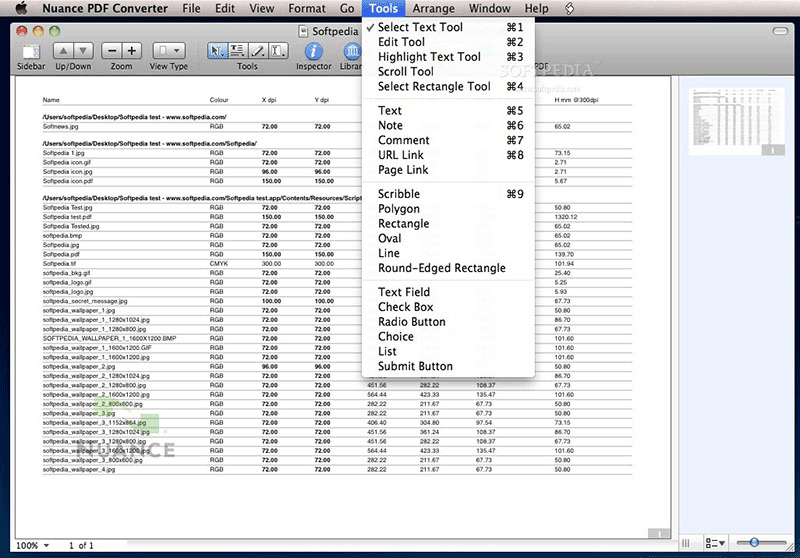
Nuance PDF Converter is another program to convert multiple office documents to the PDF files. The advantages include the full fledge conversion with the images, tables and columns intact in the Excel file and it will convert the Excel files instantly to the PDF files. Apart from that, you can edit the PDF documents, fill important forms or can lock the PDF file using the Nuance PDF Converter. However, the user-interface of the program is not that easily understandable for most of the users and the trial version does not provide most of the functionalities.
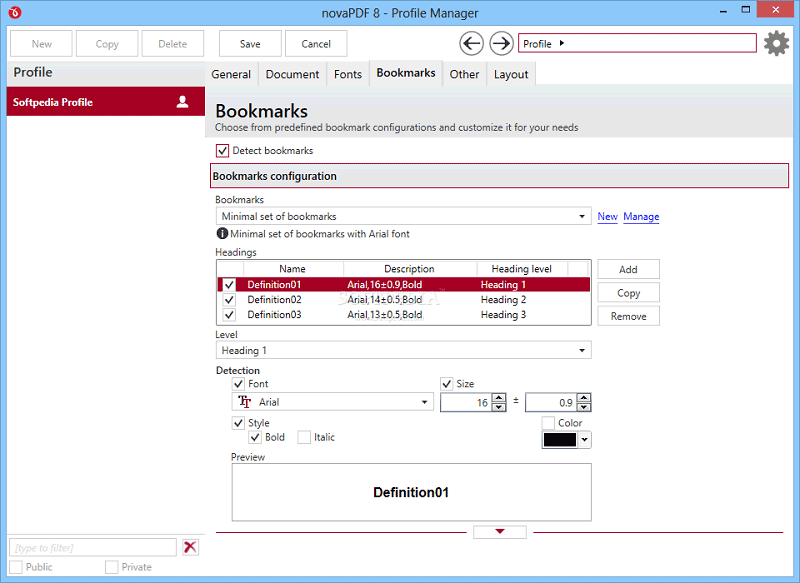
Nova PDF is not a standalone program to convert Excel to PDF files, however, it comes in the form of a plug-in or Add-on for the Microsoft Office which will be embedded right in the Microsoft Excel and users can easily print or convert the Excel sheet to the PDF file. Unlike all other programs, there are no options or ability to convert multiple Excel files to the PDF files at the same time.
Still get confused or have more suggestions? Leave your thoughts to Community Center and we will reply within 24 hours.