PDFelement - Edit, Annotate, Fill and Sign PDF Documents

It is arguably the most popular format for distributing documents and PDF is not about to be challenged by any format just yet. This popularity means that there are a lot of PDF modifier programs available to help create and make necessary changes to the famous format. But what if you don’t want to spend too much on a Modifier and want a PDF modifier for free? If you do want a free PDF modifier, we have the best five listed below and most of them work as good as any paid PDF modifier, some even better.

Wondershare PDFelement is by far the best free PDF modifier in the market primarily because it is exclusively designed to make PDF management very easy. with PDF element, you can modify a PDF file any way you want to. You can edit the text by adding and deleting text and even changing the font color, size and style. You can also modify the images, changing the size and even completely deleting the image when you want to. On top of all of these great features, you can convert PDF files to most other formats, use the OCR feature to edit scanned or image-rich PDFs and make use of the many annotation features to keep track of the modifications you make.
Pros:
Platform: Windows, Mac and iOS
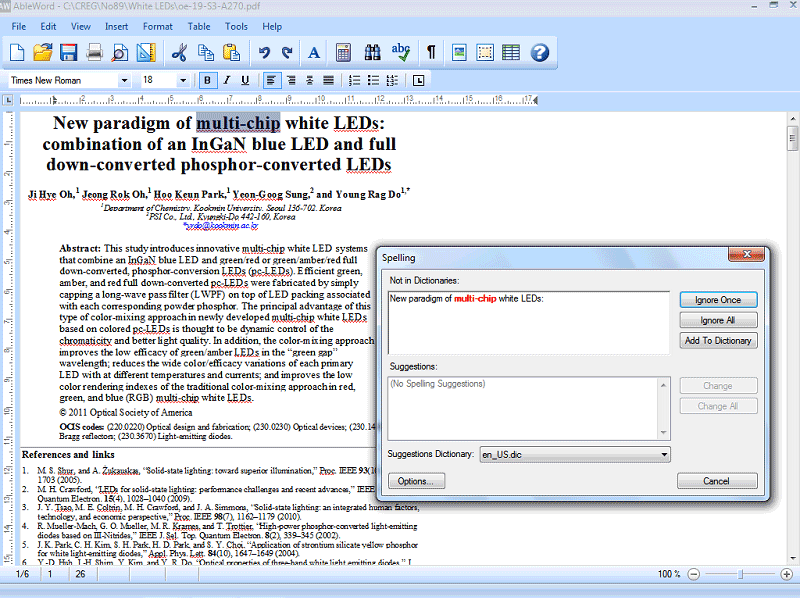
Although it is not a PDF editing application, this primarily word processor can also be used to read PDF documents and in effect also edit them. This free PDF modifier can be used to add and remove text and images on the PDF and even spell-check the document.
Pros:
Cons:
Platform: Windows
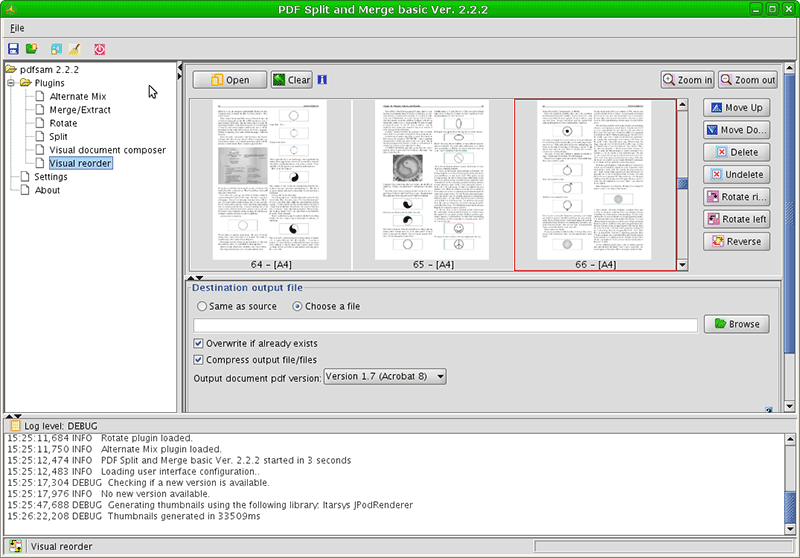
This is a free and open-source PDF modifier that you can use to implement a number of changes on any PDF document. You can use it to not only edit PDF text and images, but also merge, split and rotate PDFs. All these options are easy to access and implement.
Pros:
Cons:
Platform: Windows and Mac
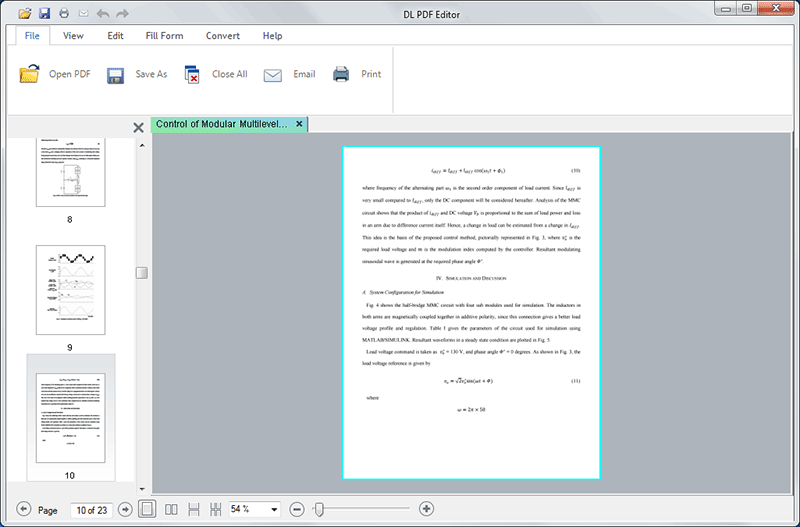
This small free PDF modifier allows the user to edit PDF files easily. You can even open and edit multiple PDF files in tabs. It allows users to insert text overlays, images and even add Watermarks.
Pros:
Cons:
Platform: Windows
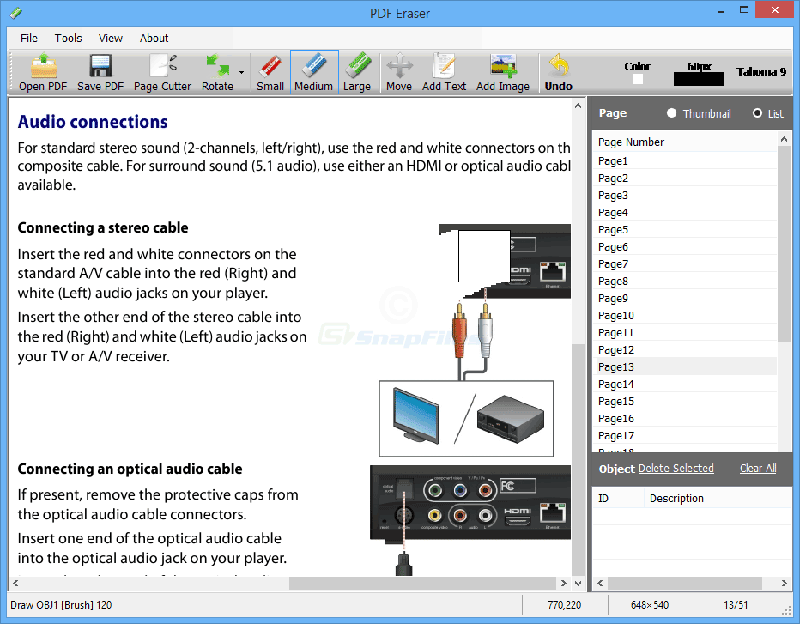
This is another free PDF modifier that lets you edit text and other aspects of the PDF file. You can add and remove text from a PDF file, add and remove images and easily modify other objects on the document such as logos. You can also rotate the pages in PDF files.
Pros:
The following is a step by step tutorial on how to modify PDF using the best PDF modifier for free - PDFelement. Download and install the program to your computer and then launch it. Open the PDF document you want to modify and let’s begin.
To modify the text, click on "Edit" and then select "Edit Text". Click on the text you want to modify and a text box will appear around it. You can then make any changes you want to.
To modify the images, click on "Edit" and then select "Edit Objects". Click on the image you want to edit and a blue box will appear around it. You can drag the box to resize the image..
Still get confused or have more suggestions? Leave your thoughts to Community Center and we will reply within 24 hours.