PDFelement - Edit, Annotate, Fill and Sign PDF Documents

Thanks to a lot of great free PDF Printers for Mac, printing PDFs has become quite easy. Sure, you need to sieve through the many available free PDF Printers for Mac to find the right one. But once you do, you can print your PDF files with relative ease. You can easily print your PDFs without having to worry about some of the content such as graphic and images missing from the print out. The problem here is not how you can print PDF files. It is finding the right free PDF Printer for Mac. This article will serve as a guide by detailing the top 5. The following are the top 5 free PDF Printers for Mac. We thought we'd start off with the best of the bunch.

Equipped with some of the best printing functions, Wondershare PDFelement for Mac is the only choice when you want to easily print PDF files on Mac. This is especially true if the PDF files you want to print are edited and you want all of the edits, even images in the document, to appear correctly in the printed file. It is a program that is very easy to use, despite its highly specialized features. Just a few clicks stand between your edited PDF and a top quality printed PDF.
Pros:
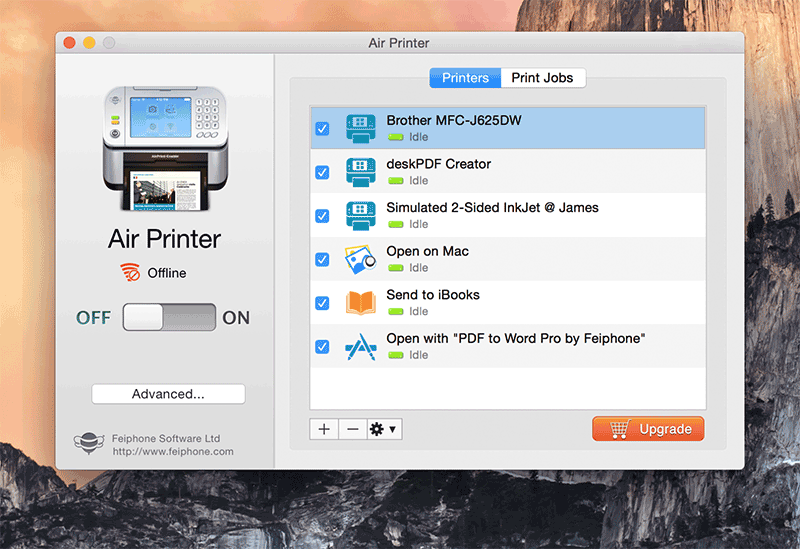
AirPrint is the free PDF Printer on Mac which is developed by Apple company. This free application is completely compatible with Mac OS X and can be sued to both create and print PDF files. It is a great program to use especially when you are looking for a simple solution that comes with a pleasing interface. Its editing function however, aren't as promising although if you are going to use it for other functions such as printing and viewing PDF files, it is not so bad.
Pros:
Cons:
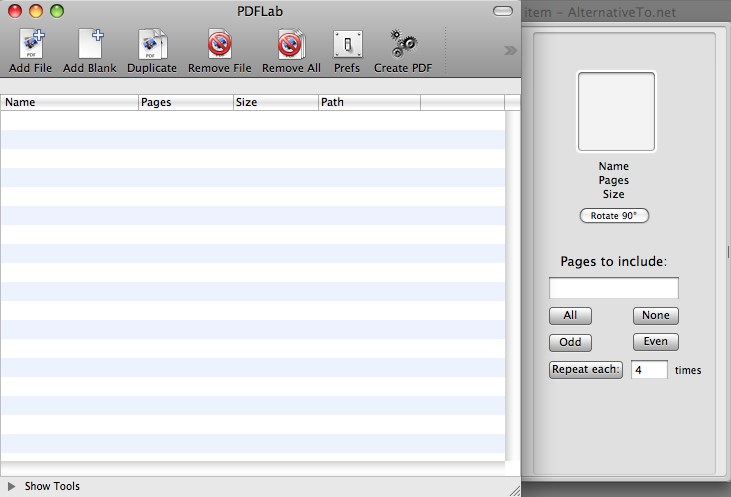
This is a free PDF Printer for Mac and also a PDF Creator that lets you create PDFs from multiple images. It is also quite handy in combining PDF files. You can use it to merge different PDF files together to create a single large PDF file.
Pros:
Cons:
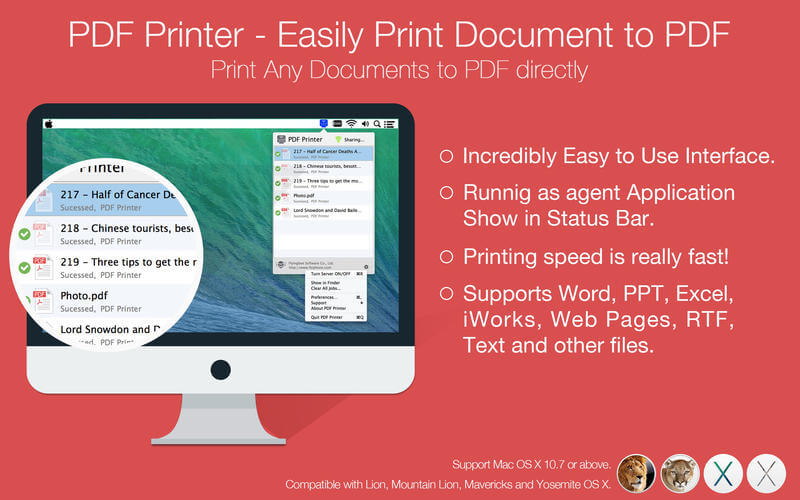
This is a cool free PDF Printer for Mac that can be used to create PDF documents from other formats such as Word, Excel ad PowerPoint. It is one of the most highly recommended because it works very well producing a high quality PDF and even allowing out to easily edit the PDF whenever you want to.
Pros:
Cons:
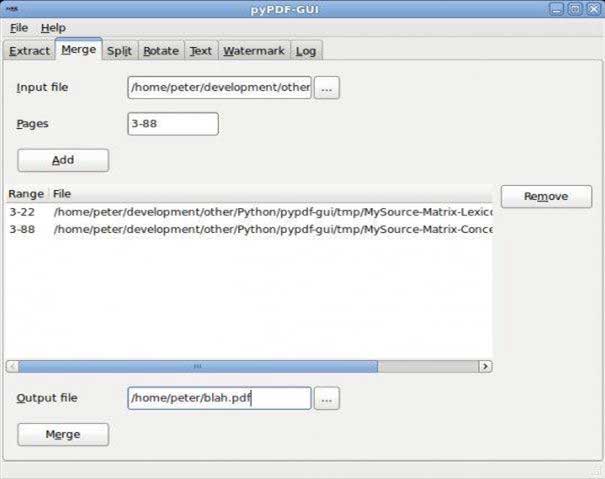
This is another lesser known free PDF Printer for Mac that constantly produces top quality results. It comes packed with a lot of features that are designed to make PDF management easy and it can be useful for a number of functions including adding passwords to your document, merging documents and even adding a watermark to any PDF document. It can even be used to merge and split PDF documents from various other formats. All of these features are packaged into a small, lightweight PDF with a pleasing interface.
Pros:
Cons:
This year apple unveiled its new OS for laptops and desktops; MacOS Sierra. It is free to upgrade from El Capitan and if you are wondering what changes Sierra brings, here’s a detailed comparison of the two.
El Capitan vs Sierra: Design and Interface
With the advancement in technology and the growing need to adventure, then it is so clear from the article that macOS Sierra happens to be the small thing that makes a lot of difference and users cannot afford to ignore all these new features and improvements.
El Capitan vs Sierra: Features
Sierra introduces Siri on Mac. Macs that run on Sierra can now be controlled using Siri just as you would an iPhone or iPad. This is perhaps the biggest feature and can prove useful for searching through documents and other files on your computer.
Another great iPhone and iPad feature that Sierra will now bring to the Mac is Apple Pay. You will still however need to verify your identity on an iPhone or iPad. Once identity is verified, you can then proceed to use browse and shop on your iMac using Apple Pay. The Apple Pay icons will appear on the buy pages for merchants who accept Apple Pay and all you have to do to complete the purchase is verify using Touch ID on your iPhone and iPad and you are good to go.
Still get confused or have more suggestions? Leave your thoughts to Community Center and we will reply within 24 hours.