PDFelement - Edit, Annotate, Fill and Sign PDF Documents

PDFs represent one of the most common formats for storing files and sharing them with colleagues over email. Recipients can read, edit, and modify PDF files irrespective of the hardware and software platform they are on, as long as they have the right tools to do so. In this article, we explore different features that come with 5 of the most popular free PDF to DOCX converters available on the market. The tools described below are either free to use or offer a generous trial period before purchase. Let's take a look.

Wondershare PDFelement is also another worthy alternative to Acrobat Reader, only way cheaper and simpler to use. It is the ultimate multitasking tool for individuals who regularly deal with PDF and other digital documents. PDFelement is efficient at document conversions to and from PDF and over a dozen other file types, including DOCX. Users use this application to insert and replace pages from PDF documents, merge and split whole PDF documents, and compress large PDF files into smaller volumes.
PDFelement is an awesome and user-friendly application that is used to view, edit, and print PDF documents for those looking for a basic PDF tool. It incorporates Wondershare's revolutionary OCR tool, which lets users handle scanned and image-based PDF files with ease. Users can add annotations, digital signatures, redactions, passwords, headers, footers, bookmarks, watermarks, hyperlinks, Bates numbers, and other items on the documents with ease.
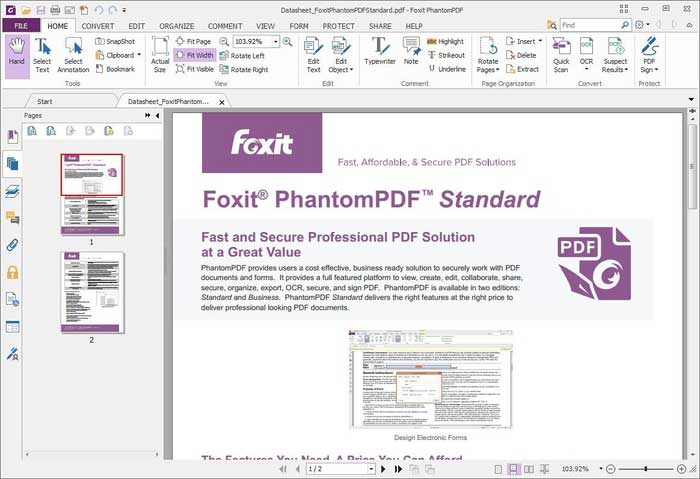
This is another cool tool for converting PDF documents to Office documents, including DOCX. It enables users to convert documents on a platform that closely resembles MS Word. This helps users stay in their comfort zones and find an easier time navigating the program’s interface.
The PhantomPDF converter is also an efficient multitasking machine, enabling users to convert multiple PDF documents to Word. In addition to DOC and DOCX formats, this convert also allows users to convert PDF files to RTF, XML, HTML, images files, and various MS Office file types such as Excel and PowerPoint. On the downside, the Phantom PDF converter is a bit pricey and can get a bit complicated for novices, even with its Word-like UI.

Like most other PDF tools, Wondershare PDF Converter Pro enables fast and easy conversion of a wide variety of file types. It comes with two basic functions: PDF conversion and creation. The former allows you to obtain high-quality Word, PowerPoint, Excel, image, HTML, and EBPU files from your PDF files. The PDF creation function helps you convert your Microsoft Office files, images, and web pages to PDF files.
Wondershare PDF Converter Pro is a simple but very effective tool for PDF conversion and creation. Its conversion engine incorporates Optical Character Recognition (OCR) to help you handle scanned documents. It also allows you to convert PDF documents with passwords that restrict editing, though you will need to have your password if the document’s access is restricted.
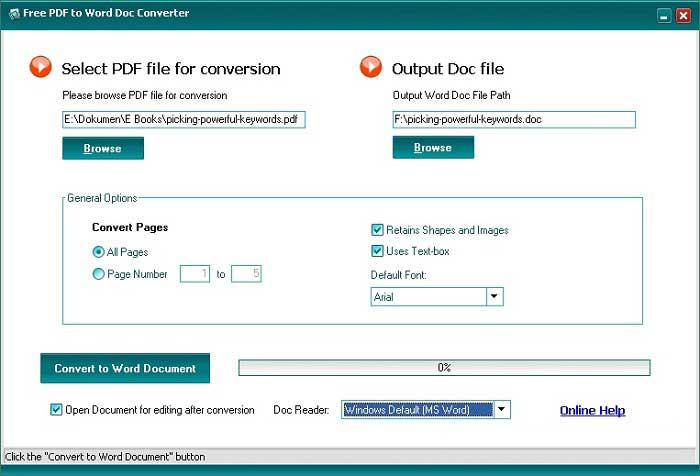
If there was ever an award for simplicity, HelloPDF would scoop one for its simple PDF to DOCX conversion function. HelloPDF is a single-window application that converts PDF files to various formats of Word documents, including DOCX. Its conversion process is usually quick and effective, with users being able to produce high-quality Word documents within seconds.
HelloPDF comes with some simple but useful features that include an option to convert specific pages on the uploaded PDF file. This helps you customize the output Word document and also helps you save time.
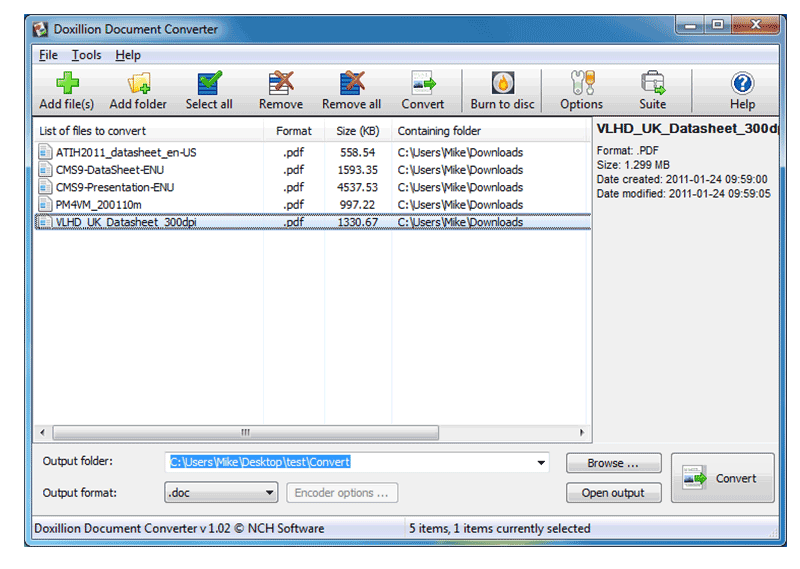
Doxillion Document Converter is a converter from NCH Software that allows users to obtain clean copies of Word, Excel, PowerPoint, image files, and a number of other file types. Its simple interface enables users to upload one or more PDF files and convert them to DOCX when selected as the output format. It's really that simple – and cheap, at only $14.99.
Still get confused or have more suggestions? Leave your thoughts to Community Center and we will reply within 24 hours.