PDFelement - Edit, Annotate, Fill and Sign PDF Documents

CAD software enables engineers, designers, architects, manufacturers, and a wide variety of users to visualize designs during the design and development phases of a project. CAD programs use different file formats to save projects, most commonly DWG and DXF formats. Documents in these formats can normally be edited and manipulated by popular CAD programs such as AutoCAD, which is why users often prefer them over other CAD file types.
PDF to DXF converters are crucial components of the everyday workflow process for CAD users. Many users often share CAD files as PDF due to the portability and ease of modification presented by PDF files. However, such files must be converted back to CAD-compliant files before they can be used, which is where the converters come in handy. In today’s post, we sample some free PDF to DXF converters.
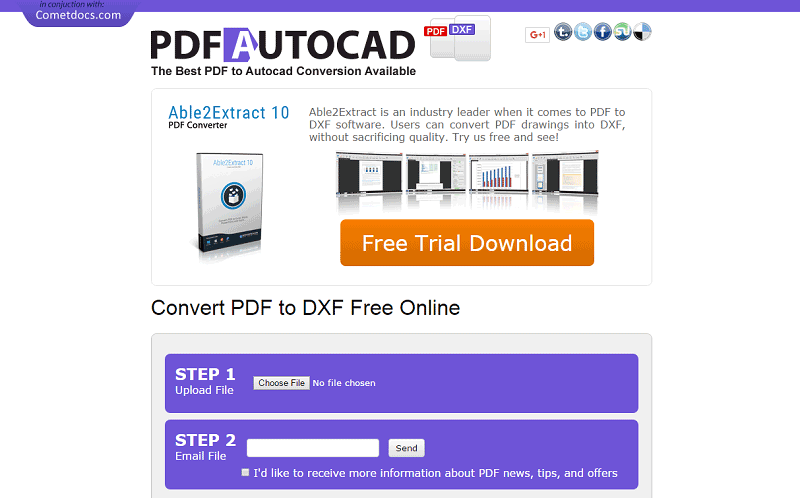
Pdftodxf.com offers an online platform where users can upload their PDF documents and convert them to DXF without paying a dime. The free online platform is also simple enough for non-techies, making it a truly open and free PDF to DXF converter. The conversion rate is also quite fast compared to other free and paid converters available on the internet. This converter produces high-quality DXF files with all the drawings, text, layout, and formatting being preserved.
To use the service, you only need to upload your file and give out an email address where the converted DXF file will be sent. You don't have to choose the format of the output file because Pdftodxf doesn't support other formats apart from DXF. Once you submit the request, you typically receive the converted file within minutes to the email supplied. It’s as simple as that.
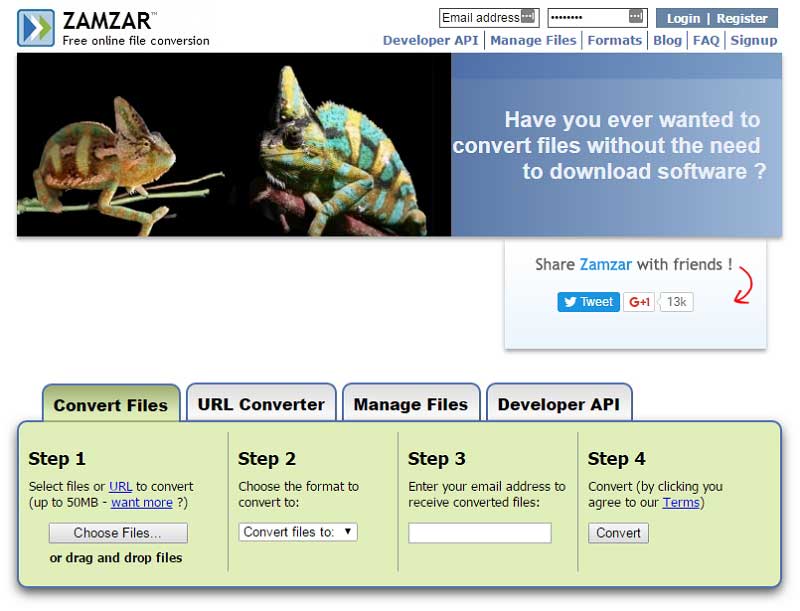
Zamzar is a popular multi-purpose document converter that converts most of the known file types interchangeably. Zamzar's simplistic and user-friendly interface masks a powerful backend that converts multiple files from one format to another. Among its many functions include PDF to DXF conversion, which can be done online. Best of all, the web-based application is free to use, unless you decide to download it for personal use.
The process is quite simple and straightforward. When you land on the homepage, simply upload files from your computer or a URL, select the file type to convert to - in our case, DXF – enter your email to receive the converted file(s), click "Convert", and voila, your file will be available in your email inbox within a few minutes. There is a 50Mb limit on uploaded files, however, so you will need to sign up to enjoy the pleasure of larger uploads.
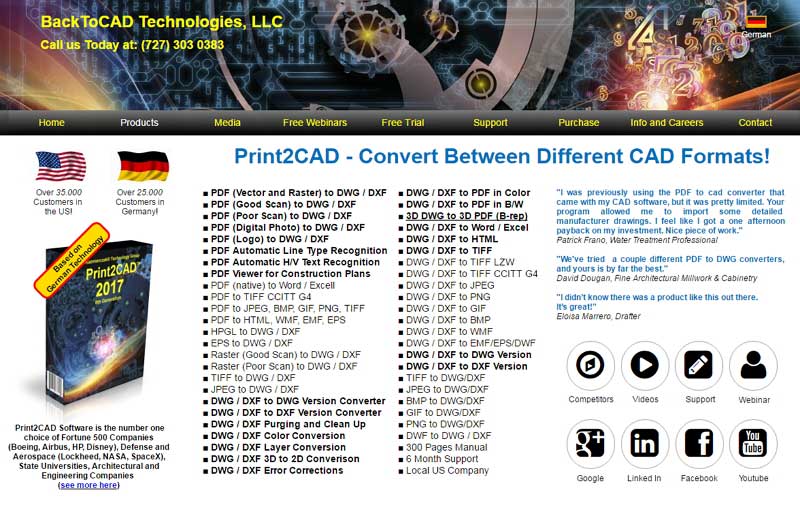
Print2CAD offers a simple interface for converting documents to CAD-compatible file formats. PDF files are uploaded to a secure dedicated server where they are converted and sent back to you in a compressed file. The interface looks simple enough for uploading and converting documents.
You have to enter your name and email when uploading the PDF file for conversion. You then have to select between DXF and DWG before uploading the PDF file. The site limits uploads to 2Mb so ensure your files aren’t past this limit when you upload them. Once you click "Submit", the documents are converted and sent to your email within a couple of minutes.

If you use a PDF editor to create and modify your designs, it is always a good idea to include an all-round PDF tool as part of your software arsenal. Wondershare PDFelement finds use in different areas of PDF creation, editing, and modification, making it an important addition to everyday PDF-related tasks. It can be used to create, convert, and merge PDF documents with other file types, including image files. You can also use it to edit PDF documents even if they are scanned, thanks to PDFelement’s industry-leading Optical Character Recognition (OCR) feature.
PDFelement's conversion feature supports PDF conversion to and from many file formats, including Word, Excel, image files, PowerPoint, and HTML pages. Large PDF files can also be compressed using the application's file compression feature with custom compression settings. You can manipulate PDF files by adding, replacing or removing pages from complete PDF files and make new files by merging pages.
Still get confused or have more suggestions? Leave your thoughts to Community Center and we will reply within 24 hours.