PDFelement - Edit, Annotate, Fill and Sign PDF Documents

PDF conversion is a common everyday task used interchangeably to create PDF files or other file types such as Word and PowerPoint. The demand for reliable pieces of software that can achieve quality results has also gone up, which has seen an increase in the number of applications designed to edit and modify PDFs. Unfortunately, many applications usually perform dismally when it comes to conversion, and sifting through the tons of programs can be quite frustrating.
To help you make the right choice, we list and describe 5 popular free PDF to text converters that can be used to provide quality text documents from original PDF files.

Wondershare PDFelement offers a seamless and user-friendly environment for doing just about anything on your PDF files. It is one of the most versatile PDF tools available in the market today, with over a dozen functions and features to edit and modify PDF and other file formats. Its document conversion function can convert documents from PDF to Word, PowerPoint, Excel, HTML, EPUB, and image formats and the other way around. It supports batch operations, which means you can upload several PDF files to convert to text or select pages within the document to convert to text.
You can add bates numbers, headers, footers, hyperlinks, bookmarks, and annotations to make the documents look organized and professional. You can also protect the documents with passwords, watermarks, digital signatures, and redactions for portions of content that you deem sensitive.
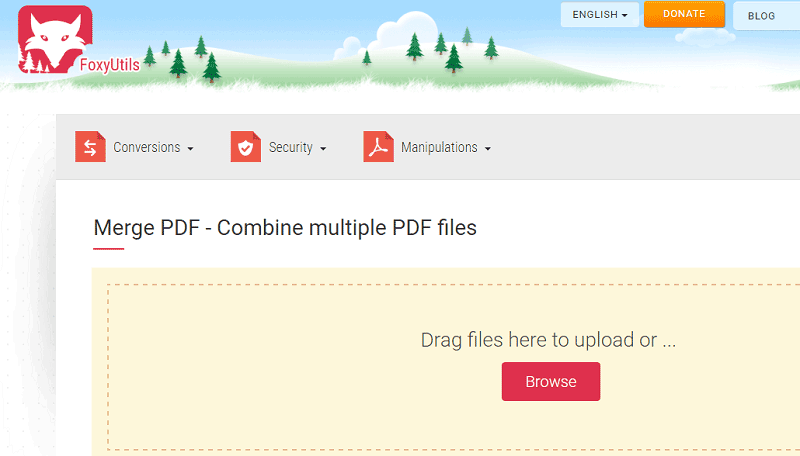
Foxyutils is a PDF converter that stands out because of its ability to handle a wide variety of fonts and document structure on PDF documents. This application’s larger font database means that it is able to pick up even some uncommon fonts and incorporate them in the output text file. This application also breaks up images in the original document and treats them independently, resulting in a well-arranged sequence of images in the resulting text document.
On the downside, Foxyutils features no OCR. So if you have scanned documents that you want to be converted, Foxyutils won’t be able of much help. The application is also web-based, which means you will need an active internet connection to upload and download files.
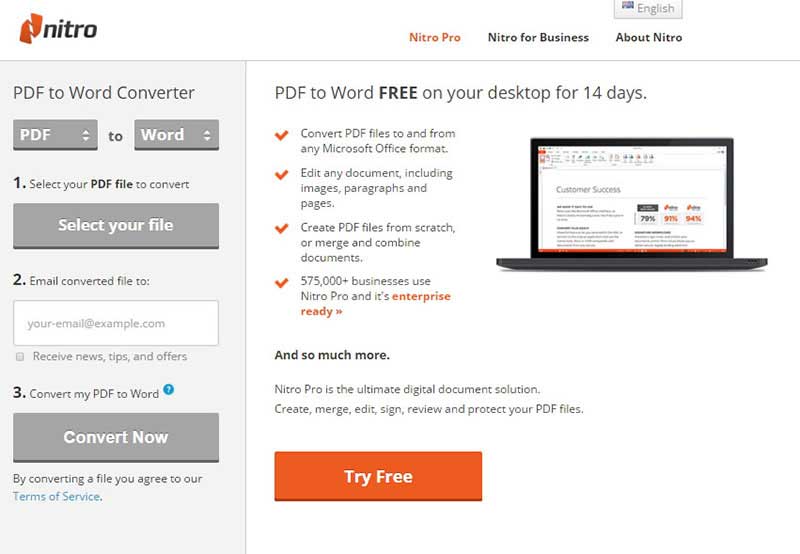
Nitro PDF is one of the older Adobe alternatives used to manipulate PDF documents. The online version of the program is usually free, though you will have to pay for the desktop version. With Nitro PDF, you simply upload the file you want to convert, give them an email to send the output file to, and wait. It can convert PDF documents to Excel, PowerPoint and Word and vice versa, but the Excel function can be a letdown sometimes so use with care.
Quality-wise, Nitro PDF produces decent text files, with neatly arranged images and a nice overall structure. However, users will have to get by without OCR so look for alternatives if you have a scanned document to convert.
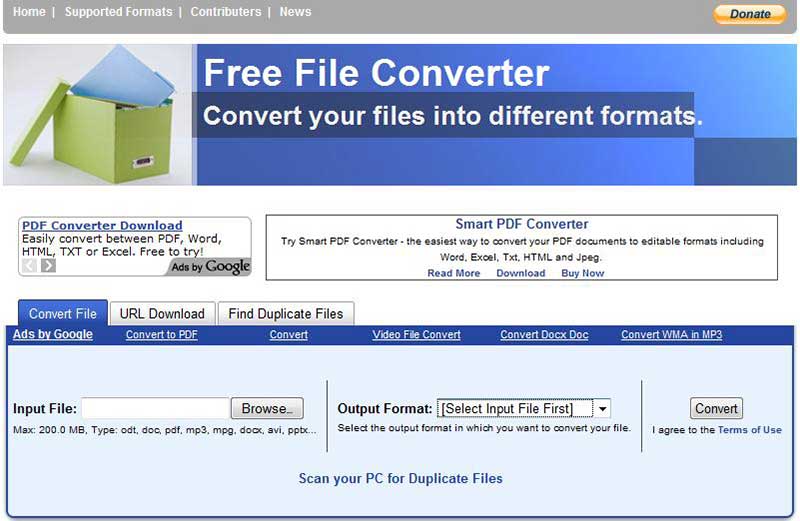
Free File Converter is one of the simplest and easiest PDF to Text freeware to use on this list. It allows you to convert your PDF files into a variety of formats, including doc, MOBI, and EPUB. Once files have been uploaded, a download link is generated automatically to allow you to download the files directly. Apart from PDF files, Free File Converter also allows other file formats to be uploaded for conversion. One other cool feature is its support for large files. Free File Converter accepts PDF files of up to 300 MB, which is great if you have large, uncomplicated documents you need to convert.
Apart from its fast and easy service, everything else performs below average for those looking for exceptional results. Text is usually misplaced or misaligned on the end product and the application lacks OCR for scanned documents. Images are usually transformed and included as part of a background graphic.
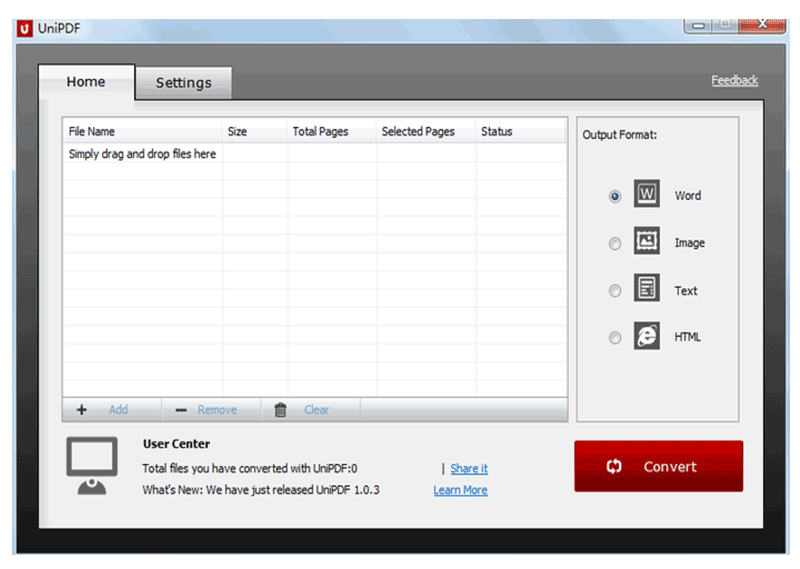
UniPDF is one of the better options when converting multiple PDF files to text files. It is a free PDF to TXT converter for Windows desktops that converts PDF files to a number of other formats, including Word, PNG, and HTML. Like Foxyutils, UniPDF does a great job of reading fonts and matching them to the closest matching alternatives if the font on the PDF file does not exist on the UniPDF database. However, UniPDF also lacks OCR for converting scanned documents.
One of the hallmarks of this application is its ability to convert multiple PDF files to text files. Simply upload a folder with multiple PDF files, select "convert" and watch as each file is converted automatically.
Still get confused or have more suggestions? Leave your thoughts to Community Center and we will reply within 24 hours.