PDFelement - Edit, Annotate, Fill and Sign PDF Documents

Most people save their files in JPG format for quality storage. However, at times you would like to share your file with other people and you may be forced to convert your file into a PDF format. One advantage about saving your file into a PDF document is that it allows you to view your document in a neat way. It also allows you to save your file in an incorruptible manner. This article outlines some of the top JPG to PDF app that can be utilized in converting JPG to PDF files.
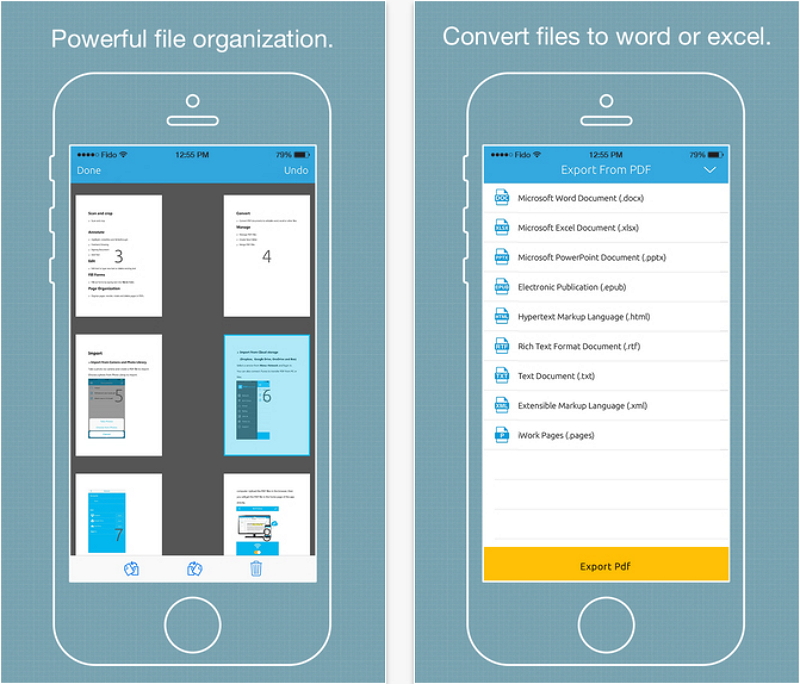
Wondershare PDFelement for iOS is an app that allows you to convert files to PDF and vice versa without corrupting its quality. It also allows you to edit your file after conversion and you can add anything you want to make it look better. The advantages of Wondershare PDF element for iOS are discussed below
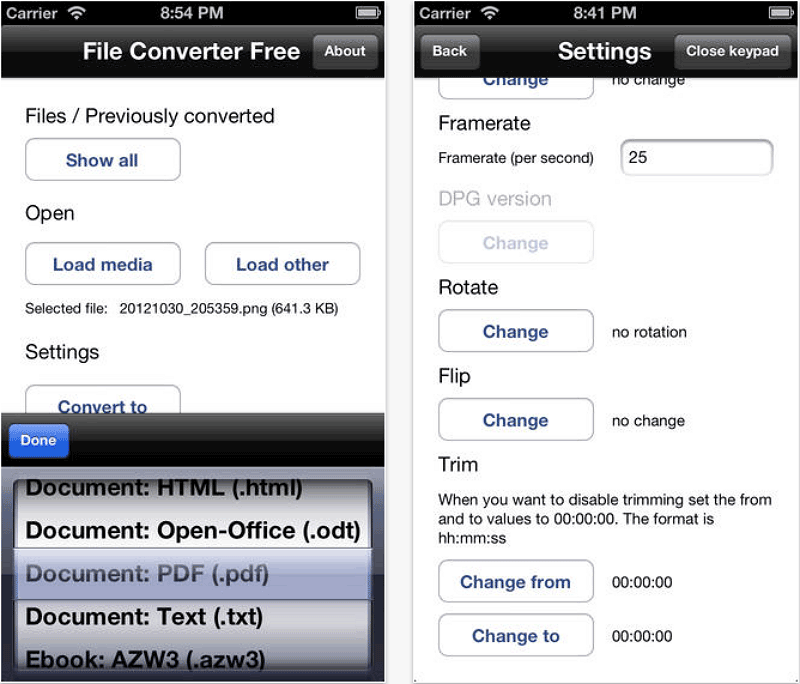
This is an App that allows you to convert most files from your smartphone and tablet. The conversion is done in a secure cloud and the converted files can be downloaded back to the App. While using the file converter, you can convert a variety of file formats. Apart from converting JPEG to PDFs, other file formats that can be converted include Word, Excel, PowerPoint, video, audio and archives. This is a platform for iOS devices and Android phones.
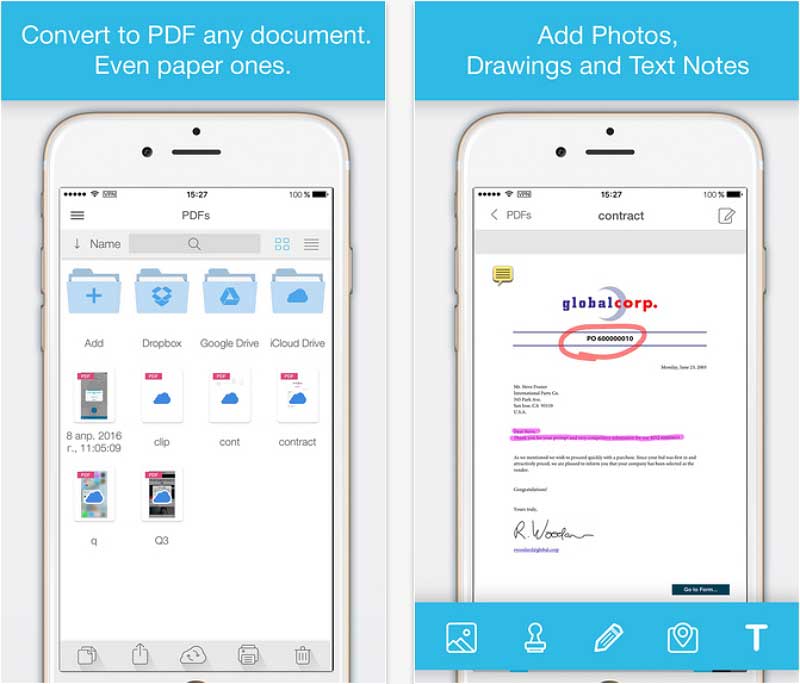
To PDF is free App can be installed to iOS devices such as iPad to convert a variety of files into a PDF file. It supports the conversion of images in form of JPG and JPEG format, clipboard content, webpages, emails, contacts, messages, and Drop box content into PDF files. More so, you can use its features to edit your file. You can annotate, organize, and share PDF files if you are using this app.
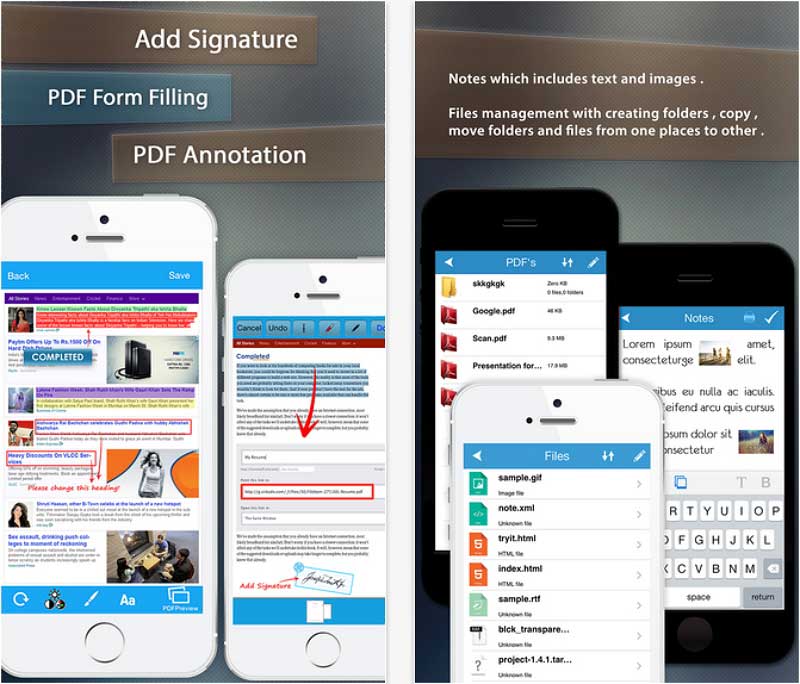
PDF Converter Pro is a converter App that makes it easier to convert files into PDF file. This app supports multiple file formats. The supported input formats include, all Microsoft formats such as word, excel, and PowerPoint, PDF and image formats such as BMP, JPG, TIFF, and ODT formats. The supported output files include PDF files and image formats such as JPG, BMP, and TIFF. Besides, this app allows you to preview the converted files and it offers a backup for the final file.
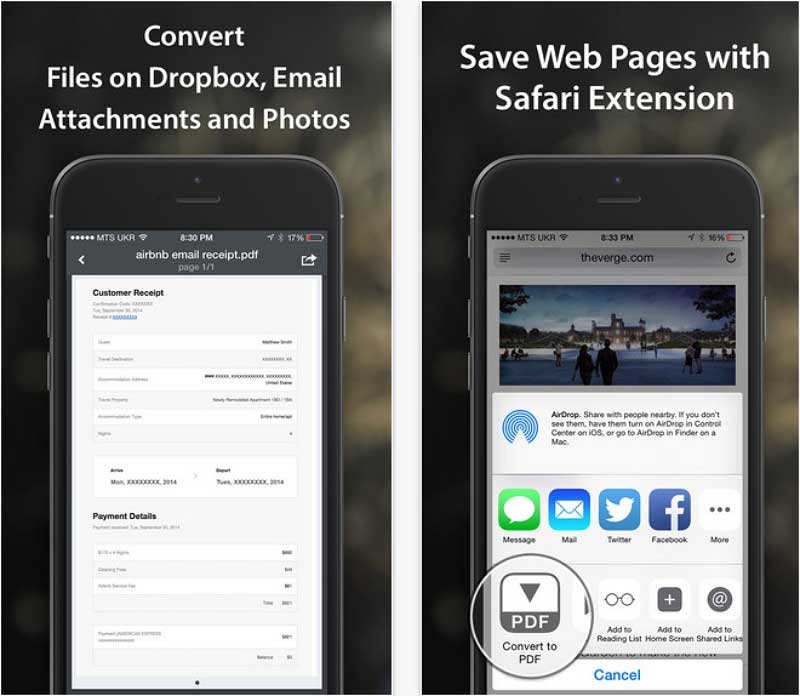
Readdle PDF converter is an app that is available for iPad devices and it aids in converting any file from your iPad to a PDF file. This application allows you to download files from cloud, web, or email to your iPad and convert them into high quality PDFs. The app does the conversion so well and everything from a multi-million contract to a webpage can be transformed and saved as a PDF document in your iPad.
Still get confused or have more suggestions? Leave your thoughts to Community Center and we will reply within 24 hours.