PDFelement - Edit, Annotate, Fill and Sign PDF Documents

We know EPUB (Electronic Publication) format is used with the extension .epub and give a lot of eBooks in the EPUB format. You can read comfortably with a fixed design. When it comes to print E-books for other purposes on the computer, you will find that there is a print option available for files in the ePub format. So, the best way is to convert PDF files to EPUB format that retains the source and design your life. This article lists top EPUB to PDF online converter and the best PDF to EPUB desktop converter.
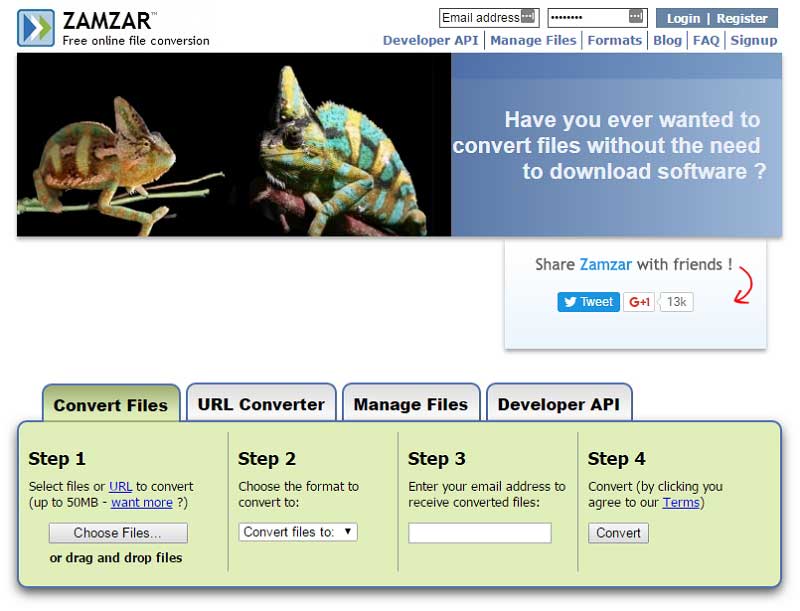
EPUB to PDF conversion is super simple converter Zamzar since the process ends after four simple steps. Download via file or choose to use the method of dragging and select the format you want to change. Feeding your e-mail address on the site will send the converted file and click Convert. The site accepts a maximum of 100 MB file.
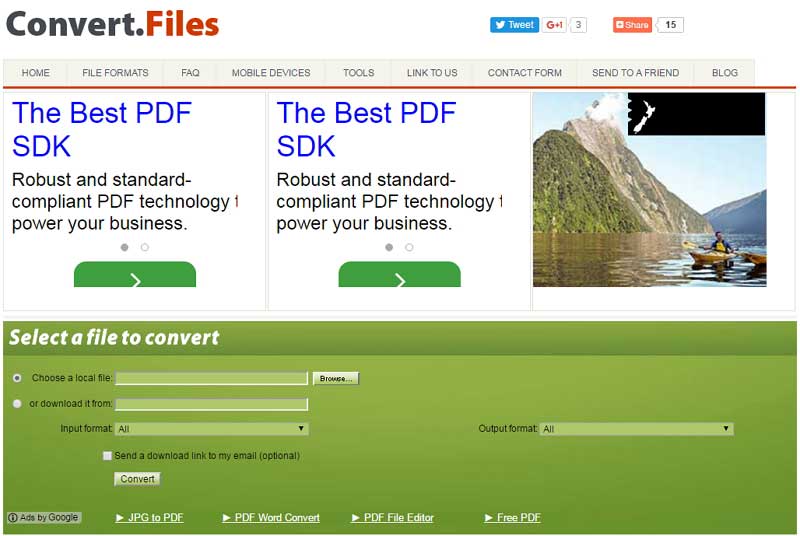
Convert.Files had no effect and the complexity of converting customers. The process in 2 simple steps is all it takes to change the EPUB files to PDF in minutes. It also supports formats including FB2, MOBI, PRC and bright outside EPUB.
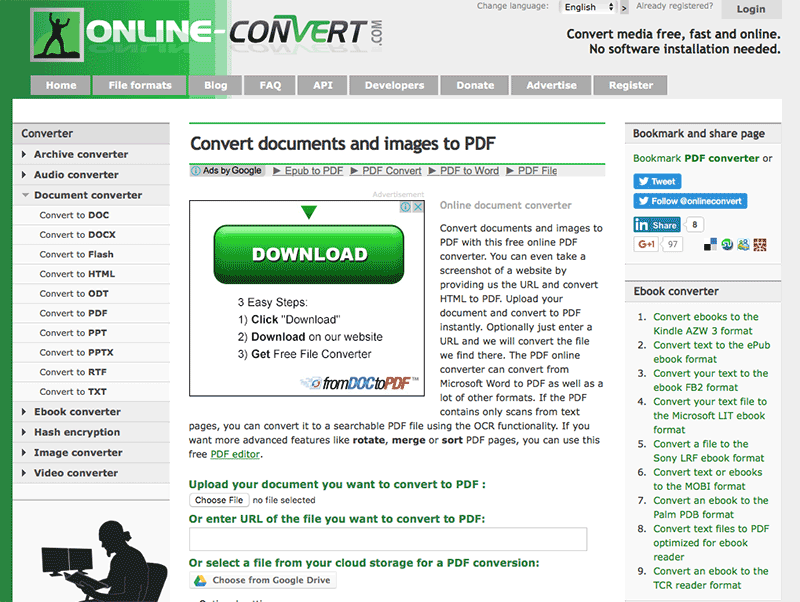
This free EPUB to PDF Converter allows online much easier conversion. This page has some supplements parameters that add flexibility to the function. It is compatible with almost twenty different formats, namely AZW, LRF, EPUB, MOBI, PDF, PDB, TCR, lighting, FB2, TXT, HTML, RTF, OEB, etc.
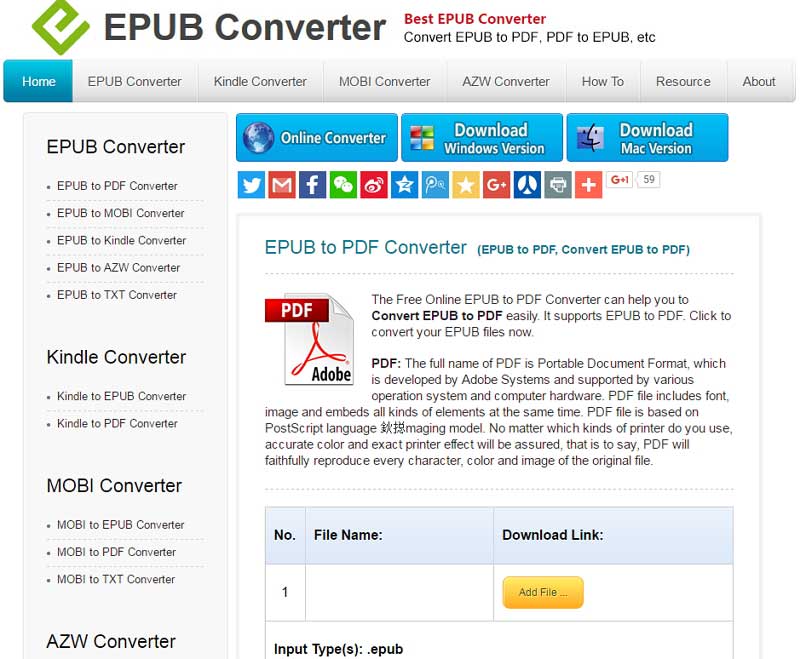
It takes few clicks to convert EPUB to PDF. The conversion can stop halfway through the option of cancellation, if applicable. The converted files are saved on the service website for two whole hours, during which the user can download them. After the expiration of the period, it automatically removed from the cache.
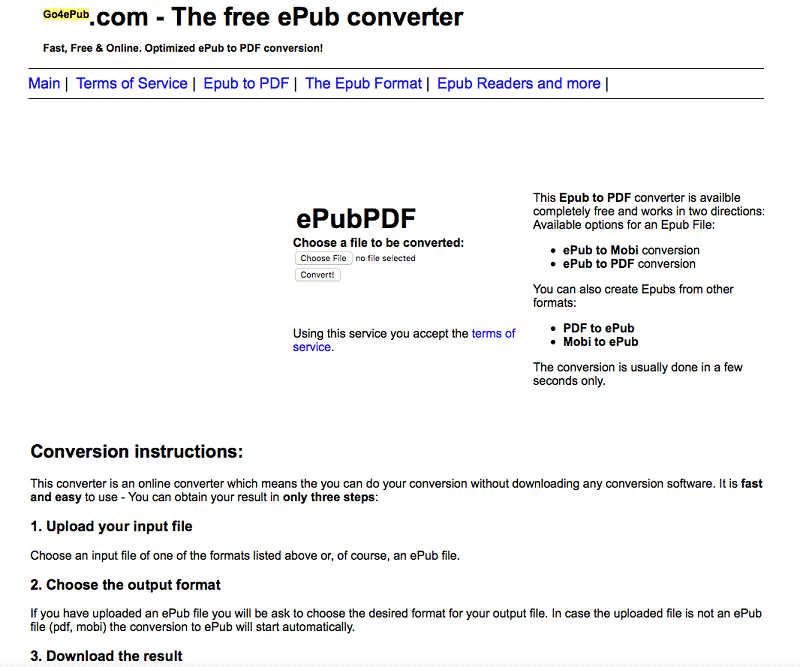
This free EPUB to PDF online converter works in two ways to convert PDF and EPUB files in reverse. View from the computer and immediately turn to choose the desired output format. The results can be downloaded from the link appears at the end. Page has not too many options and is compatible only with files and mobile AWZ. Too many ads cluttered the interface.
Most are not compatible with the mass conversion - users will download and convert files one at a time. It can be a little slow because you have to pay attention to them.
Users can control the quality of production and, by default, most online conversion tools lacking regarding quality files.
Since the majority of the remaining funds are usually less robust than desktop PDF converter.

Wondershare PDFelement allows changes to the text, graphics, watermarks, digital signatures and many others with all the attributes of a PDF document. The conversion between PDF files and hundreds of other file types, including Microsoft Office files popular copies. You can easily manage documents, adding watermarks, signatures and document control restrictions from the menu on the influential editor of an excellent level of employment or business operation.
Key features of Wondershare PDFelement:
Still get confused or have more suggestions? Leave your thoughts to Community Center and we will reply within 24 hours.