PDFelement - Edit, Annotate, Fill and Sign PDF Documents

Portable Document Format (PDF) has become an essential and dependable format for the purpose of distribution and sharing of files and documents over the Internet. As in Windows environment, Mac users are also utilizing this format to perform various tasks without compromising on the security of information. Similar to Windows, Mac users also use a variety of software applications to convert documents in PDF format. The most popular of these software applications are described in this article.
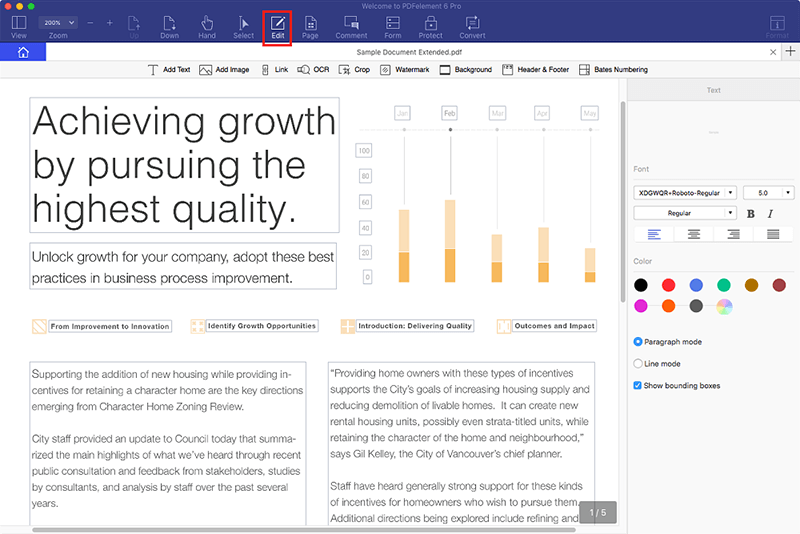
Wondershare PDFelement for Mac is a readily available software tool which not only supports converting PDF documents into many other popular formats, but also you can edit the PDF files with it after conversion. Moreover, PDFelement for Mac also provides many other powerful functions as creating, editing, annotation and more.
Pros:
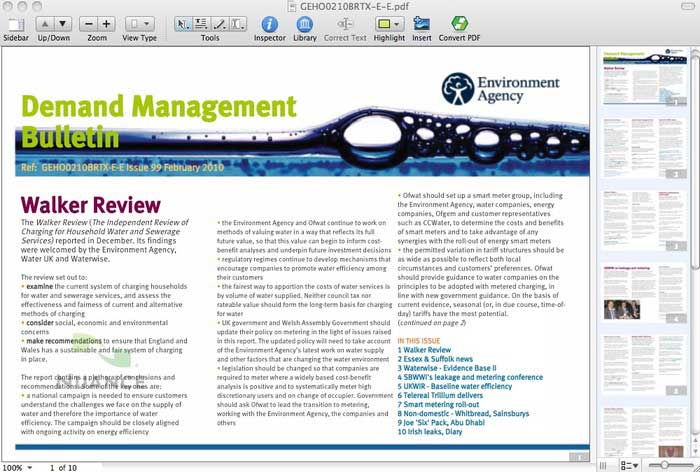
Nuance PDF Converter for Mac provides a host of affordable features regarding PDF conversion for Mac users. This PDF Converter for Mac is designed for increased productivity and effortless conversion of various formats into PDF. The key features of this application are:
Pros:
Cons:
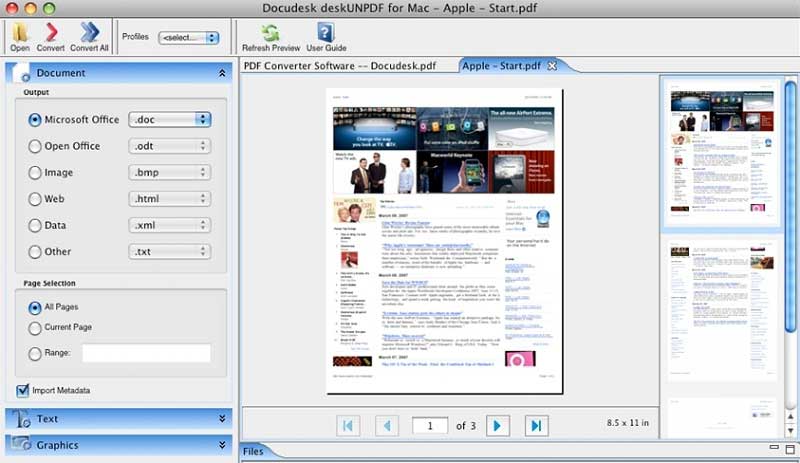
deskUNPDF for Mac is an extremely user-friendly PDF Converter for Mac which employs host of state of the art techniques to convert PDF documents with reliability and accuracy. It boasts following key features:
Pros:
Cons:
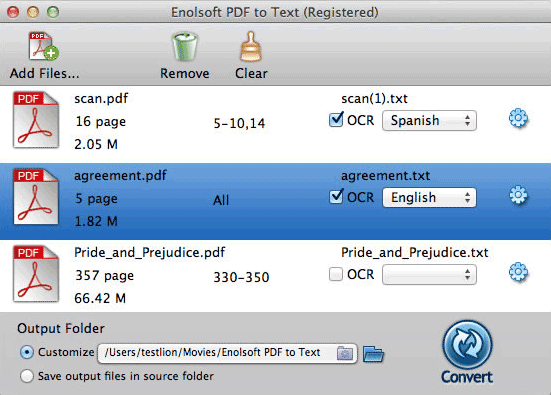
Enolsoft PDF to Text for Mac is a powerful Mac PDF Converter which allows the users to convert PDF documents into text documents (*.txt). This Mac PDF Converter uses OCR technology to transform scanned PDF documents into editable text files thus saving a lot of hard work of typing the text again.
Pros:
Cons:
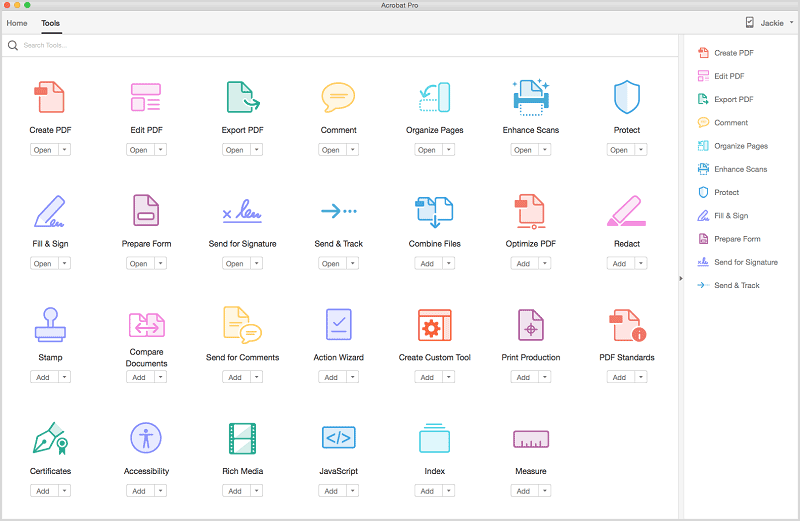
Acrobat for Macintosh is a powerful but expensive PDF converter for Mac users which allows users to easily create and convert PDF files with the stroke of few clicks. The main features of the software are:
Pros:
Cons:
Still get confused or have more suggestions? Leave your thoughts to Community Center and we will reply within 24 hours.