PDFelement - Edit, Annotate, Fill and Sign PDF Documents

This article has been put together to introduce you a top list of Excel to PDF converter online available. Excel has become one of the most useful programs used personally and for business means on our PCs today. It is unique to other programs in the fact that it allows us to accurately record and modify data. The spreadsheet program has allowed for quick and accurate calculations to be made, simply from one's computer. However, sharing such data clearly may require a PDF version to be formulated.
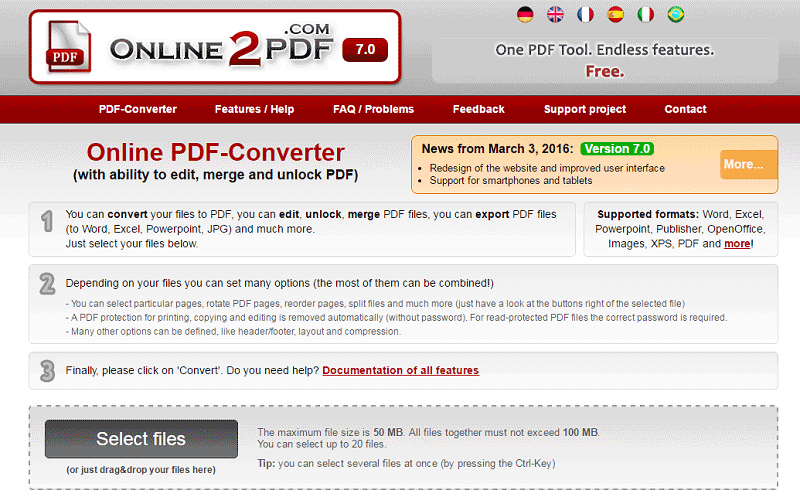
Online2pdf.com offers an online service fully supporting Excel format. However, like Zamzar, the website will simply carry out the conversion process without offering any additional features. The process is fairly simple to carry out, where you simply upload your chosen Excel spreadsheet and following the three steps, the conversion is completed.
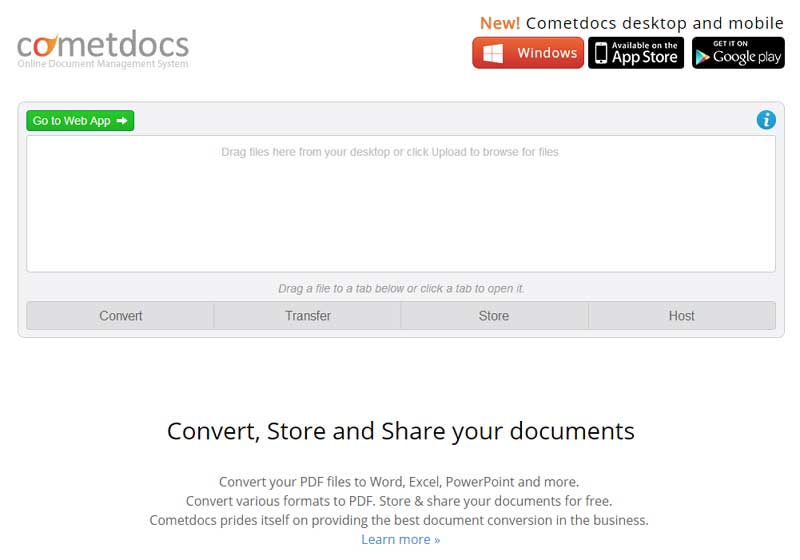
Cometdocs allows you to easily manage your documents and formats whilst online. The process is available to tablets and mobile phone too. Again, the process using the site is fairly straightforward, allowing you to upload your chosen document, then allowing you choose to convert it. Following the conversion, you must enter your email address to receive your newly converted Excel PDF document.
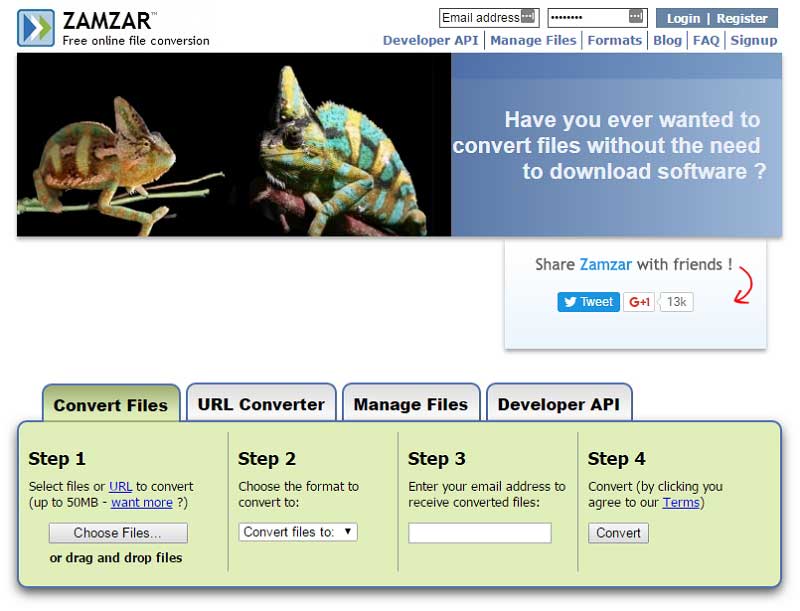
Zamzar is at the list due to its diverse range of file formats it supports. It is difficult to source an online converter that offers the flexibility of Zamzar and for that reason alone it is often favored. The website is fairly easy to use, with a simple home page to avoid any confusion. There are four steps to obtaining your PDF document with Zamzar, an upload step, a selection format step, an email address entry and finally a conversion step. The conversion is then emailed to the email address provided and you're good to go. There are limitations on the file size allowed to upload, which can result in a lengthy process if you have a batch of files to convert rather than just one.

Freepdfconverter.com is another online Excel to PDF converter available online. Like other online PDF converters, it allows you to freely create PDF documents from any Windows Microsoft Office programs. The website is popular with a large amount of online users, it boasts a simple step-by-step process, where you upload your chosen Excel document, choose the format in which you wish to convert to and simply convert with a singular click. The website also offers an additional membership option which prevents queuing documents, faster turn-over time and so on at a fairly reasonable price range.
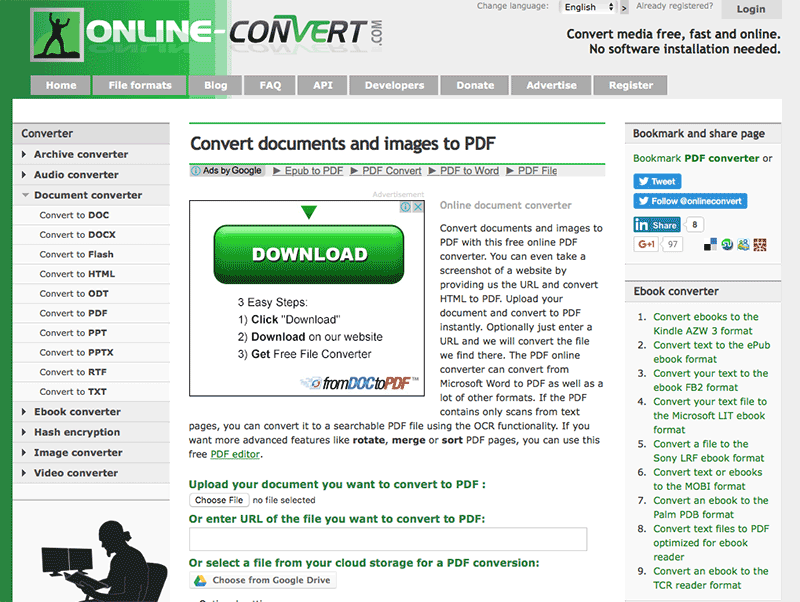
Finally, Online-convert.com is another online converter website, which allows you to convert Excel to PDF in three steps. Like many the initial step is to select the Excel file you wish to convert, or alternatively if uploading from a web page there is a URL option too. Online-convert.com then sends you the PDF document via email. The home page of this site is slightly confusing, with large amounts of information scattered around, but nonetheless it provides the PDF conversion tool needed to convert your Excel documents.
Excel to PDF conversion online can often be unreliable, and more often than not, requires a trial and error approach. In addition to this, the process can be lengthy and of course may raise some security queries, especially when submitting financial data which is often formulated using Excel. Most online PDF converters simply will allow you to carry out the conversion process and that is all, they do not offer additional editing tools or further features that are likely to be present in a downloaded desktop PDF converter program.

Wondershare PDFelement (Wondershare PDFelement for Mac) offers a solution to all of the above problems. The desktop program is the most reliable and efficient PDF converter available, and in addition to the simple conversion of Excel to PDF, it also offers a wide range of useful and professional features that are automatically included.
The program does not confuse the user and offers a wide range of video tutorials and guides for its new users. Wondershare PDFelement is without a doubt number one when converting not only Excel documents, but any Windows or Mac documents to PDF format. The desktop program can be easily downloaded and once done, will continuously offer all conversion tools and much more to ensure your documents are managed professionally and above all securely.
Still get confused or have more suggestions? Leave your thoughts to Community Center and we will reply within 24 hours.