PDFelement - Edit, Annotate, Fill and Sign PDF Documents

Is it possible to highlight PDF content online? Yes, you can highlight your PDF files using online PDF highlighters. There are several websites that offer this solution. However, in this article, we have researched and compiled the best five online PDF highlighters. It also recommends the best PDF desktop highlighter. Join me and let us get started.
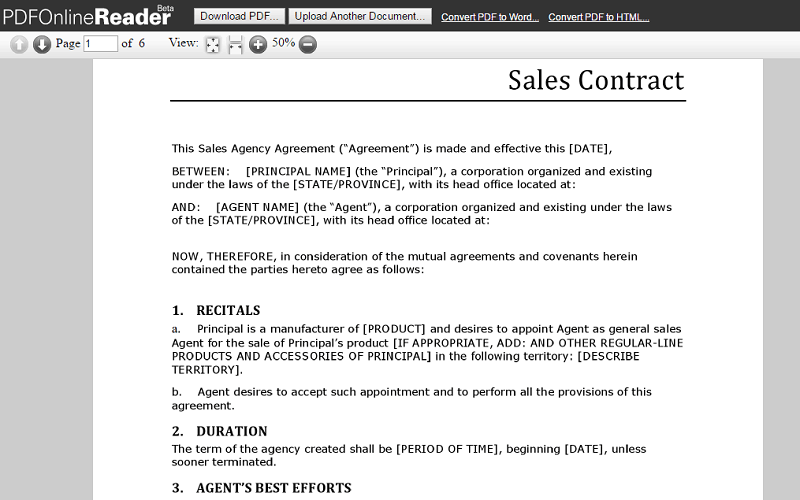
At the top list is PDFonlineReader website. This site allows you to view PDF files and annotate them. You can also highlight PDF texts on the PDF file by simply selecting and highlighting them. Moreover, you can also add hyperlinks to your PDF file, and manipulate the PDF to Word. It can also create PDF files from Word. Using this website is simple and fast. Just upload your PDF file and begin highlighting.
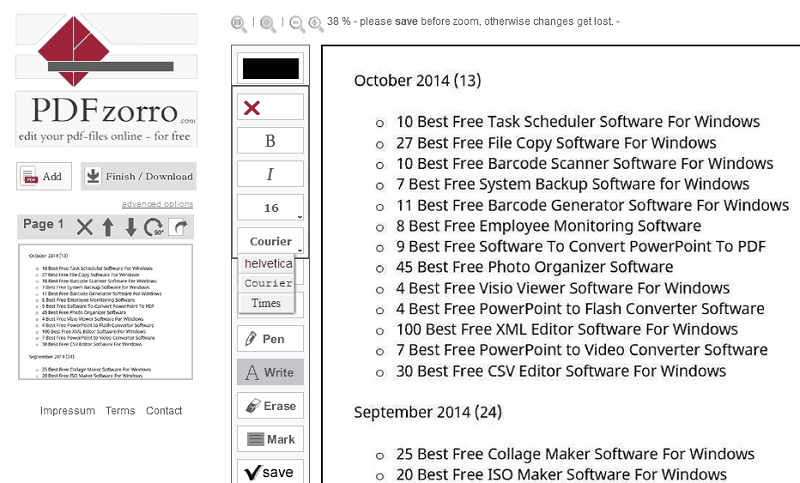
PDFzorror.com is another online platform that allows you to highlight PDF texts. It is designed with a PDF editor that allows you highlight texts, whiteout texts, add signatures and edit PDF forms. On PDFzorro.com you can also comment on your PDF thus a good way of making notes. Another fascinating feature of this site is that it can edit files on your Google Drive and also convert them. It can also combine files on your Google drive. It works on various browsers like Chrome, Safari, and FireFox. This website not only does it support PDF documents but also HTML files, Word, Excel, and PowerPoint. It has a drag and drop feature that makes it easier to upload files.
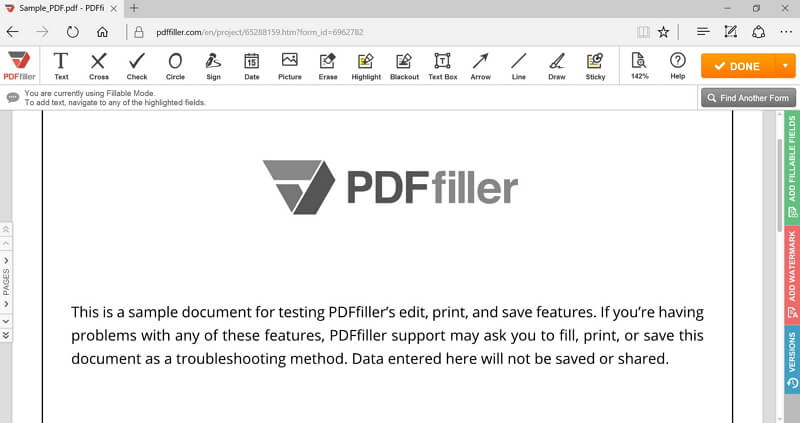
Another way of highlighting PDF professionally is by using PDFfiller highlighter. This feature allows you to select texts and highlight with a preferred color. You can also black out texts, erase insert images, sign, draw annotations, draw circles and comment on your PDF file. With this website, you can also merge PDF files online. PDFfiller is a flexible site that allows you to upload files from your local folder, from email, from the Internet by just copying the URL link and also other third party connections.
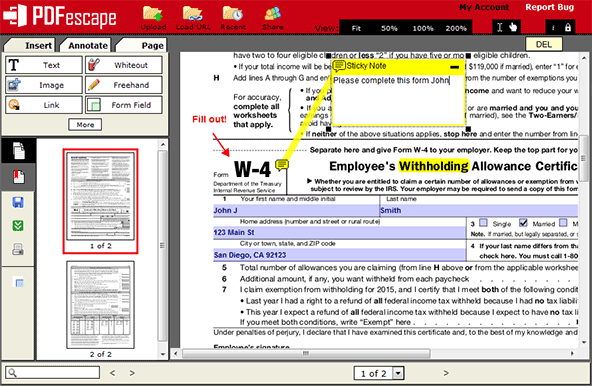
PDFescape online tool is another feature that makes a list complete. This online tool has a PDF annotator that allows you to highlight PDF texts, strike-through, underline, add annotations, edit annotations and add comments. When you want to fill out PDF forms or thinking of creating PDF forms, just visit PDFescape.com and you will be sorted. Moreover, viewing PDF on this site is so exciting since you scroll through the thumbnails; select texts rotate pages and zoom in or out. It is also an excellent PDF editor with a number of editing tools. You can also sign and encrypt PDF files. To enjoy the features of this site you may have to sign up.
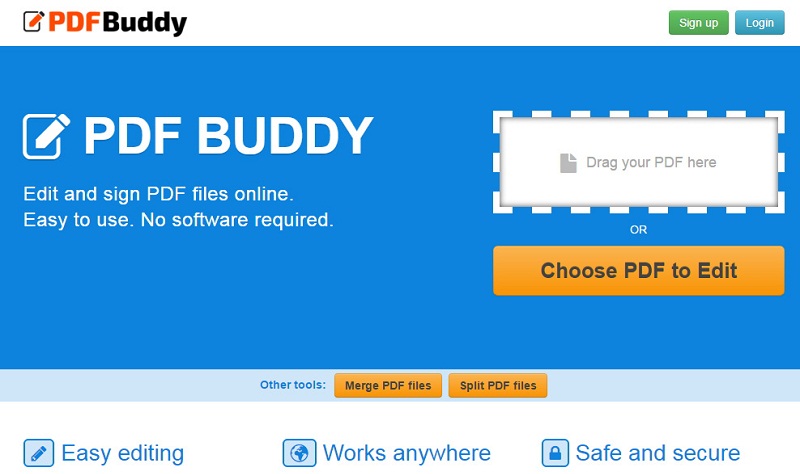
To end our top 5 online PDF highlighters is PDF buddy. This app has an online annotator that highlights the content of your PDF file. It also allows you to add symbols, check marks, and outline pages easily. PDF buddy offers you other PDF solutions like; editing PDFs, Signing, adding images, obscuring texts, merging files and splitting them.
Online tools may not have all the features that we want to use. For some, sites you will have limited file size upload thus you cannot highlight bulk PDF files. Moreover, some sites have ads and it is boring to see them pop up frequently. Furthermore, these sites are not totally free as said, to get other feature you will have to sign up.

The best way to highlight PDF documents without facing any challenges is to use a desktop version. Wondershare PDFelement is the best desktop PDF highlighter, which is coupled with a number of features such as highlighter, annotations, watermarks, strikethrough, underline and others. It is an all-in-one software that can edit, convert and create PDF files.
Still get confused or have more suggestions? Leave your thoughts to Community Center and we will reply within 24 hours.