PDFelement - Edit, Annotate, Fill and Sign PDF Documents

In everyday life there are so many such scenarios when someone has to go through a number of PDF files but one do not have enough time to open all the files separately from different sources and then review or manage them. Similarly, if someone has to extract some specific information from different files then again it becomes hectic and time taking to deal with all the files in separate. So, here comes the need for a PDF merger. There are a lot of online PDF mergers available which provide a totally free PDF merging facility. Here, you would find the top 5 online PDF file mergers that are not only free but are reliable as well.
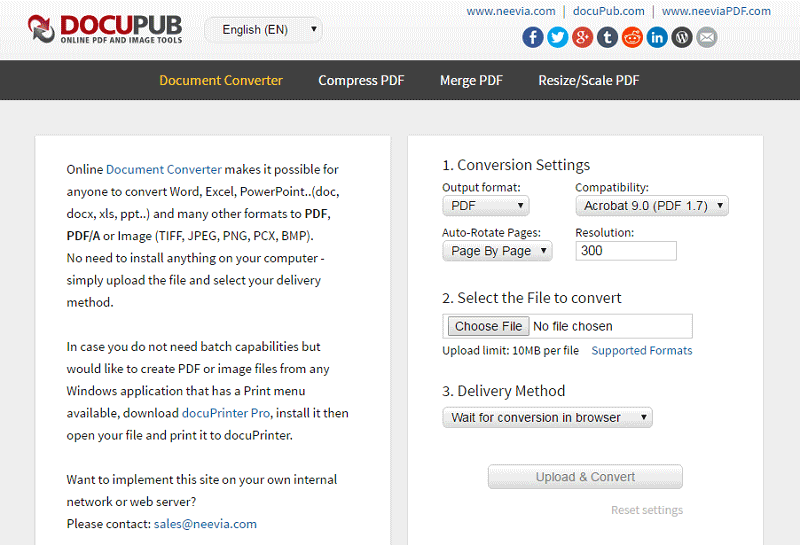
Now you do not need to download any desktop application instead you can get your desired files merged in a couple of minutes with DOCUPUB. Simply open the website > click on "choose file" > select and upload the file > click "merge file". Wait for a few minutes. As soon as the file is converted, click on the file name and save it to your device. For each file that you upload, 10 MB is the size limitation and it is considerably fine. Prominent features of this online facility are:
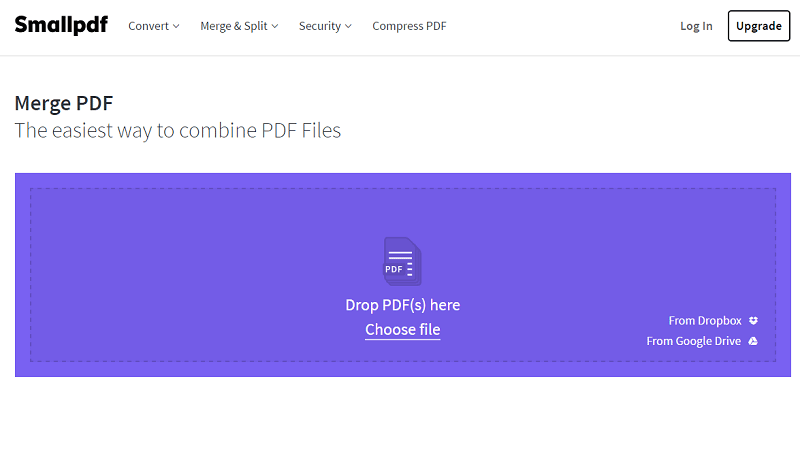
Smallpdf is another reliable, online and free PDF merger. This website does not ask for any registration or hidden charges for its services. All you have to do is visit the website URL given above, choose the file and upload or simply drag and drop, arrange the files and click on "Merge PDF". Download the converted file and save it. Smallpdf offers:
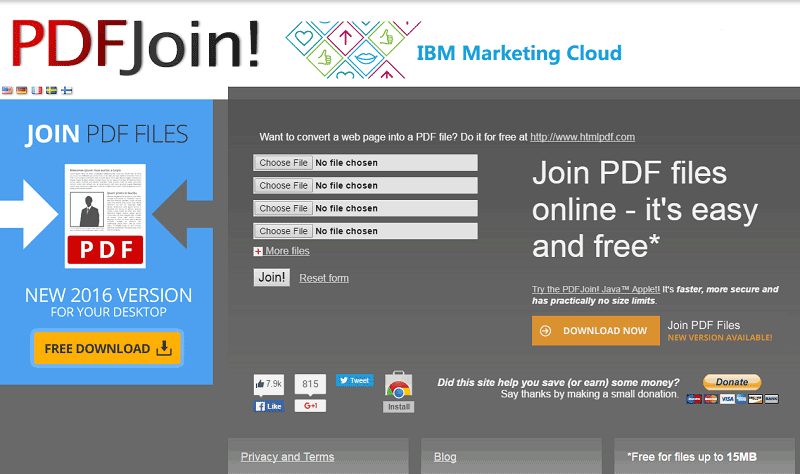
When it comes to the online and free PDF files merging, PDFJoin! is a really good option to be availed for such services. File merging is easy and merging speed is also pretty fine. Simply upload the files to the website and click "Join Files" option. Too many on-site ads may be quite offensive at times but it is really unfailing for PDF merging and some other services like:
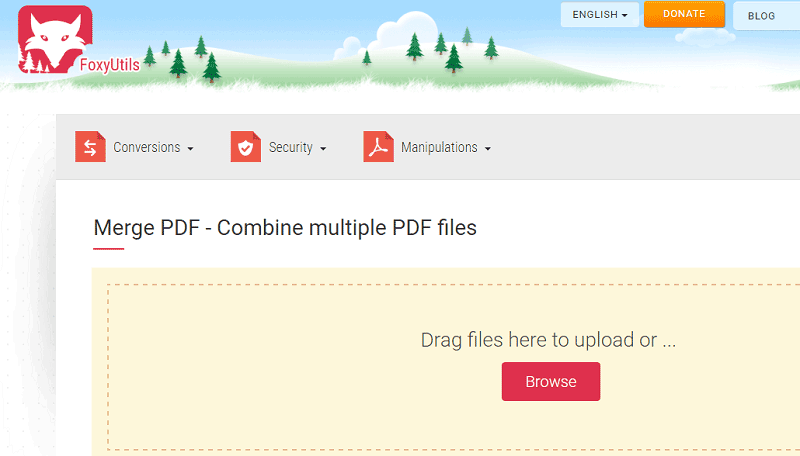
FoxyUtils is another well- known online and free PDF merger that helps you merge a number of files to a single file. Like any other online PDF merger, FoxyUtils requires you to drag and drop the file or click on "Browse" option, choose the files and upload to the software. Then click on the "Merge PDF" button. You are almost done. Sooner your files will be merged. In addition to the file merging you can:

As the name depicts, this websites does its PDF file merging job quite nicely. It is free and the merging speed is also fine. Click the "Select PDF Files" button on the interface of this online tool and upload the files that you want to merge. Once you have uploaded the files, Click "Merge PDF" and get your files merged in a few minutes. It is not only a merger but it also works as:
Limitation of Merging PDF Files Online

Wondershare PDFelement is the really good alternative to the online PDF merging tools. With its superfast PDF file merging facility, you can enjoy unlimited file merging. It not only merges the file but you can edit the files and arrange them in an order of your choice. In addition to that if you want to cancel a few pages from any of the file, you can simply cut them out.
So, now PDF files managing is exceptionally easy. You may also protect your merged file with passwords and change authors name, add signatures and watermarks and much more.
Still get confused or have more suggestions? Leave your thoughts to Community Center and we will reply within 24 hours.