PDFelement - Edit, Annotate, Fill and Sign PDF Documents

People who use PDF will certainly attest to the fact that it comes with a whole lot of security features. One of such is the presence of a password which prevents editing, printing and copying the document by unwanted users. These PDF protections are good in its own way at least you are safe from unrestricted access but it also have a way of complicating things for you. For example, what will happen if you can no longer remember the password? Do you lose the data in the file? For this reason, you can think about using online PDF password remover, which can help you unlock the password and retrieve your file. These tools can be seen below.
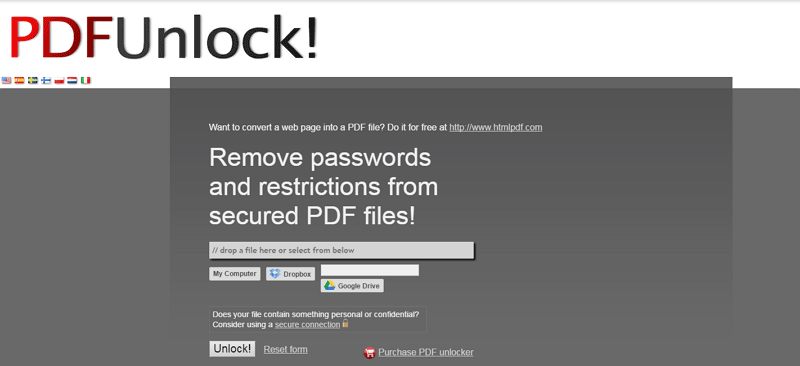
PDF Unlock is of the online PDF password remover which allows you to retrieve password for your files online. The process is quite simple. It just involves uploading the password protected file to the website and download it after as password is removed. However, one of the drawbacks is that the PDF Unlock can only allow a decrypted minimum file size of 5 MB.
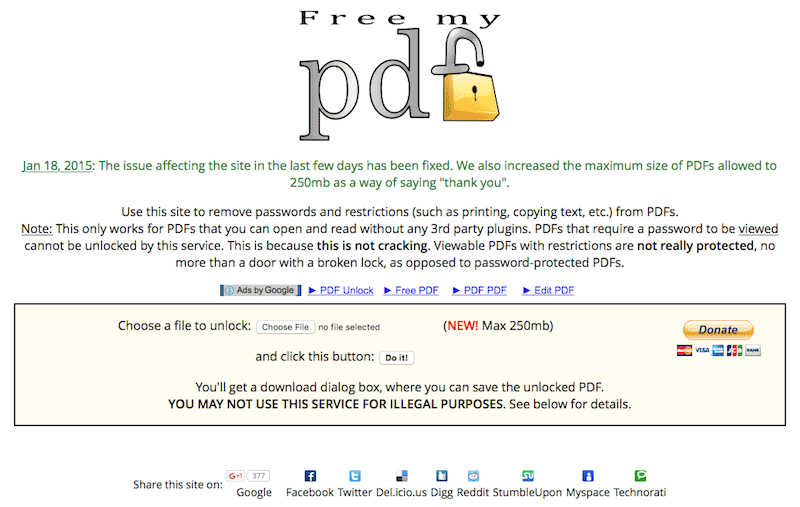
This is one of the best tools for removing PDF passwords online available on the internet. The system works like that of the PDF Unlock described above. In fact, all you need to do is to upload the encrypted file and download a decrypted one. But unlike PDF Unlock, it can decrypt a maximum file size of about 150 MB.
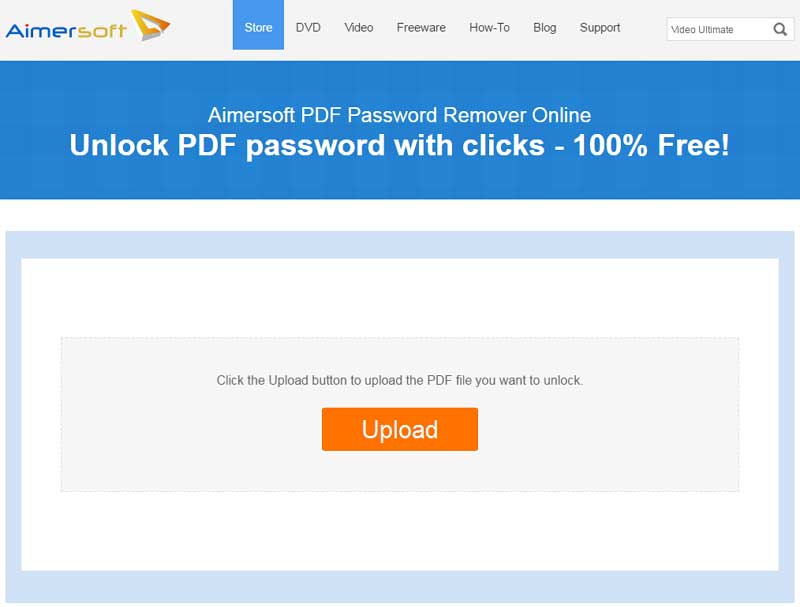
This is one easy to use PDF password removers online that help you unlock your protected PDF password. It works in a similar way to other applications. Just upload the protected PDF file using the "Upload" button and passwords will be removed. Then download once it completes. It works only if the PDF file is not more than 5 MB and it does not support batch mode.
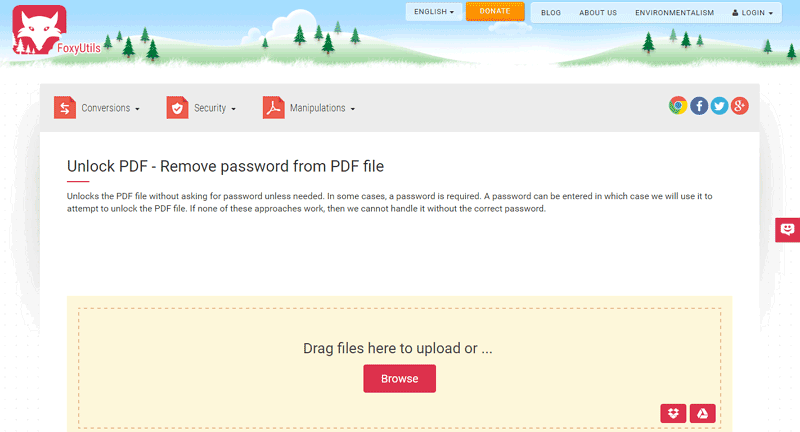
This is also another top online tool to remove password on your protected PDF files. FoxyUtils offer a quick and easy to use solution which unlocks and thus removing any barrier that is holding you from editing, printing and copying data from the PDF. The good thing about FoxyUtils is that it has no restriction and files decrypted through this tool can be opened on any viewer.
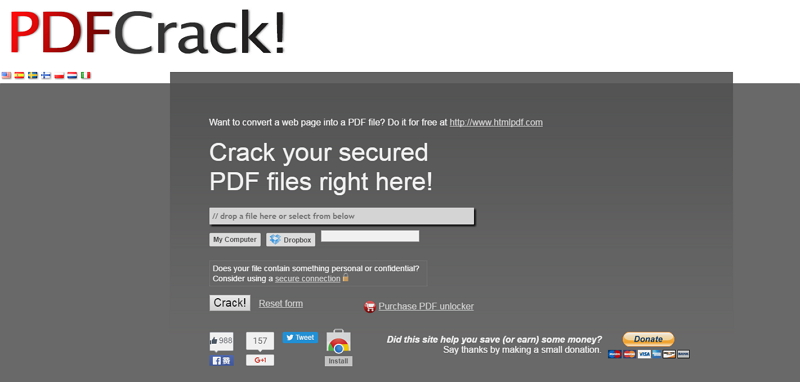
Like others mentioned above, this tool allows you to remove passwords from protected PDF files. All you need do is to upload the PDF file and click "Crack". Then download the free version from the website after few minutes. Note that it does not support a batch version
Online PDF Password Removers are no doubt good. However, there are some limitations you should always consider if you want to use them. For example, it is size sensitive and that means it wouldn’t be workable if your PDF is out of range. It is also important to consider the risk of your PDF files being leaked especially if they are confidential. Most online password remover save your PDF files at least for 24 hours and that could mean a lot if the files are strictly confidential.
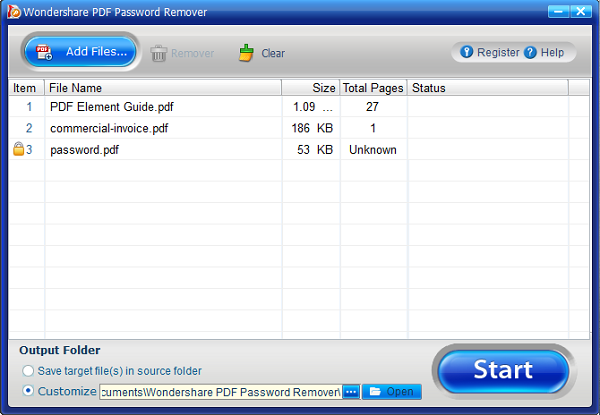
Even though there are many online tools to choose from, the desktop PDF password remover remains a better option because it overcomes the limitations of the online PDF password remover and it also offers some additional features. The best solution to this problem is using the Wondershare PDF Password Remover. It is one of the best tools to remove encryption on PDF files because it has an easy to use password remover which helps users remove password protections as well as removing restrictions on editing, printing and copying.
Apart from that, note that Wondershare PDF Password remover uses just 2 steps in removing passwords and permission. Wondershare PDF password Remover is very exciting software and serves as the ultimate solution especially for people who work with PDF files often.
Still get confused or have more suggestions? Leave your thoughts to Community Center and we will reply within 24 hours.