PDFelement - Edit, Annotate, Fill and Sign PDF Documents

Online PDF Readers are very vital as with the advancement in computing technology and the emergence of smart phones people are coming across PDF documents almost every day. The beauty is that viewing these files especially if you do not have an installed PDF Reader, all you need is a great online PDF Reader and you are good to go! In fact, many great online PDF Readers give users different features such as viewing and editing PDF files, deleting unnecessary items, inserting the necessary texts and even searching for specific text among others. You don’t know what to go for? Well, this article will look at the top five online PDF Readers you should look out for.
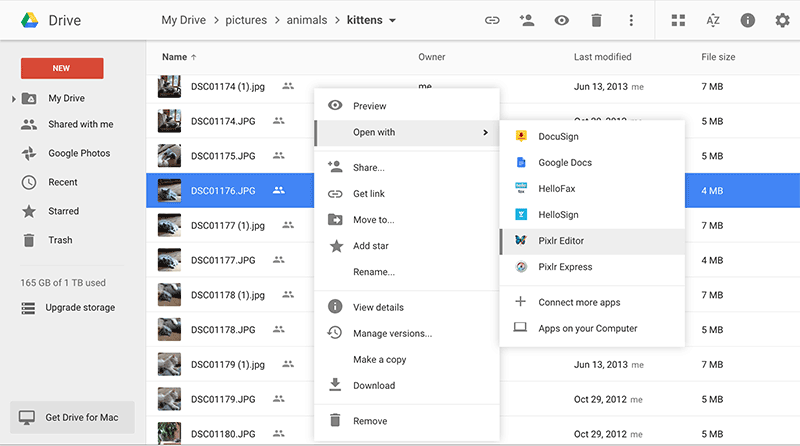
Google Docs happens to be a common term for almost everyone who handles documents online. Google Docs started out as a tool used to view word documents, spreadsheets and presentations but it has now advanced to a new level as users can now view all the PDF documents not to mention keeping all their files synchronized on their gadgets.
While using this PDF reader, you just need to open Google drive on any of your favorite browser then if perhaps you want to upload a PDF, then you can click on the upload icon and the PDF file will be uploaded in no time. After that, your file will now be saved on the Google drive. There is much more that you can do with the Google Docs as you can export PDF files, edit then and even share them. Users can even convert Word Documents or Excel to PDF using Google Docs.
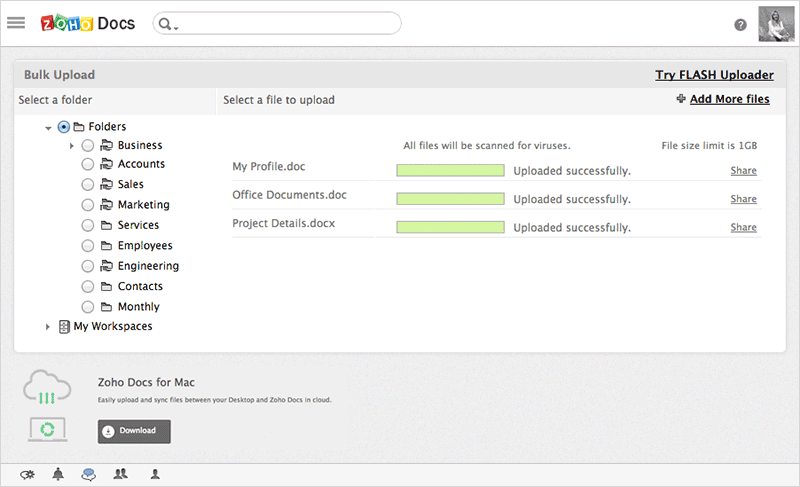
With Zoho, users have to open an account, after which they can now start uploading the documents. Zoho provides an easy way of viewing the PDF documents within your web browser with no software installed on your computer.
This is a sure short way of viewing your documents everywhere and anytime irrespective of whether you have PDF reader apps installed in your gadget or not. The documents are clearly rendered in their original formats. Zoho also enables you to store and manage your documents from one single location thus making it easy to locate them.
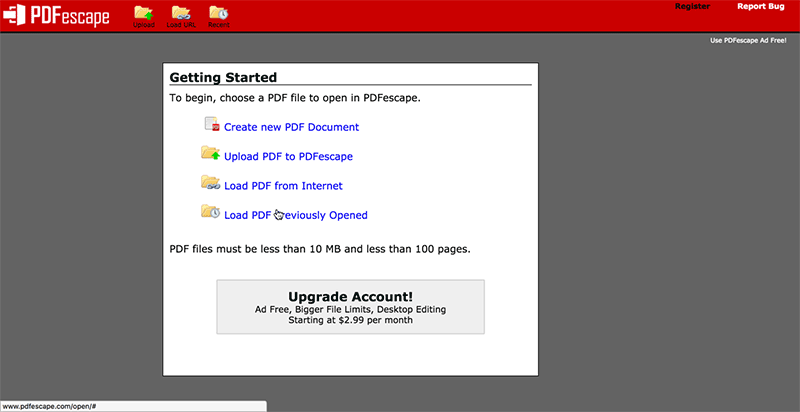
This is yet online PDF reader developed by Red Software. PDFescape is a cross- platform thus can work with any web browser such as chrome, Firefox, opera mini, safari and window browsers among others. With PDFescape, users can edit PDF files, create new PDF forms, View PDF files, annotate PDF documents, fill out PDF forms and even add a password so as to protect the PDF files from unauthorized persons.
PDFescpae also offers an online storage of PDF files. Users can also add texts and shape to the PDF files thus allowing the customization and markup of PDF files. PDFescape also gives room for sharing and collaborating on PDF documents as well as publishing PDF documents.
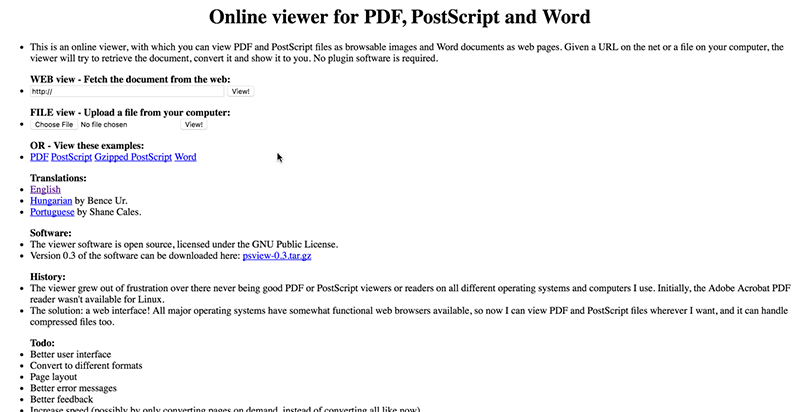
When your computer lacks the necessary software to view the PDF documents, then that does not really mean users cannot view the documents as samurajdata.se can offer a perfect solution.
This is a free online view for PDF and word documents and thus enables the users to view these documents without any other additional software. With this tool, users can navigate through the documents one by one, rotate them and zoom the PDF in and out with one click.
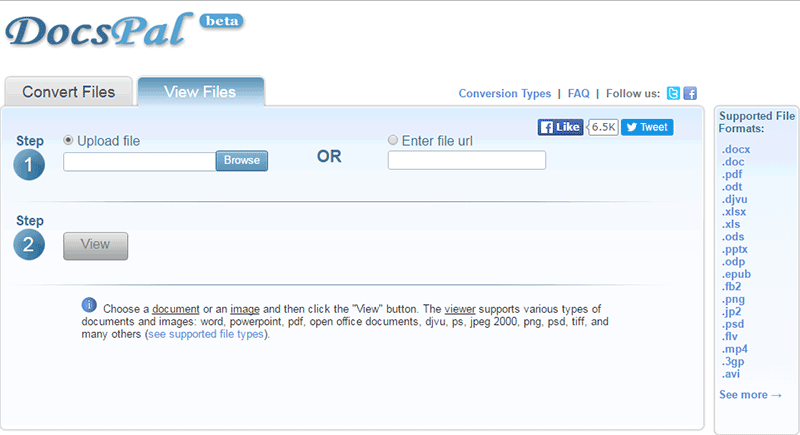
DocsPal is yet another online PDF viewer that can be used to even view PDF files and many other document formats. This allows the users to view PDF files online without having an extension installed on your machine.
Users are also able to change documents to PDF documents and still convert PDF files to a word document which is completely editable. This is done by simply accessing the site, upload the PDF document, select the document and then click convert.
While using some of these online PDF readers, you may experience some errors because of the following reasons:

Now, you may still need a desktop Reader to get you covered offline. Well, one of the tools to go for is Wondershare PDFelement which happens to be one of the best desktop PDF Reader. Talk of that tool that allows the user to open, read, create, edit, annotate, share, print, protect and convert PDF files. In other words, Wondershare PDFelement makes the editing of PDF files as easy as editing word documents. The files also retain their original formatting when converted with PDFelement.
It’s pretty awesome that one can now view the PDF documents online without necessarily installing PDF reader apps as online PDF readers have really raised their game in a bid to catch up with desktop PDF tools. But, if you have to install a desktop solution then you now know which one you should go for!
Still get confused or have more suggestions? Leave your thoughts to Community Center and we will reply within 24 hours.